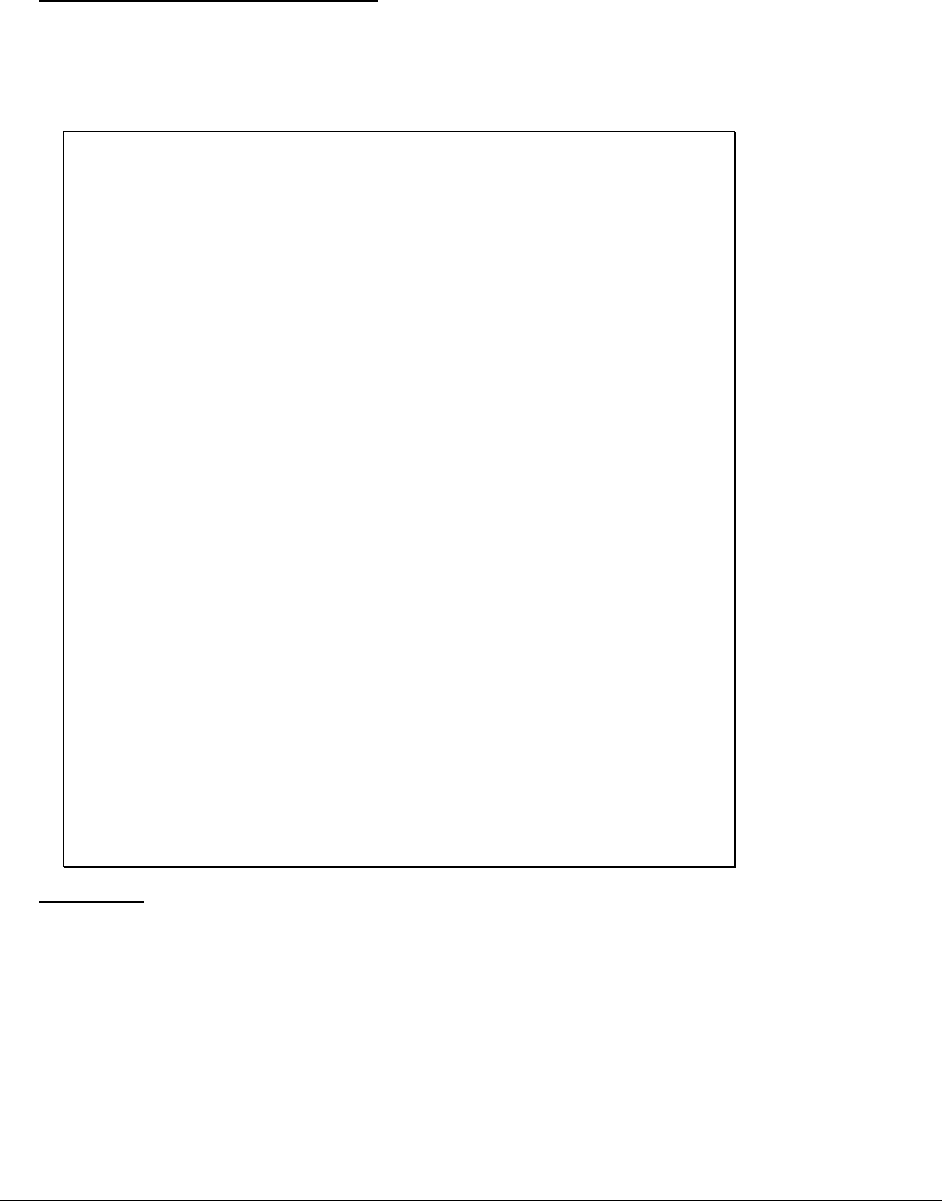
42
Dancer Communications, Inc.
•
Discrete and pulse count totalizer sensor types do not have rate-of-change set points.
Output ON / OFF Control Set-Points
Each of the input channels can be programmed with output control set points. The output control set points
only affect outputs that have a control mode of Automatic, Automatic Day, and Automatic Night. If the
input value goes above the output ON set point, the output will be turned ON and remain ON until it falls
below the output OFF set point. The response time does not apply to Output On and Output Off set points.
COMMAND>INP S
SET/CHECK INPUT SETTINGS
========= ===== ========
1 = Input #1 Outside Air
2 = Input #2 <Label>
3 = Input #3 <Label>
4 = Input #4 <Label>
5 = Input #5 <Label>
6 = Input #6 <Label>
7 = Input #7 <Label>
8 = Input #8 <Label>
0 = Previous Menu
Choose a Number>1
Input #1
PRESENT SETTINGS
======= ========
01 = Label Outside Air
02 = Sensor Type Temperature (°F)
03 = High Alarm Set Point 260
04 = Low Alarm Set Point -94
05 = Response Time 120 Sec.
06 = Rate Alarming Disabled
07 = Output On Set Point 260
08 = Output Off Set Point -94
09 = Calibration Offset 0
10 = Data Logging Enabled
00 = Previous Menu
Choose a Number>7
Enter New Output On>255
Calibration
Each of the input channels can be calibrated by adding (or subtracting) a calibration constant to the raw
(unscaled) input value. To enter a new calibration constant, type INP S and choose from the menu the
input you want to calibrate. A second menu will be given, listing all parameters associated with that input.
Choose "Calibration".
The Messenger 570 system will display the measured value of the input and ask you to enter the actual
value. When you do, a calibration offset will be calculated and stored in the Messenger 570 system's
memory.


















