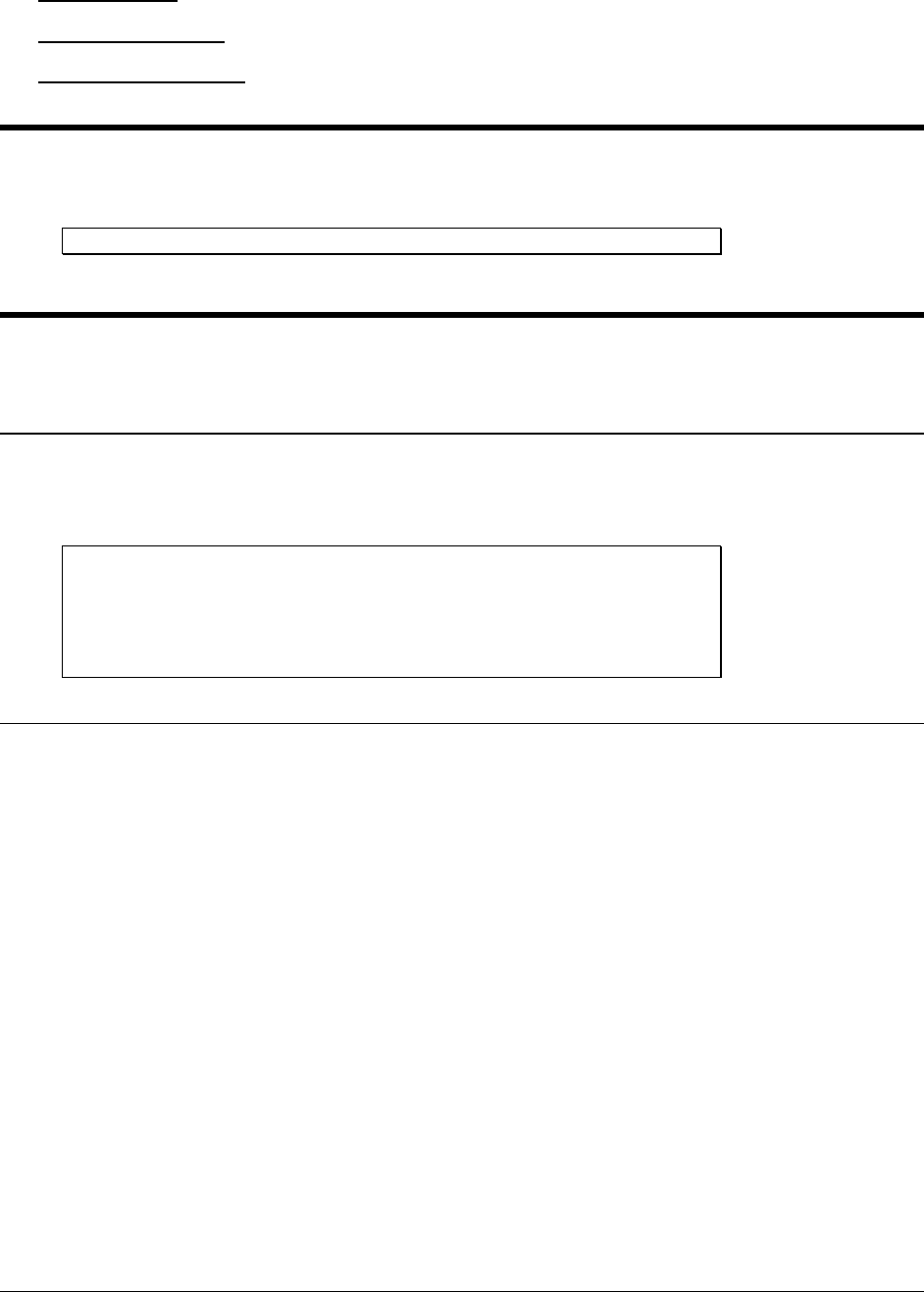
25
www.remotepossibilities.com
Inter dial Delay
Snooze Timer Delay
Alarm Dial-out Trigger
BYE (End Session)
Type BYE at the command prompt and the Messenger 570 system will terminate the current session.
COMMAND>BYE
COM (Communications Gateway)
The Messenger 570 system provides a data path between its phone line modem and its local RS-232 port, allowing
you to talk “through” the Messenger 570 system to an external computer or system.
Help with the COM command
Type COM at the command prompt and the Messenger 570 system will return a list of valid communications
commands and related instructions.
COMMAND>COM
COMMUNICATION FUNCTIONS
============= =========
COM S Set/Check Communication Settings
COM R Enter Gateway Mode (Modem Only)
Open Communications Gateway
Type COM R at the command prompt and the Messenger 570 system will open a communications path between
the modem and its serial port. This path can be used to establish communications with a secondary Messenger
570 system or almost any other device that has an RS-232 port.
When using the communications gateway, make sure that the RS-232 cable connecting the Messenger 570
system and secondary device supports full hardware (RTS/CTS) handshaking. If the secondary device does not
support hardware handshaking, you must make sure that neither device transmits more data than the receiver
can handle.
For example: If you have a Messenger 570 system operating its modem at 33.6 kbps and its RS-232 at 115
kbps you must make sure that the device attached to the RS-232 port does not transmit data at a sustained rate
of 115kbps. Because the Messenger 570 system would be receiving data 3.5 times faster than it can send it, the
receive buffer will fill up quickly. The Messenger 570 can buffer up to 256 incoming and outgoing bytes but
any data received after a buffer has filled up will be lost.
*Note: If you attach a device that continuously generates data to the Messenger 570 RS-232 port, you must
enable the smart gateway option. (See COM S).


















