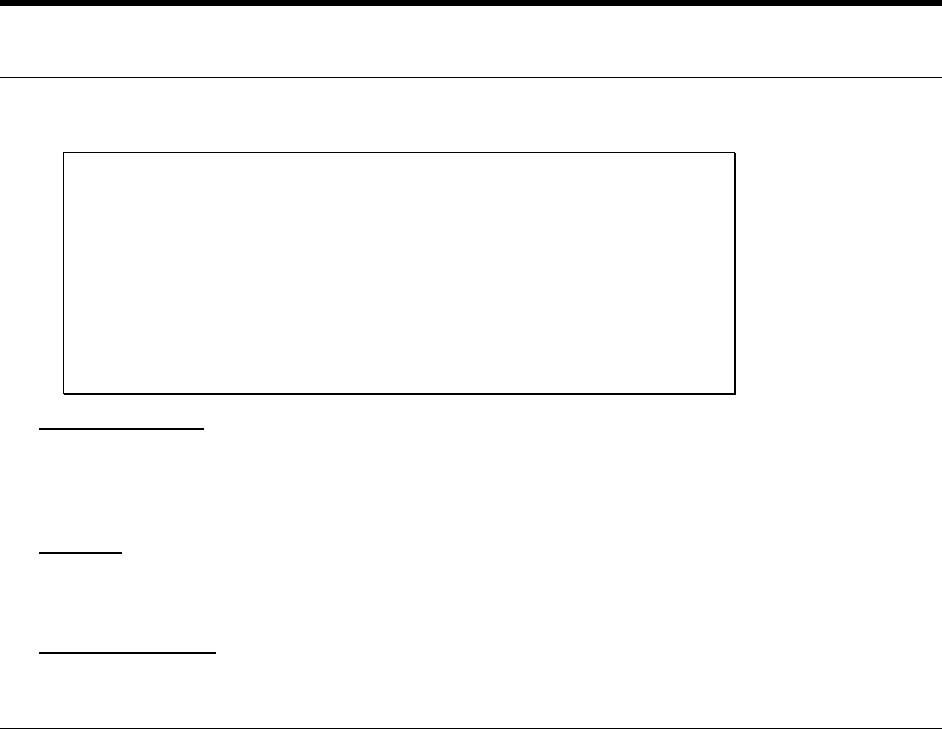
18
Dancer Communications, Inc.
Data Logging/Trending
It is often desirable to track conditions (such as tank level or ambient air
temperature) over extended periods of time. The Messenger 570 system
provides this ability by recording and maintaining a history of input and output
conditions - information that provides valuable insight into the operation of a
process, equipment, or facility. This information can be readily accessed through
the RS-232 port or via telephone.
The information can be recorded at regular time intervals or in response to an
alarm condition, or both.
Set-up and Operation
Log Set-Up (LOG S).
To enable or disable logging functions and to set up log time, type LOG S.
COMMAND>LOG S
DATA LOG SETUP
==== === =====
1 = Periodic Log Enable Disabled
2 = Periodic Log Rate 00:01:00.0 (hh:mm:ss)
3 = High Resolution Log Enabled
4 = Clear Periodic Log
0 = Previous Menu
Choose a Number>
Periodic Recording
To enable or disable the periodic recording of all input and output conditions, type LOG S and choose #1.
When turned on, the Messenger 570 system will automatically log all input and output conditions at regular
intervals of time.
Log Time
To set the data-logging interval, type LOG S and choose #2 when periodic recording is on (see above).
Intervals can be set to any time, 00:00:05 to 99:59:59.
High Resolution Log
When the high-resolution log is enabled then two bytes will be stored for each input selected for logging.
When the high-resolution log is disabled, only one byte per selected input is logged.


















