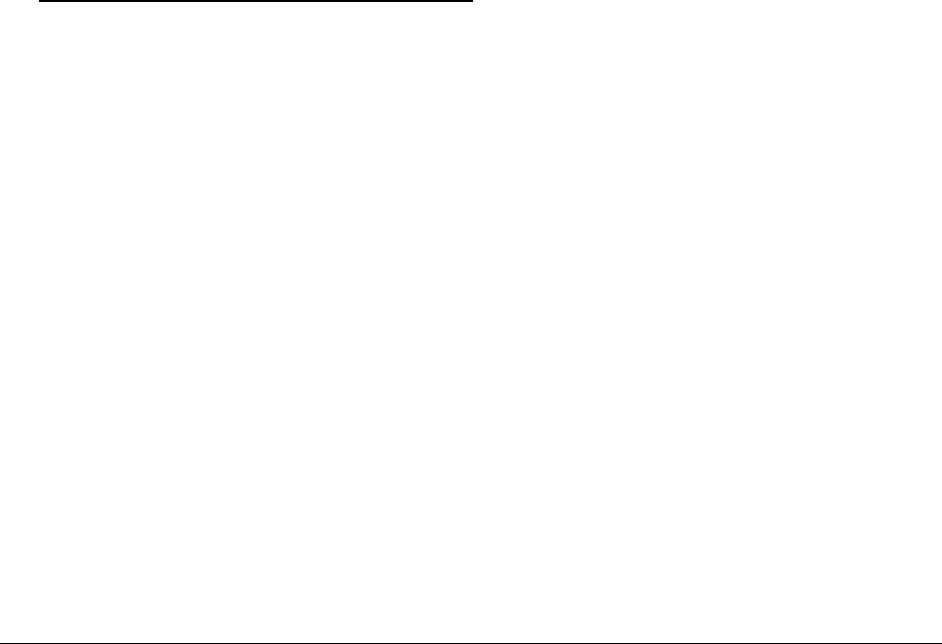
45
www.remotepossibilities.com
Closed Description - You will be prompted to select a word to be displayed or vocalized when a contact is
closed. (When less than 2.5 VDC.) Words included in this list are:
Open, Closed, High, Low, Alarm, OK, On, Off, 1, and 0.
Open Description - You will be prompted to select a word to be displayed or vocalized when a contact is
open. (When greater than or equal to 2.5 VDC.) Words included in this list are: Open, Closed, High, Low,
Alarm, OK, On, Off, 1, and 0.
Alarm When - You will be prompted with the following menu:
Alarm When Open*
Alarm When Closed*
Alarm Deselected.
Output On When - You will be prompted with the following menu:
Output On When Open*
Output On When Closed*
Output On Control Deselected
Output Off When - You will be prompted with the following menu:
Output Off When Open*
Output Off When Closed*
Output Off Control Deselected
The corresponding output must be in one of the Automatic control modes for the above control logic to
affect that output’s state.
*Open and Closed will be replaced with the terms defined as the Open / Closed Descriptions.
Pulse Totalizer and Pulse Rate Sensor Types:
Pulses are automatically counted for all eight inputs regardless of input type. Each input channel has a
24bit pulse counter. These 24bit counts can be viewed with the CNT R command. If you want to log or
alarm on an input’s pulse count total, you must set that input’s sensor type to Pulse Totalizer. If you want
to log or alarm on an input’s hourly pulse rate then you must set that input’s sensor type to Pulse Rate.
When using either of these types, only the 16 least significant bits are used. This provides a count or
hourly rate from 0 to 65535. For totalizer input types the count will roll over to 0 once 65535 is reached.
The pulse rate input types will hold at 65535 if more than 65535 counts occur in one hour.
Gain: Both types allow you to enter a gain value. The gain value is used to convert the pulse counts into
engineering units. For example: If every single count is 10 gallons you would set the gain to 10. If every
count is only one tenth of a gallon, you would set the gain to 0.1 . Once you have entered the gain, all of your
setpoints must be entered in engineering units not pulse counts. All reports will show engineering units.
Setpoints: Pulse Rate input’s have high and low alarm setpoints as well as Output On and Off setpoints. Pulse
Totalizer inputs only have a high alarm setpoint. The allowable range for each of these setpoints is from 0 to
65535 multiplied by the gain parameter.
Logging: When the high resolution log is enabled then a 16bit (0 – 65535) count value is logged. If it is
disabled then an 8bit (0 – 255) value is logged.


















