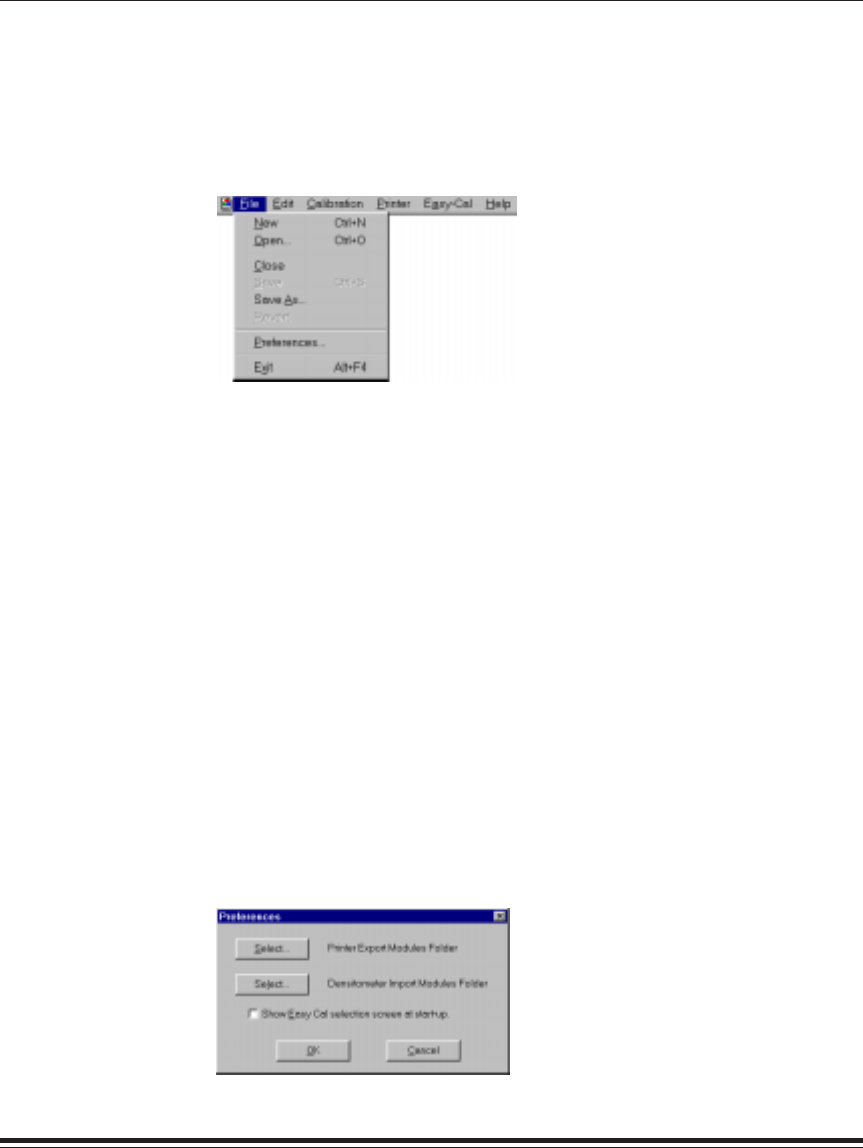
Calibration Utility for MICROSOFT WINDOWS
1–45
Part No. 1H9659 September 1997
Option Descriptions
This section describes the Calibration Utility menu and dialog box options.
File Menu
This section describes the features on the File pulldown menu.
New—accesses the Calibration Document window so you can select
options for the current printer setup.
Open—accesses a file selection box so you can select an existing
calibration table from which to start.
Close—closes the current calibration document.
Save—saves changes to the current calibration document. When you
name a calibration document, you may want to include characters that
indicate the selected media types. Saving a document this way allows you
to select it later to use as a starting point for a new calibration document.
Save As...—accesses a dialog box in which you can specify a new
name and location for the current calibration settings. When you name
a calibration document, you may want to include characters that indicate
the selected media types. Naming a document this way allows you to
select it later to use as a starting point for a calibration document.
Revert—returns a calibration document to its original state. All
recomputations are discarded.
Preferences...—accesses a dialog box that allows you to specify the
folder containing the export module and the folder containing the import
module (used for densitometer settings).
Exit—exits the Calibration Utility.


















