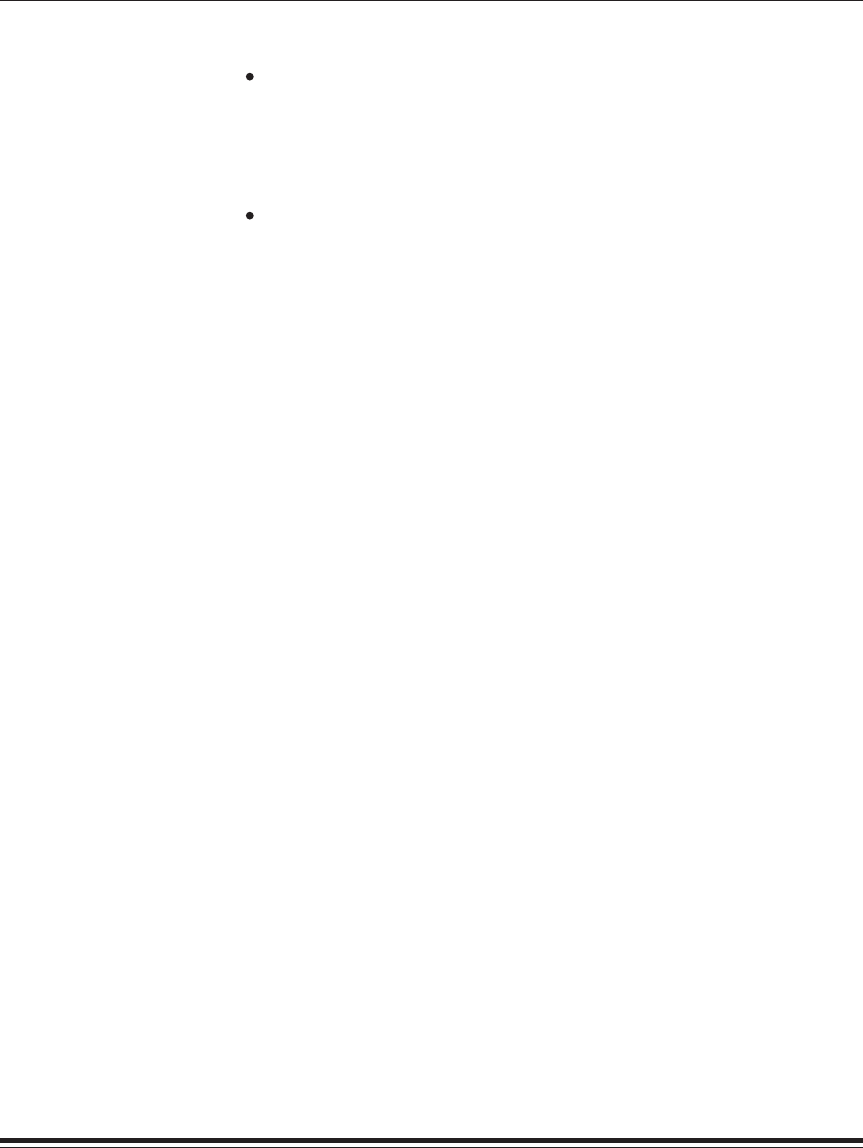
Calibration Utility for MICROSOFT WINDOWS
1–5
Part No. 1H9659 September 1997
5. Do one of the following:
Click on the
Begin Easy Cal
button to start up Easy Cal.
Information about the Easy Cal calibration procedure is in “Using
Easy Cal to Calibrate Your Printer” on page 1–6.
or
Click on the
Launch Normal Utility
button to start up Normal Utility.
Information about the Normal Utility calibration procedure is in
“Using Normal Utility to Calibrate Your Printer” on page 1–16.
NOTE: If you want to go directly to Normal Utility without the Calibration
Utility selection dialog appearing each time you start the Calibration
Utility, select the check box labeled
At start-up, launch normal
utility and don’t show this screen
. The corresponding check box
(
Show Easy Cal selection screen at start-up
) in the Preferences
dialog box (accessed from the File menu) is deselected.
To use Easy Cal from within Normal Utility, pull down the Easy-Cal
menu and select
Begin...
or
Begin with Previous Settings...
.
If you want the Calibration Utility selection box to appear when
you start up the Calibration Utility, select the
Show Easy Cal
selection screen at start-up
check box in the Preferences dialog box.
For more information about the options in the Preferences dialog
box, refer to “Option Descriptions” on page 1–45.


















