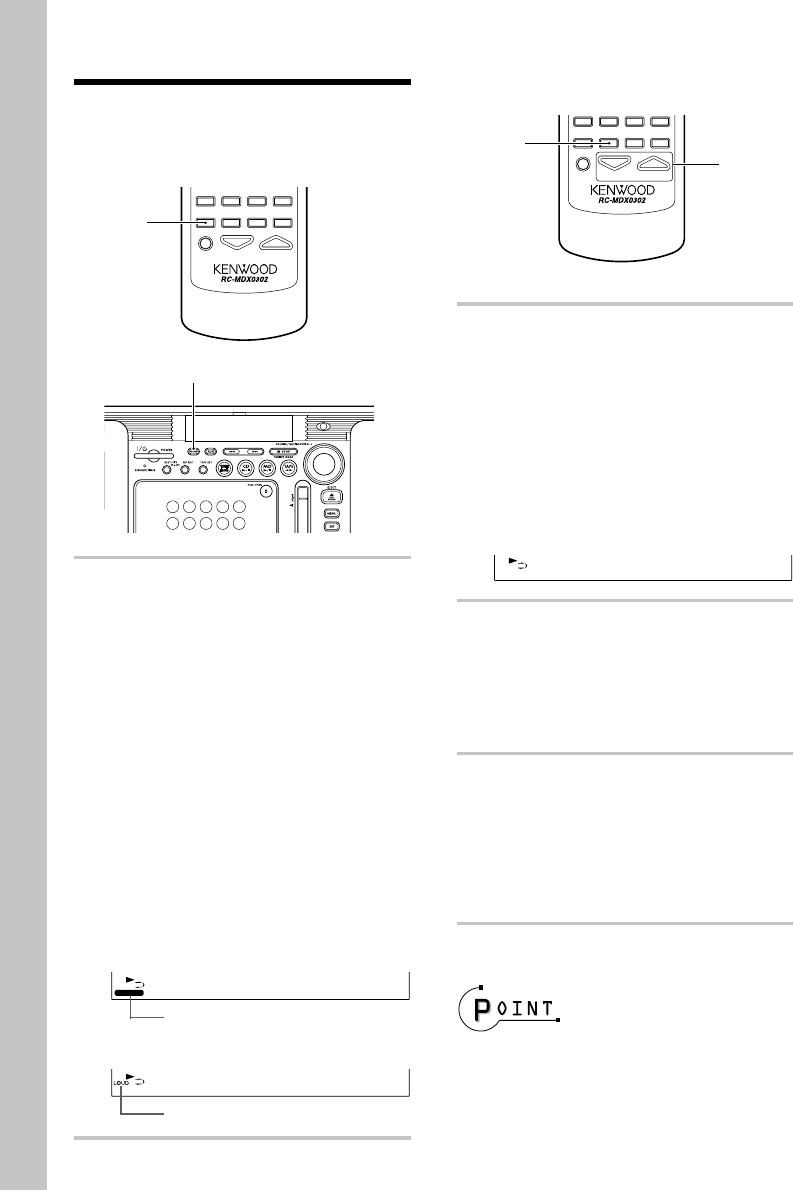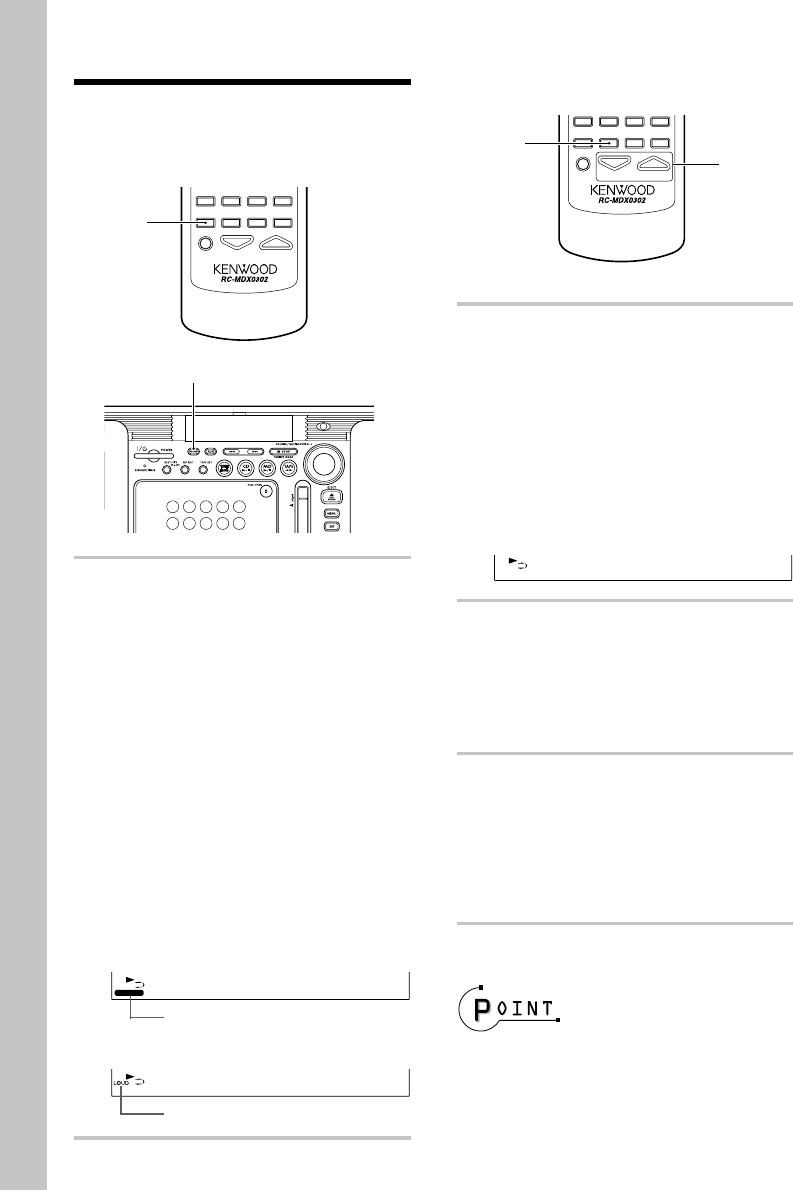
28
EN
Press the SOUND key repeatedly
until the desired tone enhance-
ment is lit.
"EX. BASS" is lit : Enhances the bass
tone regardless of the current vol-
ume.
"LOUD"(LOUDNESS) is lit : Enhances
both the bass and treble tones ac-
cording to the current volume.
(Effective during low-volume listen-
ing)
Both "EX. BASS" and "LOUD" are off
(SOUND MODE OFF) : Bass and treble
set using the TONE function.
EX. BASS
EX. BASS ON
Fine adjustment of bass and tre-
ble (TONE)
"EX. BASS" lit
Adjusting the tone
Remote control unit only
1
Press the TONE key on the remote
repeatedly until "BASS" or "TRE-
BLE" is displayed.
"BASS" : Low frequency level adjust-
ment.
"TREBLE" : High frequency level adjust-
ment.
2
Adjust the VOLUME keys to the
desired level.
The high or low frequency level can be
adjusted in the range between -8 and
+8.
3
Press the SET key.
If the remote is left without pressing
the SET key for about 8 seconds after
adjustment, the adjusted setting is
entered in memory and the display re-
turns to the previous information.
÷ The EX. BASS or LOUDNESS mode is
canceled if the bass or treble level is adjusted
while "EX. BASS" or "LOUD" is lit.
÷ The effects of EX.BASS and LOUDNESS are
not reflected in the recorded audio.
Enhancement of bass and treble
(EX.BASS / LOUDNESS)
VOLUME
MUTE
MD O.T.E.
TAPE O.T.E.
DISPLAY
TIME DISPLAY
SOUND TONE TIMER SLEEP
SOUND
SOUND
EX. BASS
LOUDNESS ON
VOLUME
MUTE
SOUND TONE TIMER SLEEP
TONE
VOLUME
BASS -2
"LOUD" lit
Display when EX. BASS is selected
Display when LOUDNESS is selected
Display when BASS is selected