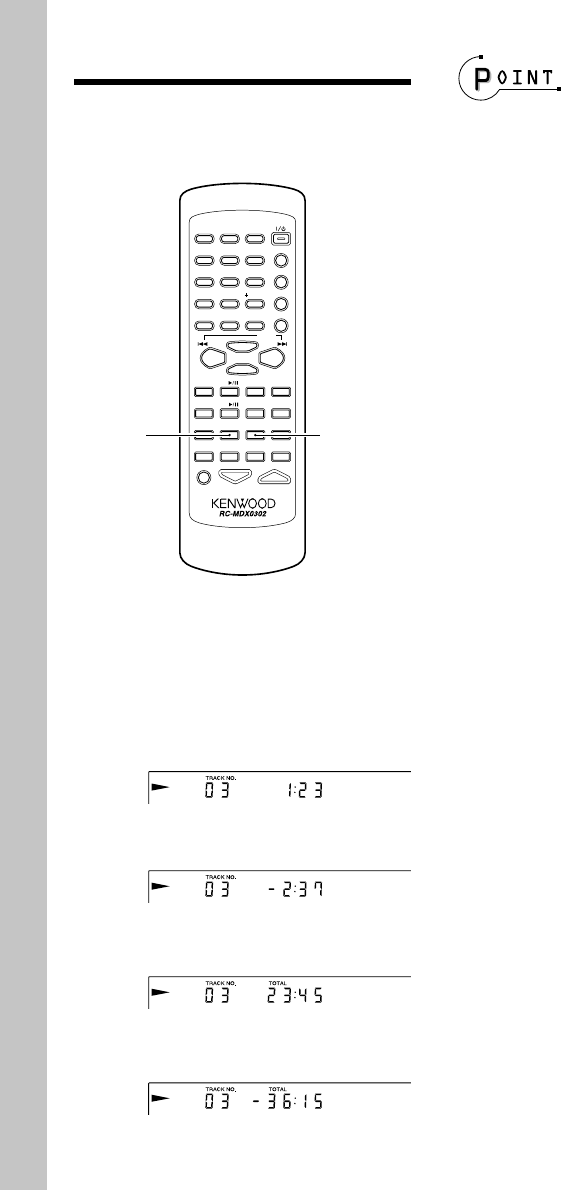
26
EN
The displayed information switches each
time the TIME DISPLAY key on the remote
is pressed.
1. Elapsed play time of the track being
played
2. Remaining play time of the track being
played
3. Elapsed play time of the disc
4. Remaining play time of the disc
Displayed information
Viewing the CD information
÷ Only the information of 1 and 2 is displayed
during 1-track repeat or random playback.
÷ When the displayed time reaches 256 min-
utes or more, the display shows " - - : - - ".
Viewing the text data (CD-TEXT)
When a CD compatible with CD-TEXT is
played, the system automatically shows the
text data in the CD-TEXT data (disc title or
track titles).
If a text data item contains too many char-
acters to be shown at once in the display,
press the DISPLAY key on the remote to
scroll the display and see the characters
which are not displayed in the beginning.
1
1
2
3
5
JKL
2
ABC
8
TUV
0
QZ
6
MNO
3
DEF
9
WXY
10
4
GHI
1
7
PRS
7
TRACK EDIT
REPEAT
TAPE
TAPE EQ.
VOLUME
ENTER
TITLE INPUT
POWER
PGM
CLEAR/DELETE
MUTE
CHARAC.
SPACE
MDSTOP
MD O.T.E.
AUTO/MANU
TUNING
DOWN
TUNING
UP
TAPE O.T.E.
DISPLAY
TIME DISPLAY
P.CALL
SET
SOUND TONE TIMER
RANDOM
SLEEP
FM/AMCD
DISPLAY
TIME
DISPLAY


















