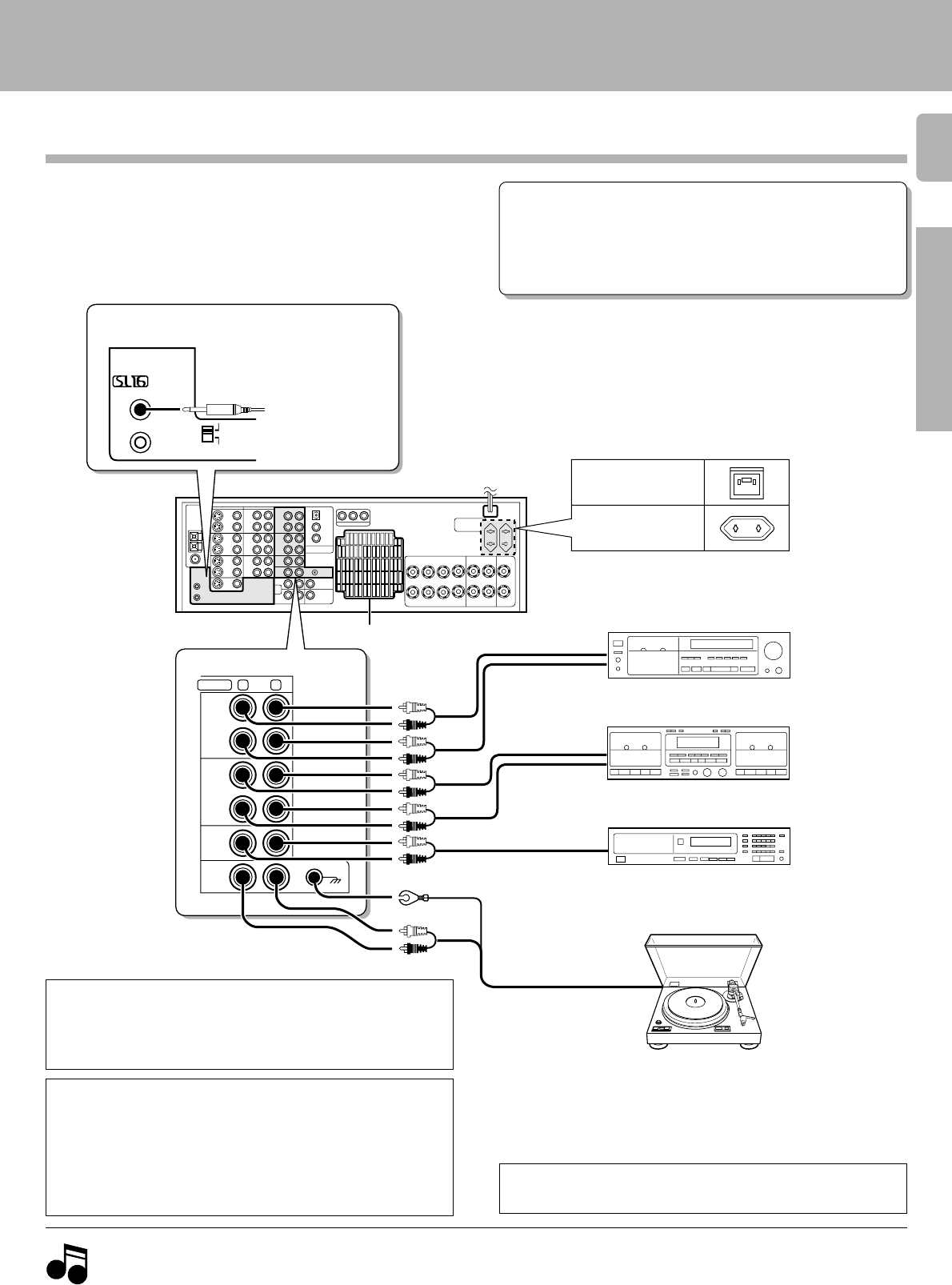
9
Preparations
OperationsOther
KR-V999D (En/T)
TAPE 1/MD
CD
PHONO
TAPE 2
MONITOR
PLAY
IN
REC
OUT
PLAY
IN
REC
OUT
LR
SYSTEM
CONTROL
ƒ
AUDIO
SL 16
XS 8
Make connections as shown below.
When connecting the related system components, be sure
to also refer to the instruction manuals supplied with the
components you are connecting.
Do not connect the power cord to a wall outlet until all
connections are completed.
Microcomputer malfunction
If operation is not possible or an erroneous display appears, even
though all connections have been made properly, reset the
microcomputer referring to “In case of difficulty”. U
1. Connect all cords firmly. Loose connections may prevent proper sound transmission or produce noise.
2. Be sure to remove the power cord from the AC outlet before plugging or unplugging any connection cords. Plugging / unplugging connection
cords without disconnecting the power cord can cause malfunctions and may damage the unit.
3. Do not connect power cords from components whose power consumption is larger than what is indicated on the AC outlet at the rear of
this unit.
To AC wall outlet
REC
PLAY
REC
PLAY
CD player
Record player
Ventilation fan
The ventilation fan runs during high-power reproduction. To
allow for proper ventilation, maintain a certain distance be-
tween the wall and the rear of the component.
Caution regarding placement
*Do not connect a System Control cord to a cassette deck
connected to the TAPE 2 MONITOR jacks.
Cassette deck 2* or
graphic equalizer
Cassette deck 1 or
MD recorder
Connecting audio components
Setting up the system
To maintain proper ventilation, be sure to leave a space around
the unit (from the largest outer dimensions, including projec-
tions) equal to, or greater than shown below:
Left and right panels: 10 cm, Rear panel: 10 cm, Top panel: 50 cm
Ventilation fan
SYSTEM CONTROL jacks
For SYSTEM CONTROL con-
nections to KENWOOD com-
ponents @
Notes
Notes
SYSTEM CONTROL
cord
SYSTEM CONTROL switch
Shape of AC outlets
U.K.
Except for U.K.


















