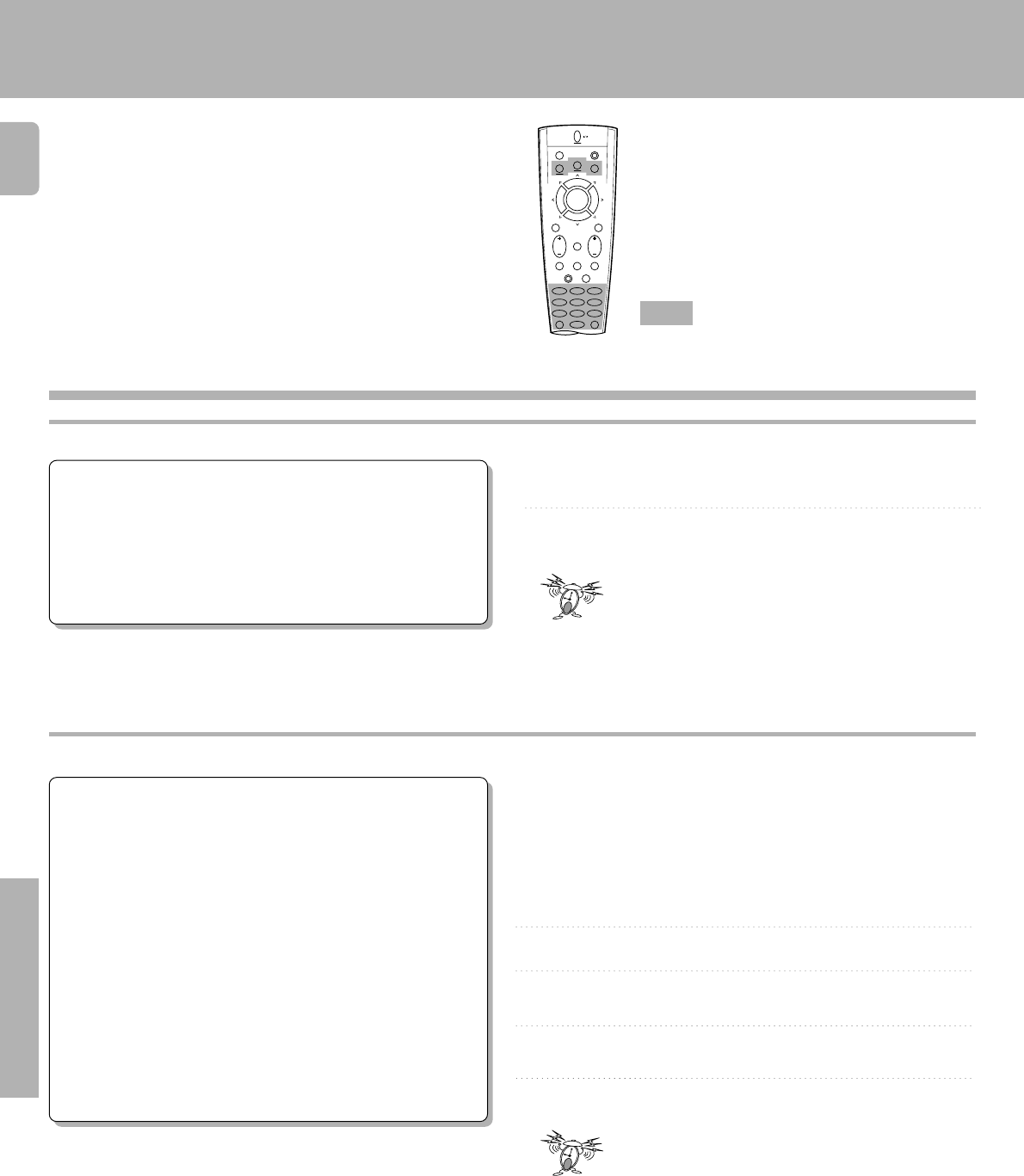
48
KR-V999D (En/T)
Remote Control
Setup code correlation
Getting the most from your remote control
1 Hold down the ENT key until the backlight flashes twice.
2 Select the component to be deleted.
Press the VIDEO, AUDIO, or TV key repeatedly to select the
desired component.
3 Enter the 3 digit code "991".
4 Hold down the ENT key until the backlight flashes twice.
Deleting a setup code
•At this time all inputs become available regardless of any earlier
registration.
•Example 1 : To delete the registration of the component connected to
the VIDEO 1 jacks, select "VIDEO 1".
Perform each step within 5 seconds.
•To resume the factory settings, proceed step 1, then enter “981”.
1 Hold down the ENT key until the backlight flashes twice.
2 Select the component with setup code you want to check.
Press the VIDEO, AUDIO, or TV key repeatedly to select the
desired component.
3 Enter the 3 digit code "990".
4 Press the 1 key and count the number of times the backlight
blinks. This is the first number of the 4 digit setup code.
5 Press the 2 key and count the number of times the backlight
blinks. This is the second number of the 4 digit setup code.
6 Press the 3 key and count the number of times the backlight
blinks. This is the third number of the 4 digit setup code.
7 Press the 4 key and count the number of times the backlight
blinks. This is the fourth number of the 4 digit setup code.
Checking a setup code
AUDIO
SHIFTMACRO
TVVIDEO
GUIDEREC
MUTE
VOLUMETUNING/SKIP
THEME FAVMENU
FUNCTION
SHIFT
SETUP
INFO ALT AUDTV/SAT/VID
REPEAT RANDOM+100
DISPLAY ROOM BROOM A
ENT+10
LISTEN
MODE
SOUNDSUBWOOFER
564
231
897
0
8
7
4¢
6
BAND
P. CALL P. CALL
POWER
Keys or controls used in this operation.
• The backlight flashes twice immediately after the "0" is input to confirm
input.
•If the backlight does not blink, the first digit in the setup code is 0.
•If the backlight does not blink, the second digit in the setup code is 0.
•If the backlight does not blink, the third digit in the setup code is 0.
•If the backlight does not blink, the fourth digit in the setup code is 0.
Perform each step within 5 seconds.


















