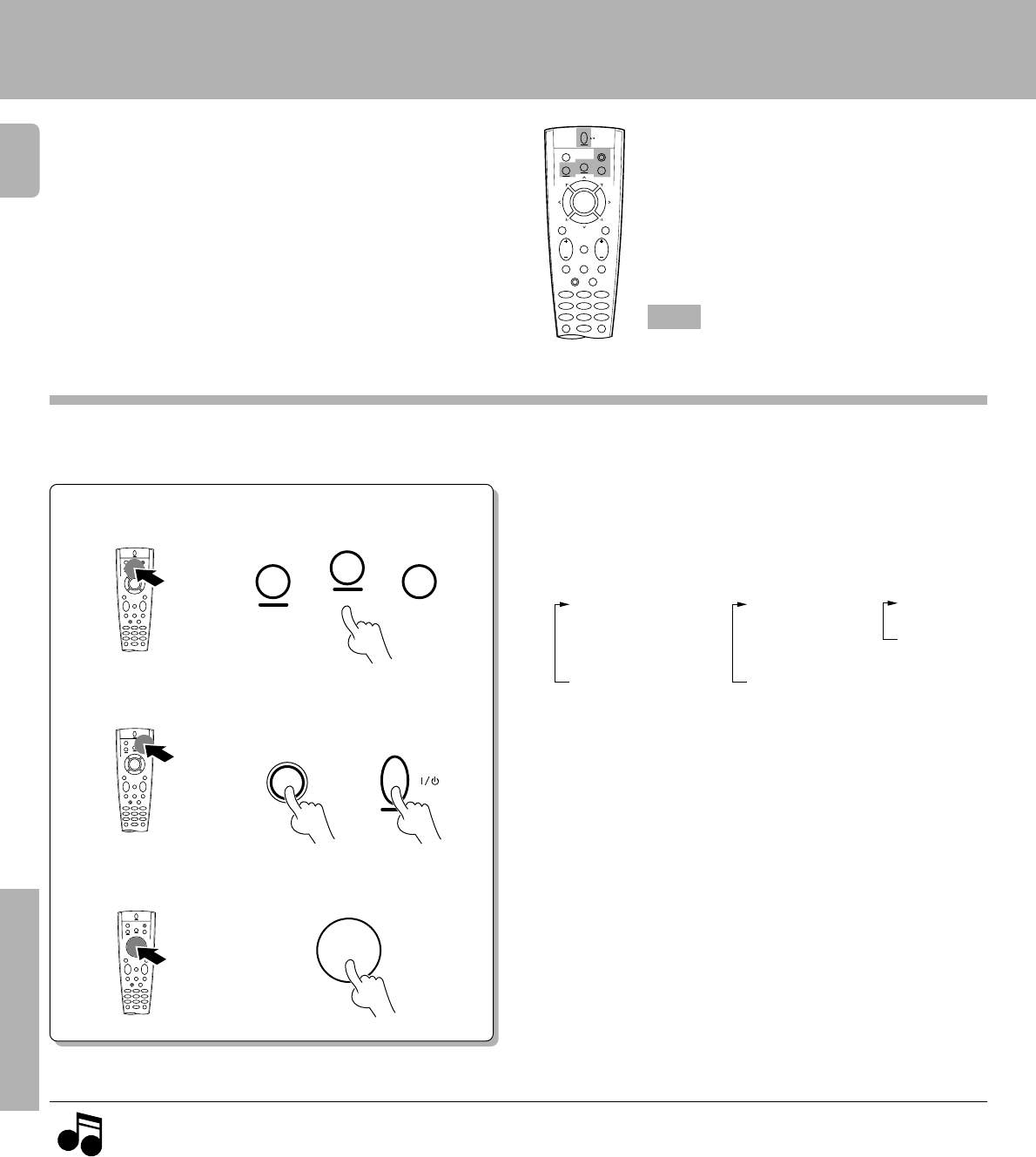
42
KR-V999D (En/T)
Remote Control
Getting the most from your remote control
This operation lets you operate the registered components.
KENWOOD audio components with system control turn on and off automatically with the receiver via the system control
connections. @
Operating other components
1 Use the VIDEO, AUDIO, or TV keys to
select the component you desire.
2 Press the SHIFT key and then press the
POWER key (within 3 seconds).
3 Press the operation keys you desire.
AUDIO
TVVIDEO
AUDIO
SHIFTMACRO
TVVIDEO
GUIDEREC
MUTE
VOLUMETUNING/SKIP
THEME FAVMENU
FUNCTION
SHIFT
SETUP
INFO ALT AUDTV/SAT/VID
REPEAT RANDOM+100
DISPLAY ROOM BROOM A
ENT+10
LISTEN
MODE
SOUNDSUBWOOFER
564
231
897
0
8
7
4¢
6
BAND
P. CALL P. CALL
POWER
Keys or controls used in this operation.
•Pressing the VIDEO or AUDIO key also changes the input selector on
the receiver. If you do not want to change the current input, press the
SHIFT key before step 1. e
•Pressing the SHIFT key is only required when turning the selected
component on or off. Pressing the POWER key directy turns the
receiver on and off.
• See "Remote operation of other components" at the end of this manual
for a list of keys available with each component. P
The remote control mode remains in the set at the compo-
nent selected in step 1 mode until you select another
component (etc.).
Be sure to point the remote control at the remote sensor on the receiver when you want to operate KENWOOD components connected by
system control cords. Otherwise, point the remote control at the component you want to operate.
Note
Note
6
BAND
VIDEO key
1 VIDEO1 (VCR 1)
2 VIDEO2 (VCR 2)
3 VIDEO3 (LD)
4 VIDEO4 (DVD)
5 AV AUX
AUDIO key
1 CD (CD)
2 TAPE1/MD
(TAPE)
3 TUNER
4 PHONO
TV key
1 TV1
2 TV2
3 CABLE
SHIFT
ER
\\


















