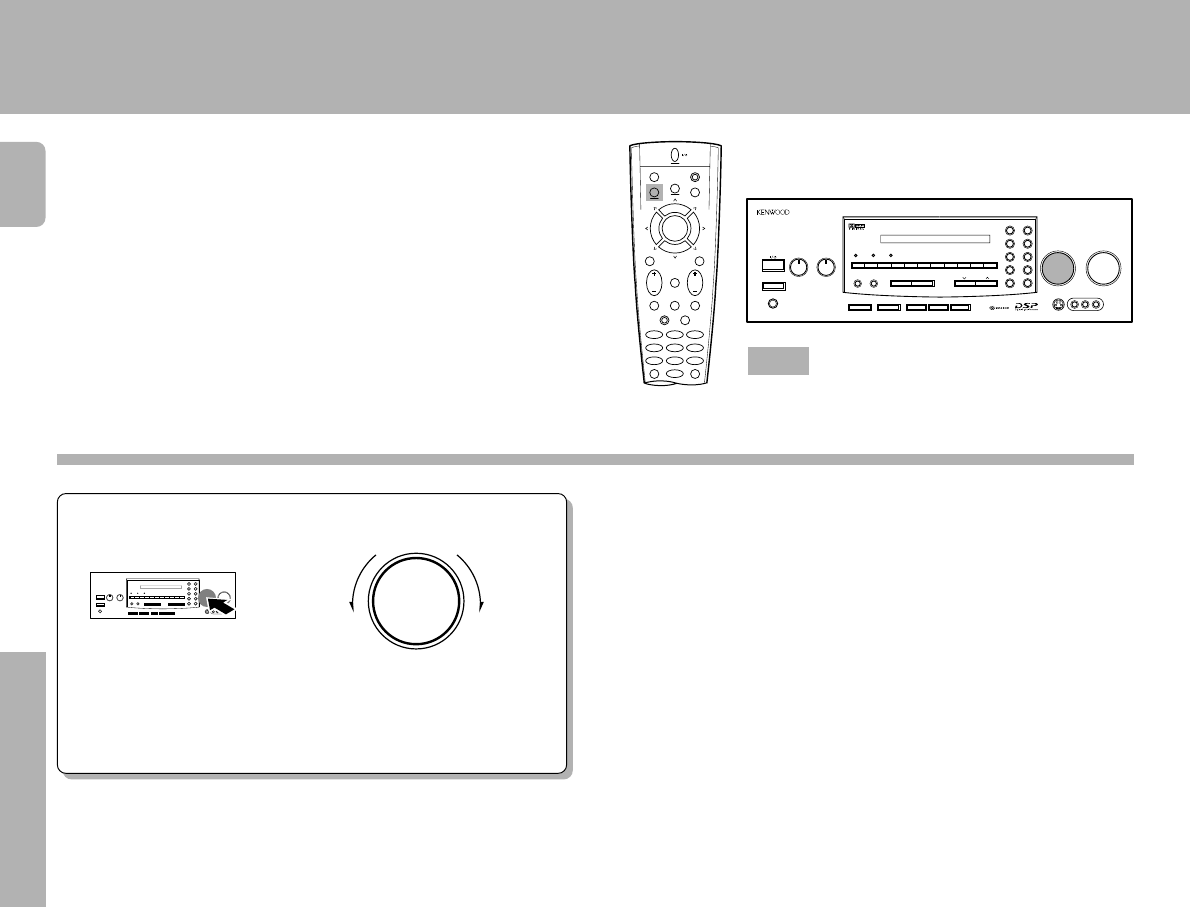
24
Operations
KR-V999D (En/T)
Recording video
Recording
Keys or controls used in this operation.
PHONES
BASS
FLAT
TREBLE
FLAT
1234567890
2-CH
DOWNMIXSTANDBY
LEVEL
INDICATOR
DIRECT MEMORY
AUTO BAND
TUNING
SPEAKERSA
B
DOLBY
DIGITAL PRO LOGIC
3 STEREO STEREO
SOURCE DIRECT DSP
DIMMER
MUTETAPE 2 MONITOR
INPUT SELECTOR VOLUME CONTROL
S−VIDEO VIDEO
AUDIO−VIDEO SURROUND RECEIVER KR-V999D
−10 +10 −10 +10
ON/STANDBY
DOWN UP
AV AUX
L
-
AUDIO
-
R
LOUDNESS
TA/NEWS/INFO.
PTY DISPLAY
+10/
PTY SEARCH
AUDIO
SHIFTMACRO
TVVIDEO
GUIDEREC
MUTE
VOLUMETUNING/SKIP
THEME FAVMENU
FUNCTION
SHIFT
SETUP
INFO ALT AUDTV/SAT/VID
REPEAT RANDOM+100
DISPLAY ROOM BROOM A
ENT+10
LISTEN
MODE
SOUNDSUBWOOFER
564
231
897
0
8
7
4¢
6
BAND
P. CALL P. CALL
POWER
-ON–OFF
TRAITR
thermally reactive advanced instantaneous transistor
POWER
1 Select the source you want to record.
2 Set the video deck to record.
3 Start playback, then start recording.
INPUT SELECTOR
•When recording to a VCR connected to the VIDEO1 jacks, select a
source other than VIDEO1.
•When recording to a VCR connected to the VIDEO2 jacks, select a
source other than VIDEO2.
• To record a digital source, connected to the VIDEO 2, 3, or 4 jacks, turn
the INPUT SELECTOR to select the appropriate copmponent, then
press the STEREO key.
When making a digital recording, operations other than volume adjust-
ment may cause the sound to clip during recording.
•The AV AUX jacks on the front panel provide a convenient way to
connect a video camera (playback only).
•When recording a Dolby Digital (AC-3) source, press the STEREO key
to light the "2 CH DOWNMIX" indicator.


















