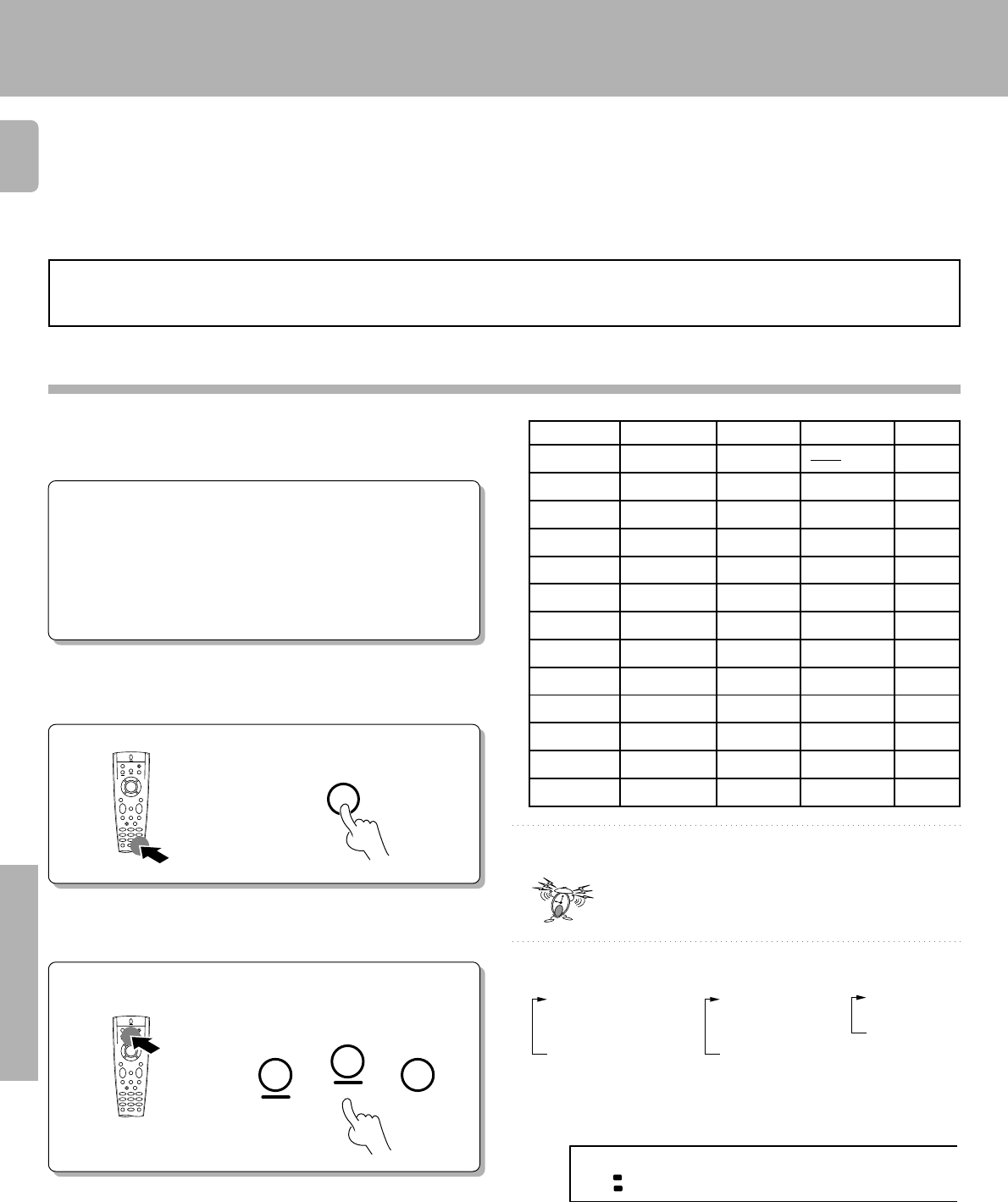
40
KR-V999D (En/T)
Remote Control
The remote control supplied with this receiver is also capable of controlling components from a variety of manufacturers once
you register the appropriate setup codes into the remote control unit.
Refer to "Remote operation of other components" for details about the operations available for each component. P
* When registering setup codes for KENWOOD audio components which are connected to this unit by system control cords, use the
following codes to insure proper system control operation: Cassette: 7000, CD: 8099, MD: 9000. @
To control other KENWOOD components (VCRs, LD players, audio components not connected with system control cords, etc.) follow
the procedure described below.
1
Registering setup codes for other components
Find the setup code of the component to be
registered.
Getting the most from your remote control
Input Component Maker Code Key
(
CD
) CD player KENWOOD 8028, 8037 AUDIO
VIDEO 1
VIDEO 2
VIDEO 3
VIDEO 4
TAPE1/MD
CD
PHONO
— TV 1
— TV 2
— CABLE
• Refer to the setup code lists to find the setup code for the
component to be registered. W
Example: To register a CD made by KENWOOD, you would
enter "8037"
• If you purchase a new component that is not covered by the
setup code list, you can use the FutureSet upgrade feature.
o
2
3
Press the VIDEO, AUDIO, or TV
key repeatedly to select the de-
sired component.
Hold down the ENT key until the backlight
flashes twice and remains lit.
Select the component to be registered.
AUDIO
TVVIDEO
•At this time all inputs become available regardless of any earlier
registration.
Perform each of the following steps within
5 seconds.
VIDEO key
1 VIDEO1 (SAT)
2 VIDEO2 (LD)
3 VIDEO3 (VCR)
4 VIDEO4 (DSS)
AUDIO key
1 CD (CD)
2 TAPE1/MD
(TAPE)
3 PHONO
TV key
1 TV1
2 TV2
3 CABLE
A
A-sAT
A
SP.
ROOM
ROOM B
ENT
Low battery warning
Replace all four batteries with new ones when you notice a shortening of the distance from which the remote control will operate or if the remote control
blinks 5 times when you push a key. The remote control is designed to retain set up codes in memory while you change batteries.
• Example : To register the component connected to the VIDEO 1 jacks,
select "VIDEO 1 (SAT)".


















