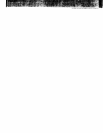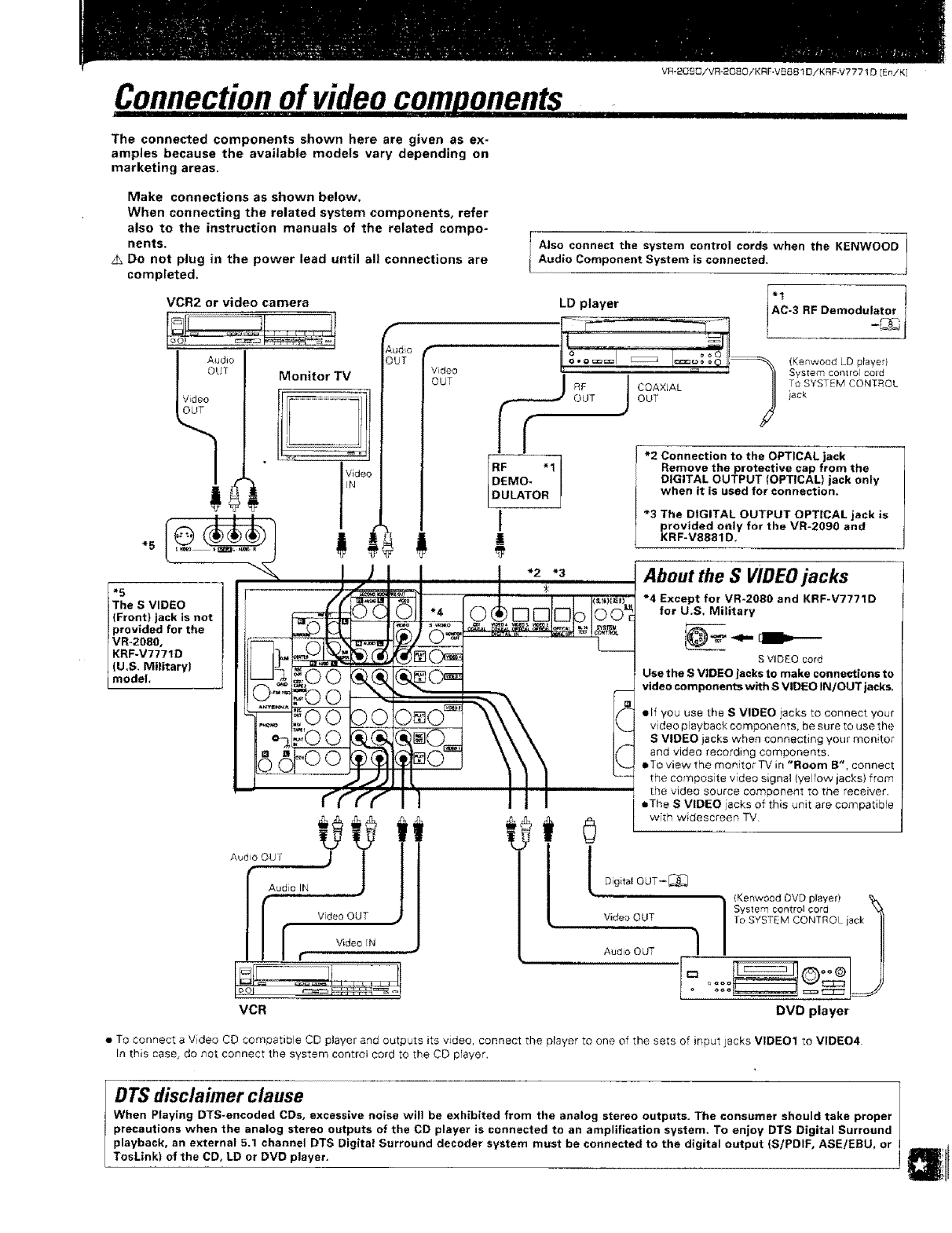
VR-20£O/VR2080/KRF-VBBB1DiKRFW7771D[£niK]
Connectionof videocomponents
IIIIIII II II1'1 II IIII ' IIM IIIII I
IIII I I III IIII III
The connected components shown here are given as ex-
amples because the available models vary depending on
marketing areas,
Make connections as shown below,
When connecting the related system components, refer
also to the instruction manuals of the related compo-
nents,
Do not plug in the power lead until all connections are
completed,
*5
VCR2 or video camera
! Audio
OUT
Monitor TV
5e S VIDEO
(Front} jack is not
provided for the
VR-2080,
KRF-V7771D
(U,S, Military)
model
I Atso connect the system control cords when the KENWOODAudio Component System is connected.
f
udio
RJT
RF "1]
DEMO-
DULATOR
I
!
*2 *3
F
Video
OUT
LD player AC-3 RF Demodulator
L ....... -__
_. (Kenwood LD player}8".... _ o_0
'_1 I _ .... ' )} System con[rol cord
/ _F I COAX_At II ToSYSTEMCONTROL
If --
*2 Connection to the OPTICAL jack
Remove the protective cap from the
DIGITAL OUTPUT (OPTICAL) jack only
when it is used for connection,
*3 The DIGITAL OUTPUT OPTICAL jack is
provided only for the VR-2090 and
KRF-V8881D.
About the S VIDEO jacks
*4 Except for VR-2080 and KRF-V7771D
for U.S, Military
S VIDEO cord
Use the S VIDEO jacks to make connections to
video components with S VIDEO IN/OUT jacks,
Audio OU1Audio,IN' J J
I Video OUF
i Video iN
r
VCR
T
elf you use the S VIDEO iacks to connect your
video playback components, be sure to use the
S VIDEO jacks when connecting your men tot
and video recording components.
eTo view the monitor "D,/in "Room B'°, connect
the composite video signal (yellow jacks) from
the video source component to the receiver.
eThe S VIDEO lacks of this unit are compatible
Digital OUT--[_
UT,, 1 ]]
Audio OUT / I ]l
° .... J
/ .... _ == ccc::j_-.,
DVD player
• TO connect a Video CD compatible CD player and outputs its video, connect the player to one of the sets of input jacks VIDE01 to VIDE04.
In this case, do not connect the system controi cord to the CD player,
DTS disclaimer clause
When Playing DTS-encoded CDs, excessive noise will be exhibited from the analog stereo outputs. The consumer should take proper
precautions when the analog stereo outputs of the CD playe_ is connected to an amplification system, To enjoy DTS Digital Surround
playback, an external 5,1 channel DTS Digital Surround decoder system must be connected to the digital output (S/PDIF, ASE/EBU, or
TosLink} of the CD, LD or DVD player,