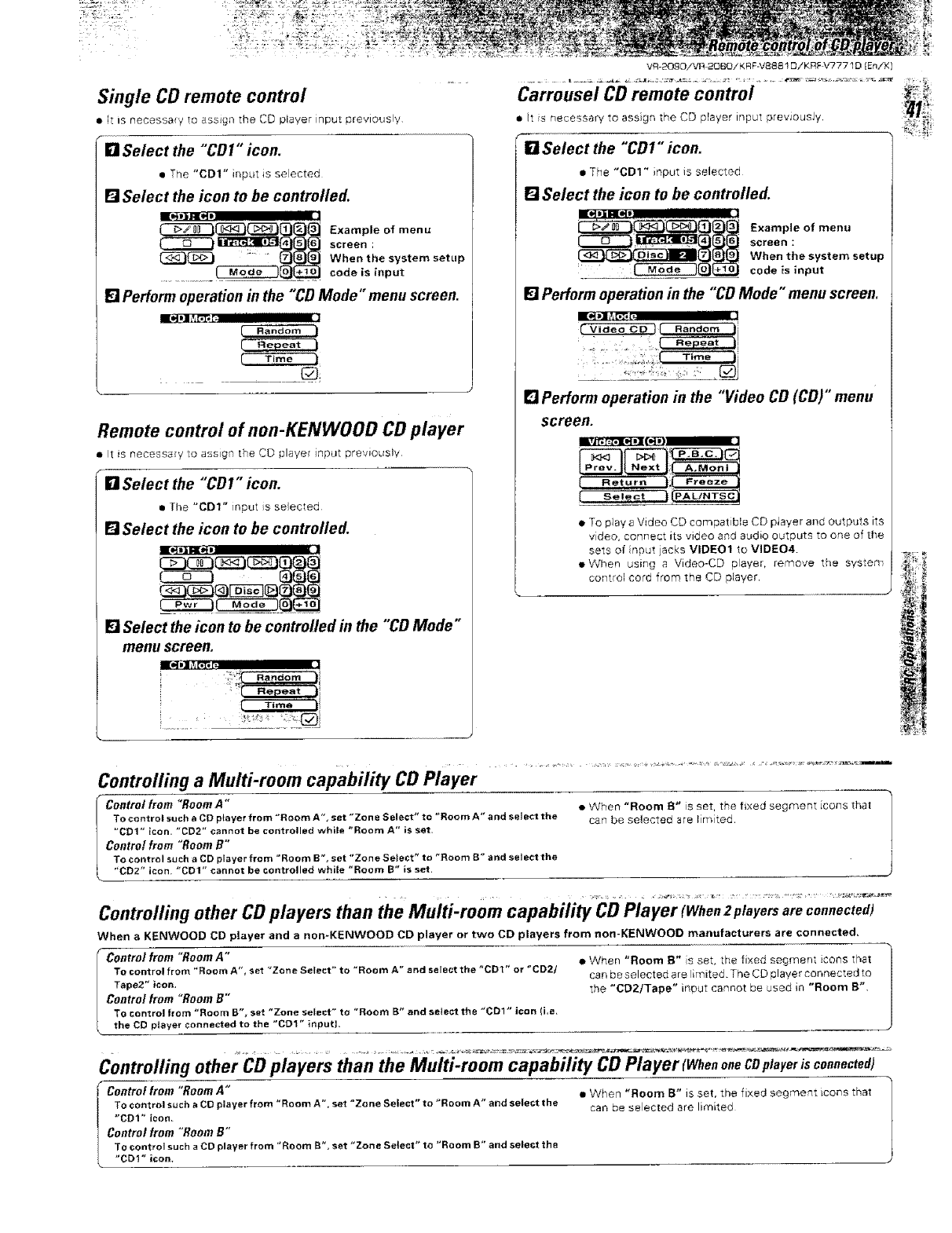
Single CD remote control
• It is necessaw to assign the CD player input previously
r_ Select the "CDI" icon.
• The "CDI" input is selected
[] Select the icon to be controlled.
E_]Xtdl ..................
__EiI@ _ample o_men_
_ _(_ screen:
_{_3__ When the system setup
......................... code is input
[] Perform operation in the "CD Mode" menu screen.
( Random , ,,)
[, Repeat t
Remote control of non-KENWOOD CD player
• It is necessary _u ass_n the CI) player input previously
Zl Select the "CDI" icon.
• The "CDI" input s selected
[] Select the icon to be controlled.
I_III=IH= I I I
[] Select the icon tobe controlled in the "CD Mode"
menu screen.
.,o0om
[ _ Time I
VR-2OgOiVR 20ElO/KRF-V888 ! DiKRF V7771D {En/K}
Carrousel CO remote control
t is necessary to assgn the CD player input prevJousJy.
- eiectthe"CDr"ice..
• The "CD1" input is selected
[] Select the icon to be controlled.
Example of menu
screen :
When the system setup
code is input
_1Perform operation in the "CD Mode"menu screen.
[] Perform operation in the "Video CD (CD)" menu
screen.
I NextJ:! AiMoni !
! s_l_t I!PAL_N_SC]
• To play a Video CD compatible CD player and outputs its
video, connect its video and audio outputs to one of [he
sets of nput jacks VIDE01 to VIDE04.
• When using a Video-CD player, remove the system
control cord from the CD player.
Controlling a Multi-room capability CD Player
Control from "Room A"
To control such a CD piayer from "Room A", set '*Zone Select" to "Room A" and select the
"CD1" icon• "CD2" cannot be controlled while "Room A" is set,
Control from "Room B"
TOcontrol suctza CD player from "Room B", set "Zone Select" to "Room B" and select the
"CDZ" icon. "CDI" cannot be controlled while "Room B" is set.
• When "Room B_ is set, the fixed segment [cons that
can be selected are timited,
Controlling other CD players than the Muiti-room capability CD PlaYe_r}whe_zPla;ersa;e"con.e;;edi.....
When a KENWOOD CD player and a non-KENWOOD CD player or two CD players from non-KEN_,_-/OOD manufacturers are connected,
Control from "Room A"
To control from "Room A', set "Zone Select" to "Room A" and select the "CDI" or "CD2/
Tape2" icon.
Centre/from "Room B"
To control from "Room B', set "Zone select" to "Room B" and select the "CDI" icon (i,e,
the CD pieyer connected to the "CD1" input],
• When "Room B" is set, the fixed segment cons that
can be selected are imited. The CD player connected to
the "CD2/Tape" input cannot be used in "Room B".
Controlling other CDplayers than the Multi-room capability CD Player (W_e.oneCDplayerisconnected)
trol from "Room A" • When "Room B" is set, the f xed segment cons that
control such a CD player from "Room A", set "Zone Select" to "Room A" and select the can be s elected are limited
DI" icom
trel from "Room B"
control such a CD player from '*Room B", set "Zone Select" to "Room B" and select the
bl" icon.


















