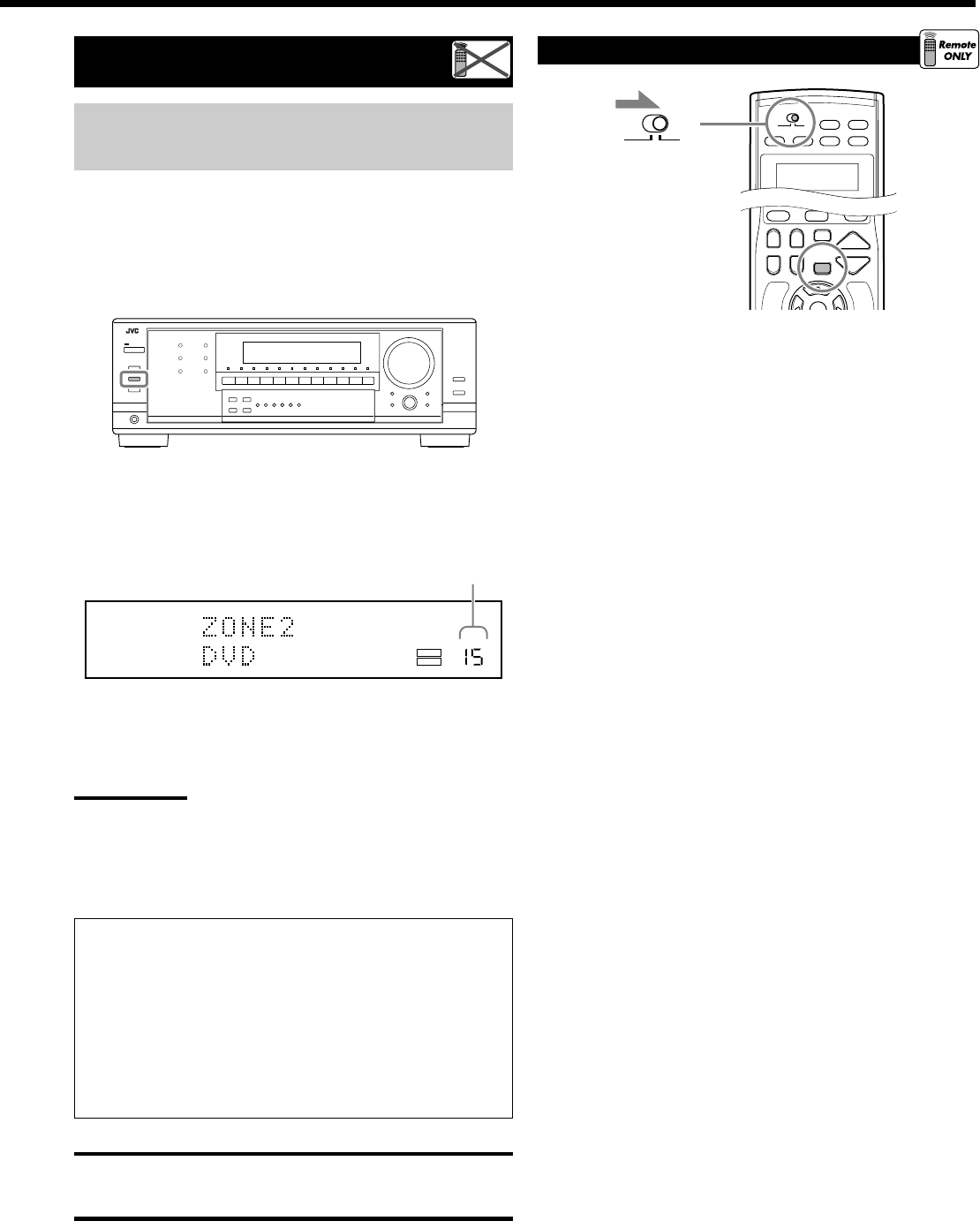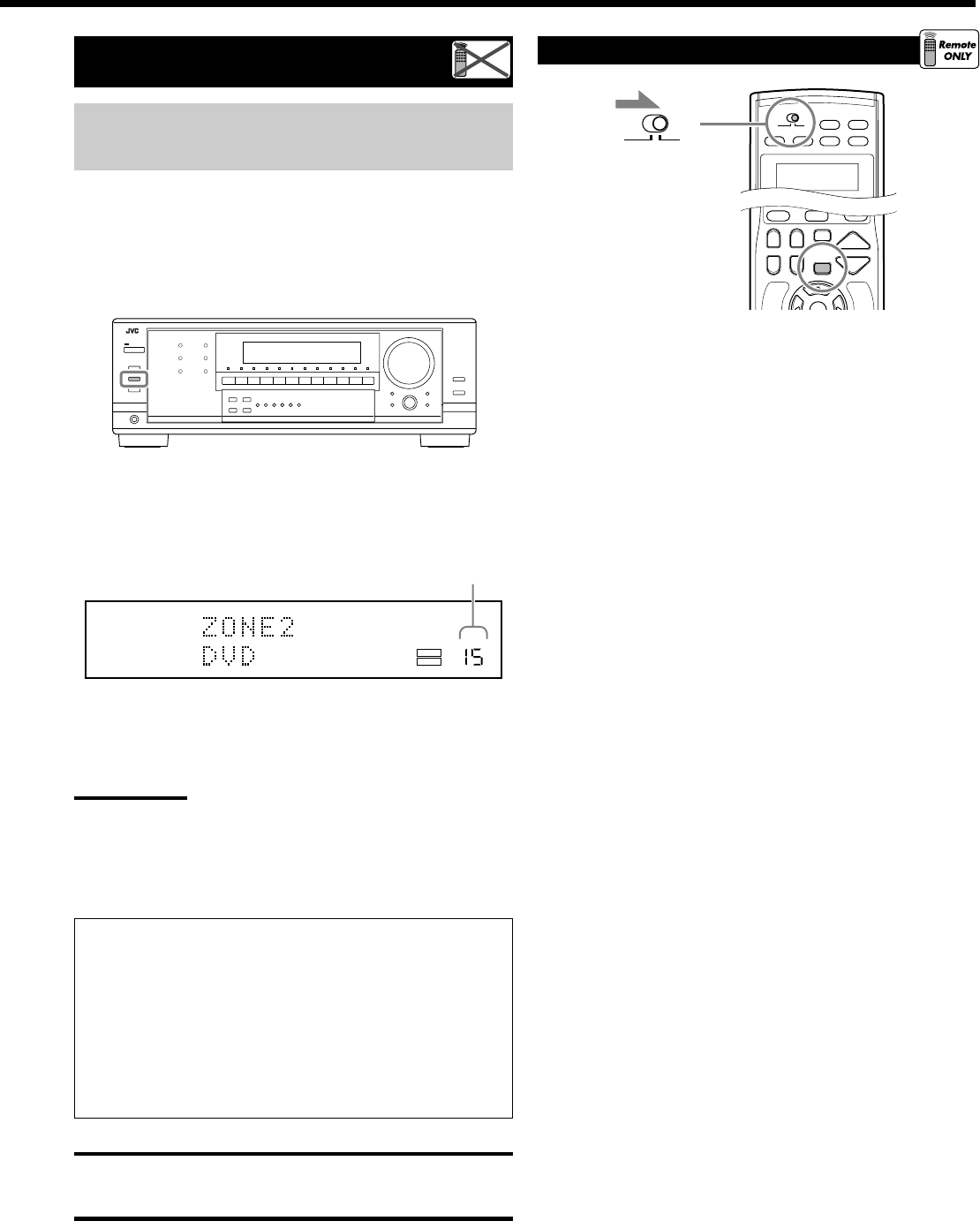
29
Activating the Zone 2 Front
Speakers
The following operations are NOT applicable to those who
connect the Zone 2 front speakers through the ZONE 2
PREOUT jacks through another amplifier (see page 16).
Before you start, remember...
When shipped from the factory, both pairs of the front speakers have
been set to be used in Zone 1.
• To use the speakers connected to the FRONT2/ZONE2
SPEAKERS terminals, set the speaker usage correctly. (See
“Setting the Zone 2/Speakers 2 usage” on page 38.)
Press SPEAKERS ON/OFF 2/ZONE 2 to activate the Zone 2
front speakers.
The SPEAKERS ZONE 2 indicator lights up on the display.
To deactivate the Zone 2 front speakers, press
SPEAKERS ON/OFF 2/ZONE 2 again.
The SPEAKERS ZONE 2 indicator goes off from the display.
Note:
While the Zone 2 front speakers are activated, you can use only the
front speakers (plus subwoofer) for the Surround/DSP modes in
Zone 1. Then the 3D-PHONIC prcessing (see page 43) is applied to
the Surround/DSP modes in Zone 1 (the 3D-PHONIC indicator lights
up).
Muting the Zone 2 Sound
Press MUTING to mute the sound through the Zone 2 front
speakers.
• The VOLUME level indicator goes off from the unit’s display.
To restore the sound, press MUTING again so that the VOLUME
level indicator appears on the unit’s display.
• Turning MASTER VOLUME on the unit or pressing
VOLUME +/– on the remote control also restores the sound.
For those who connect the Zone 2 front speakers using the
ZONE 2 PREOUT jacks through another amplifier (see page
16)
To use the Zone 2 front speakers
1. Turn on the other amplifier connected to the ZONE 2
PREOUT jacks.
2. Adjust the volume level of the Zone 2 front speakers through
this receiver.
Remote
NOT
LINEAR PCM
VOLUME
SPEAKERS 1 ZONE 2
ZONE 1
ZONE 2
The SPEAKERS ZONE 2 indicator lights up.
MUTING
ZONE 2
ZONE 1
ZONE 2
ZONE 1
Set ZONE 1/ZONE 2
selector to ZONE 2.
CAUTION:
Be sure to turn down the volume:
Before turning on the speakers again, as its high volume may come
out of the speakers.
16-29_8040[J]_D.p65 04.4.21, 11:5229