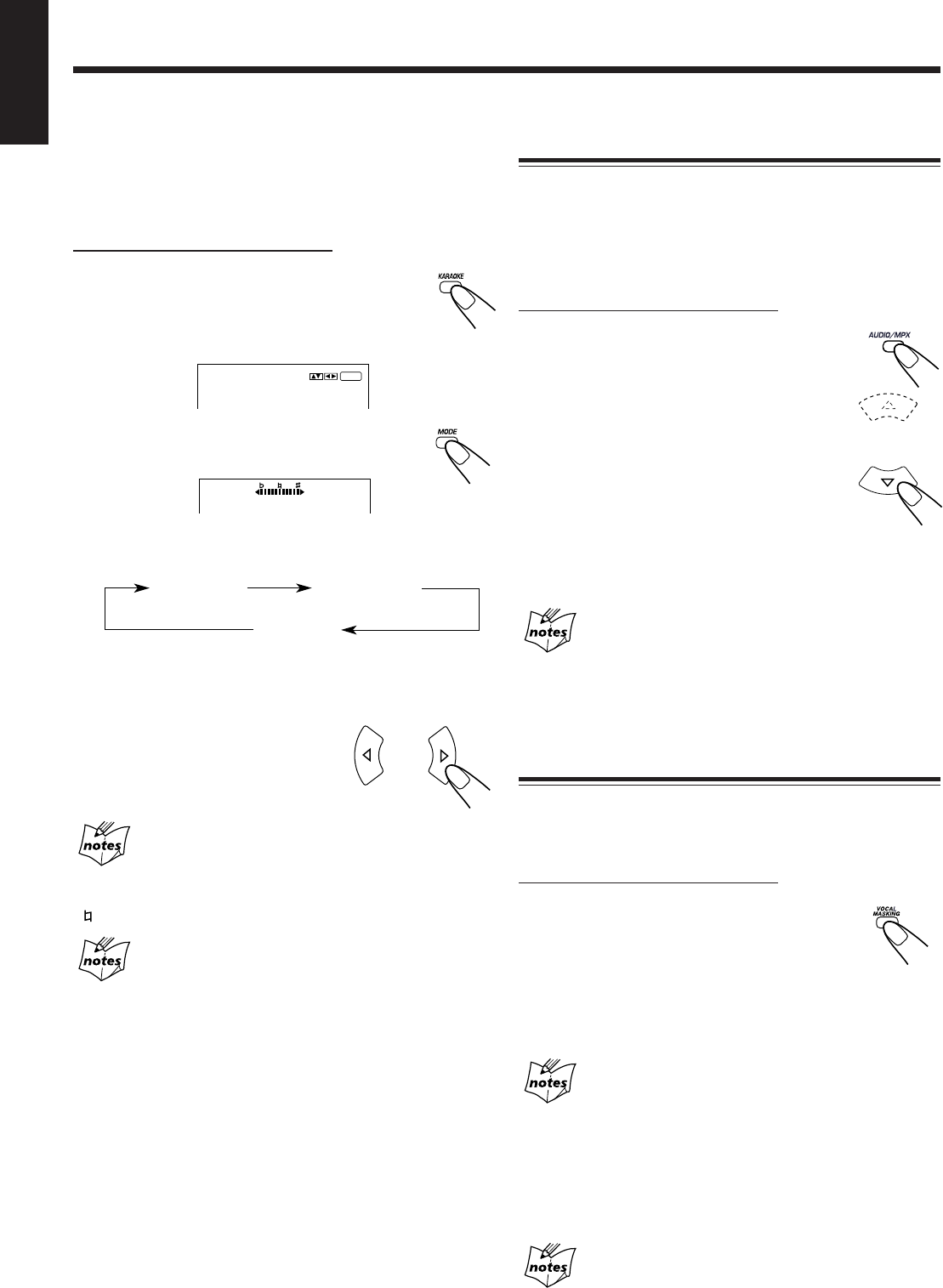
– 41 –
English
77
77
7 Key Control
You can adjust the key of the source if it’s not suit to your
key.
• This function is available only of a multiplex Karaoke disc
— CD-G, VCD, and DVD.
On the remote control ONLY:
1
Press KARAOKE to turn on Karaoke
mode during play.
Be sure to turn on the Karaoke mode by pressing
Cursor 2 (or 3) before going to step 2.
2
Press MODE repeatedly to show the
Key Control screen on the TV.
• Each time you press the button, Karaoke mode changes
and the following screen appears:
* “GUIDE MELODY” will not appear while playing back
a CD-G or VCD.
3
Press Cursor 3 or 2 to
adjust the key.
If you have adjusted the key
The key position remains unless you change it again. To restore the
original key for the next song, reset the key control manually to
“
(natural).”
When you finish enjoying Karaoke
Cancel the Karaoke mode; otherwise, normal playback will not be
possible.
KARAOKE: ON
REQUEST : -- -- -- -- --
ENTER
Vocal Fader/
Guide Melody *
Key Control
Canceled
KEYCON :
Singing Along Using Multiplex Tapes —
Multiplex Sound (MPX)
In a multiplex karaoke tape, the instrumental part is recorded
on the left channel and the vocal part is recorded on the right
channel. By using Multiplex Sound (MPX) function, you can
select the channel to play back.
• This function can be also used for multiplex Karaoke discs.
On the remote control ONLY:
1
Press AUDIO/MPX during play.
2
Press Cursor ∞ (or 5) to select the
output sound.
• Each time you press the button, output
sound changes as follows:
LEFT: Only the left channel (instrumental
parts) is played back through both
the right and left speakers.
RIGHT: Only the right channel (vocal parts) is played
back through both the right and left speakers.
STEREO: Cancels the
Multiplex Sound (MPX)
(normal
stereo playback resumes).
When you finish enjoying Karaoke
Cancel the Multiplex Sound (MPX) function; otherwise, normal
playback will not be possible.
Singing Along Using the Conventional Stereo
Sources — Vocal Masking
You can enjoy singing along (Karaoke) using Vocal Masking.
Vocal Masking reduces the lead vocal of the playing source
while playing back a source.
On the remote control ONLY:
Press VOCAL MASKING repeatedly.
Each time you press the button, Vocal Masking
turns on (V.MASK) and off (OFF).
V.MASK: Reduces the vocals.
OFF: Cancels Vocal Masking (normal stereo playback
resumes).
If you use the following sources as the playing source
for Vocal Masking, you cannot get the satisfactory
results
• Radio programs — a radio signal is not as reliable as the signals
coming from a tape or disc.
• Monaural sources.
• Poorly dubbed tapes.
• Sources recorded with duets, strong echo, a chorus, or only a few
instruments.
When you finish enjoying Karaoke
Cancel Vocal Masking; otherwise, normal playback will not be
possible.
EN36-48.CA-MXDVA5[UG]_f 01.3.23, 1:46 PM41


















