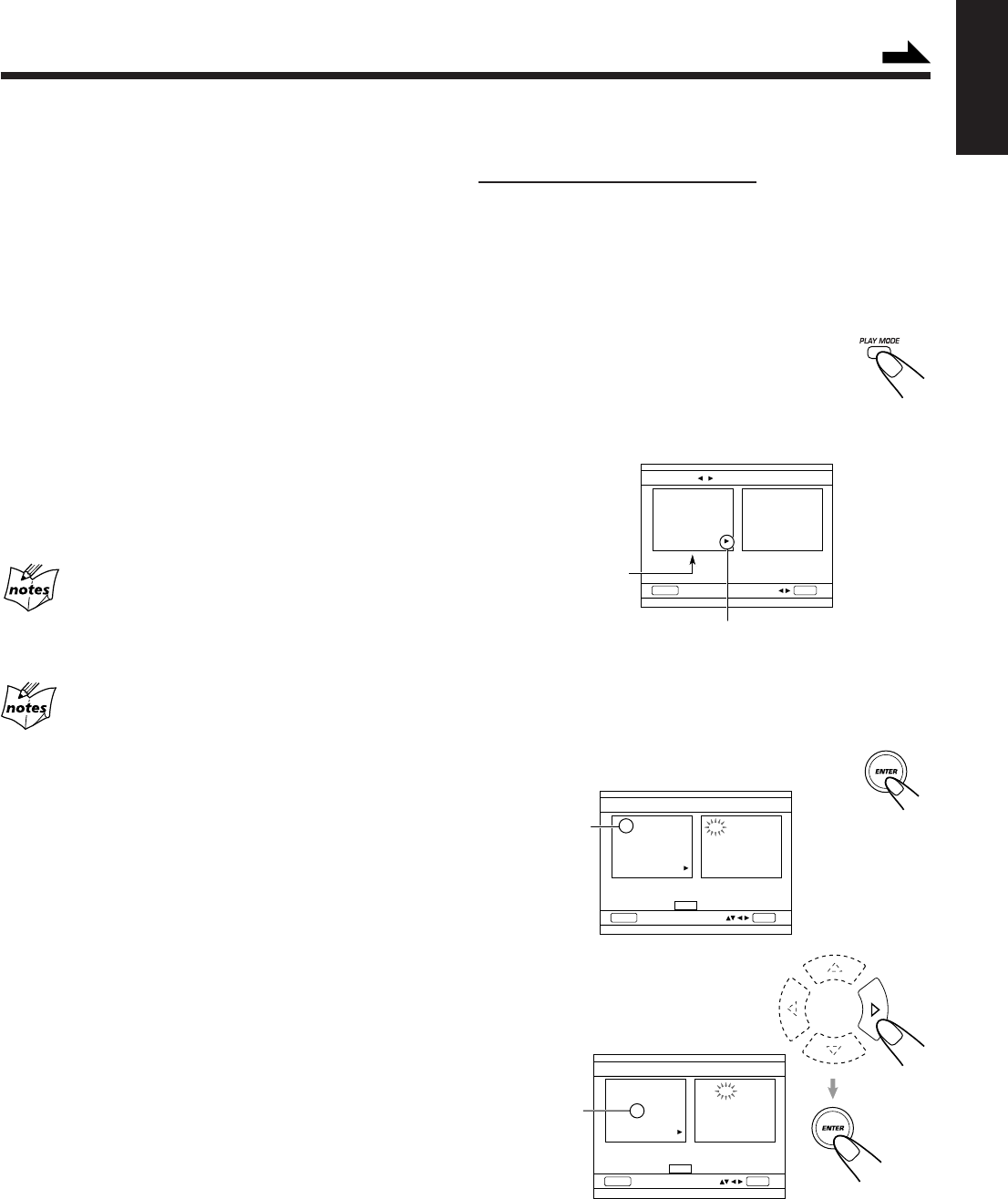
– 22 –
English
To modify the program
Before playing, you can modify the program.
To erase the last chapter (or title): press Cursor ∞ to select
(highlight) “CLEAR LAST CHAPTER (or TITLE),” then
press ENTER.
• Each time you press ENTER, the last programmed chapter
(or title) is erased from the program.
To erase all the programed chapters (or titles): press
Cursor ∞ to select (highlight) “CLEAR ALL CHAPTERS (or
TITLES),” then press ENTER.
To add chapters (or titles) in the program before play,
simply select the chapter (or title) numbers you want to add
by following step 4.
To check the programed contents
After playing, you can check the programed contents by
pressing PLAY MODE. The programed contents appear on
the TV screen.
If your entry is ignored
You have tried to program a chapter (or title) number that does not
exist on the disc. Such entries are ignored.
You can cancel the program after play by pressing
following buttons:
1. DISC CHANGE, Disc number buttons (DVD1, DVD2, DVD3),
0 or 7 (twice) on the unit, or
2. CLEAR on the remote control.
Continued
When making a program using a CD or VCD:
On the remote control ONLY:
1
Load a disc.
• If the current playing source is not the DVD player,
press DVD1, DVD2 or DVD3 on the unit to select the
disc you want to play, then 7 before going to the next
step.
2
Press PLAY MODE.
The following screen appears on the TV.
• Make sure that “PROGRAM” on the TV screen is
highlighted. If “RANDOM” is highlighted, press Cursor
2 to highlight “PROGRAM.”
The PRGM (program) indicator also lights up on the
display.
3
Press ENTER.
4
Press Cursors 3 (or ∞, 2,
5) to select (highlight) the
track number, then press
ENTER.
• You can also press Number buttons to select the track
numbers. See
“To go to another track directly using the
number buttons” on page 16.
PROGRAM RANDOM
ENTER
RETURN
01 02 03 04
05 06 07 08
09 10 11 12
13 14 15 16
17 18 19 20
– – – – – – – –
– – – – – – – –
– – – – – – – –
– – – – – – – –
– – – – – – – –
Tracks in the
selected disc
Appears when you can go to the next
page (another track number list — starting
with number 21).
TRACKS PROGRAM ORDER
ENTER
RETURN
01 02 03 04
05 06 07 08
09 10 11 12
13 14 15 16
17 18 19 20
– – – – – – – –
– – – – – – – –
– – – – – – – –
– – – – – – – –
– – – – – – – –
CLEAR LAST TRACK
CLEAR ALL TRACKS
PRESS
PLAY
TO START
Highlighted
TRACKS PROGRAM ORDER
ENTER
RETURN
01 02 03 04
05 06 07 08
09 10 11 12
13 14 15 16
17 18 19 20
10 – – – – – –
– – – – – – – –
– – – – – – – –
– – – – – – – –
– – – – – – – –
CLEAR LAST TRACK
CLEAR ALL TRACKS
PRESS
PLAY
TO START
Highlighted
Ex.: when selecting track number 10.
EN21-27.CA-MXDVA5[UG]_f 01.3.23, 1:43 PM22


















