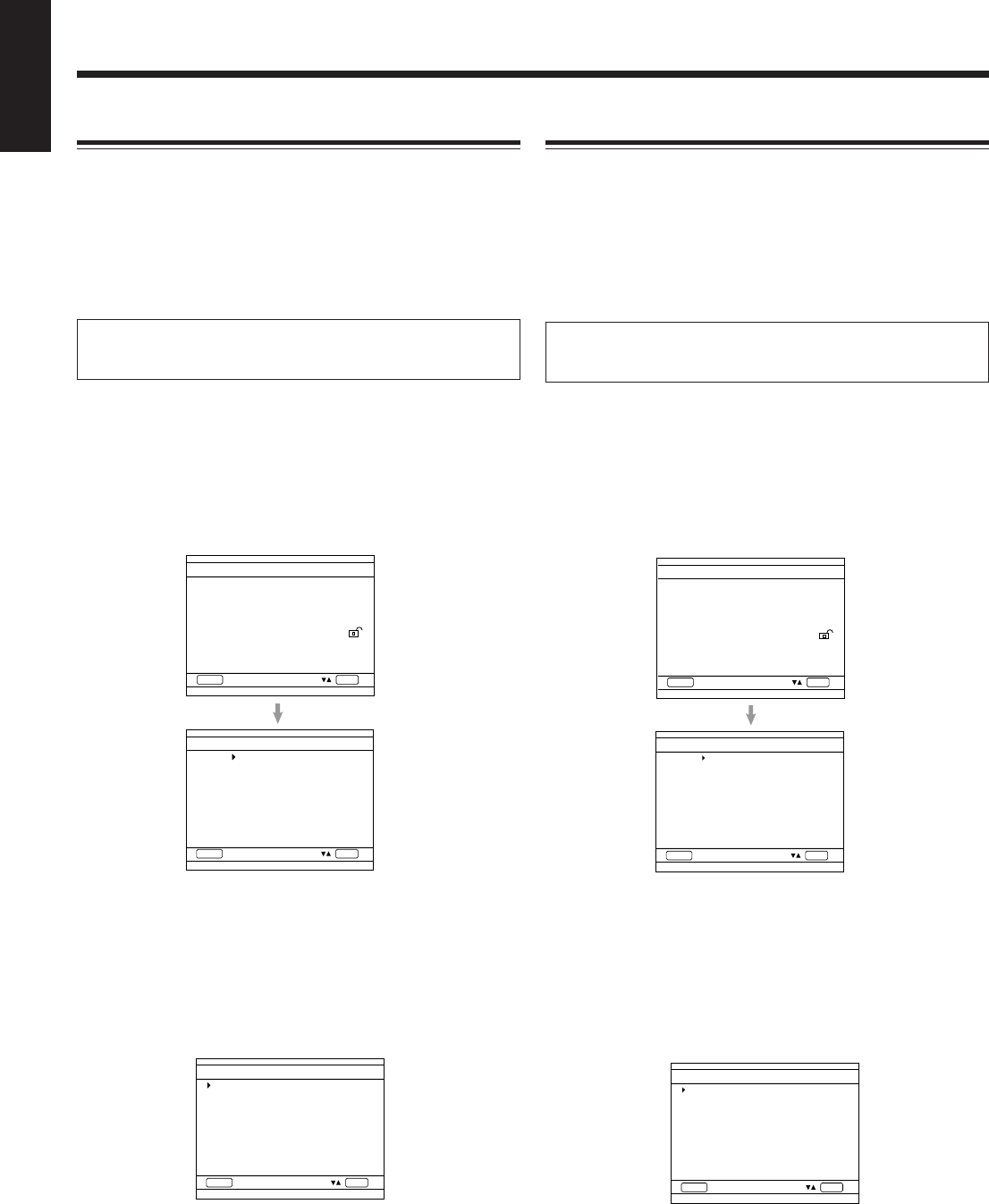
– 29 –
English
Setting the Initial Audio Language
You can select the initial language for audio sound.
However, in the following cases, the original language will be
selected as the initial language regardless of your setting.
– If the language you have selected is not recorded on the
disc.
– If the disc is programed to be played back in the original
language.
To go back to the previous screen during the procedure,
press RETURN.
1
Press SETUP.
Setup menu appears on the TV screen.
2
Press Cursor ∞ (or 5) to select (highlight)
“3 AUDIO,” then press ENTER.
3
Press Cursor ∞ (or 5) to select (highlight)
the language you want, then press ENTER.
• If you want to listen to the originally recorded language,
select “7 ORIGINAL.”
• If the language you want is not listed, select
“8 OTHERS,” then press ENTER.
The following sub-language screen appears.
Then, press Cursor ∞ (or 5) to select the language you
want, then press ENTER.
To erase the Setup menu, press RETURN repeatedly
until the Setup menu disappears.
SETUP MENU
ENTER
RETURN
1 PLAYER MENU
2 DISC MENU
3 AUDIO
4 SUBTITLE
5 PARENTAL
6 AUDIO OPTIONS
7 DISPLAY OPTIONS
ENGLISH
ENGLISH
ENGLISH
ENGLISH
UNLOCKED
AUDIO LANGUAGE
ENTER
RETURN
1 ENGLISH
2 FRANCAIS
3 DEUTSCH
4 ESPAÑOL
5 ITALIANO
6 NEDERLANDS
7 ORIGINAL
8 OTHERS
AUDIO LANGUAGE
ENTER
RETURN
CESKY
DANSK
MAGYAR
SVENSKA
NORSK
POLSKY
PORTUGUES
SUOMI
AFRIKAANS
ARABIC
CHINESE
GREEK
HINDI
JAPANESE
RUSSIAN
TURKISH
Setting the Initial Subtitle Language
You can select the initial language for subtitles.
However, in the following cases, the original language will
be selected as the initial language regardless of your setting.
– If the language you have selected is not recorded on the
disc.
– If the disc is programed to be played back in the original
language.
To go back to the previous screen during the procedure,
press RETURN.
1
Press SETUP.
Setup menu appears on the TV screen.
2
Press Cursor ∞ (or 5) to select (highlight)
“4 SUBTITLE,” then press ENTER.
3
Press Cursor ∞ (or 5) to select (highlight)
the language you want, then press ENTER.
• If you want to show the same language as the initial
audio language, select “1 AUTOMATIC.”
• If the language you want is not listed, select
“8 OTHERS,” then press ENTER.
The following sub-language screen appears.
Then, press Cursor ∞ (or 5) to select the language you
want, then press ENTER.
To erase the Setup menu, press RETURN repeatedly
until the Setup menu disappears.
SETUP MENU
ENTER
RETURN
1 PLAYER MENU
2 DISC MENU
3 AUDIO
4 SUBTITLE
5 PARENTAL
6 AUDIO OPTIONS
7 DISPLAY OPTIONS
ENGLISH
ENGLISH
ENGLISH
ENGLISH
UNLOCKED
SUBTITLE LANGUAGE
ENTER
RETURN
1 AUTOMATIC
2 ENGLISH
3 FRANCAIS
4 DEUTSCH
5 ESPAÑOL
6 ITALIANO
7 NEDERLANDS
8 OTHERS
SUBTITLE LANGUAGE
ENTER
RETURN
CESKY
DANSK
MAGYAR
SVENSKA
NORSK
POLSKY
PORTUGUES
SUOMI
AFRIKAANS
ARABIC
CHINESE
GREEK
HINDI
JAPANESE
RUSSIAN
TURKISH
EN28-35.CA-MXDVA5[UG]_f 01.3.23, 1:45 PM29


















