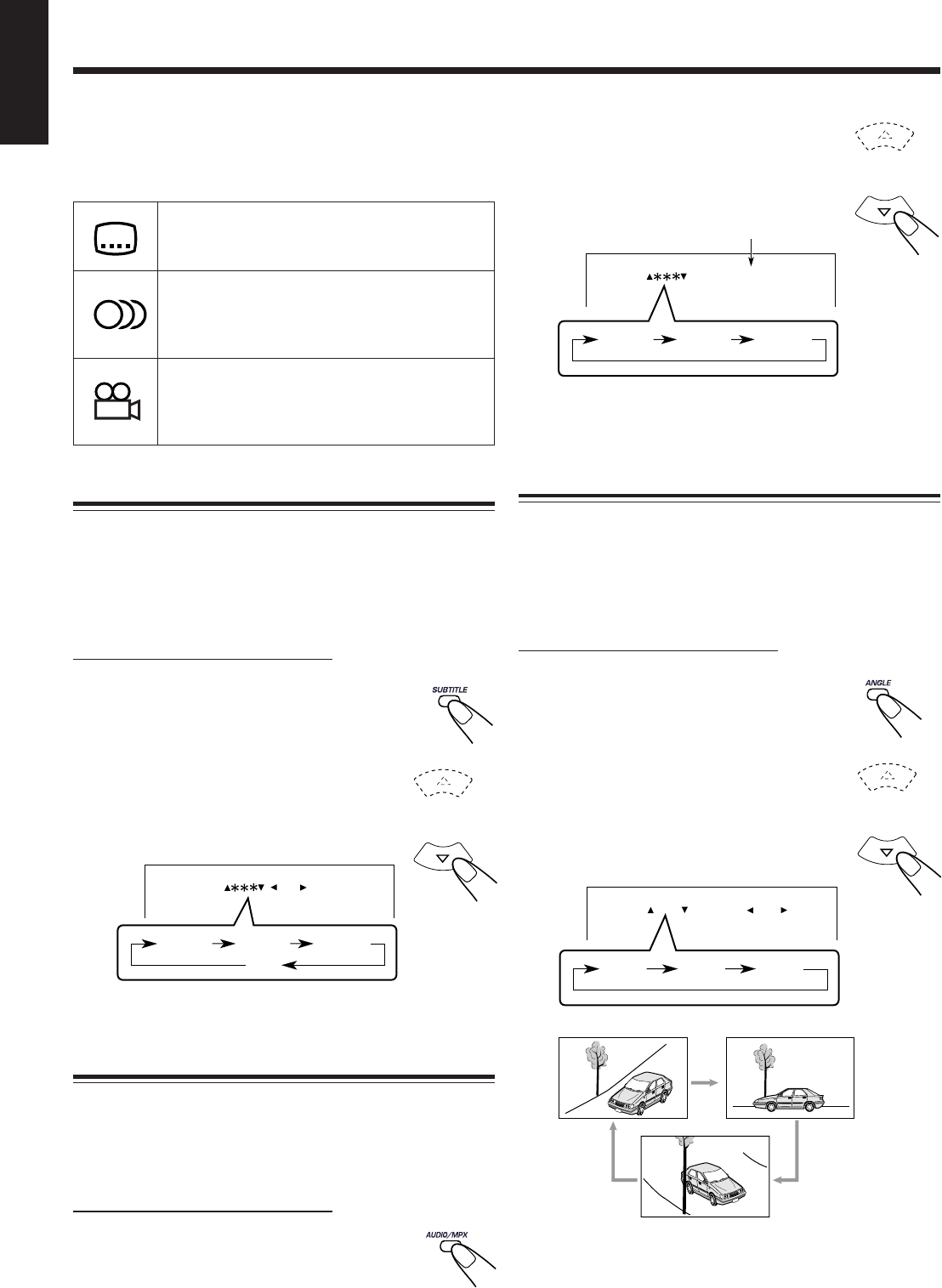
– 19 –
English
DVD Playback
Some DVDs contain several audio languages, subtitles, and
multi-angle views.
When you find the following marks on the DVD or its
package, you can select these elements recorded on the DVD.
Subtitles are recorded on the disc. The
number inside the mark indicates the total
number of the recorded subtitles.
Several audio languages are recorded on the
disc. The number inside the mark indicates
the total number of the recorded audio
languages.
Multi-angle views are recorded on the disc.
The number inside the mark indicates the
total number of the recorded multi-angle
views.
Selecting the Subtitles
While playing a disc containing subtitles in different
languages, you can select the subtitle to be displayed on the
screen.
• You can set your favorite subtitle language as the initial
language shown on the screen. (See page 29.)
On the remote control ONLY:
1
Press SUBTITLE.
The on-screen indication appears on the TV
screen.
2
Press Cursor ∞ (or 5) to select a
desired subtitle language.
• Each time you press the button, the subtitle
language changes.
Selecting the Audio Languages
While playing a disc containing audio languages (sound
tracks), you can select the language (sound) to listen to.
• You can set your favorite audio language as the initial audio
language. (See page 29.)
On the remote control ONLY:
1
Press AUDIO/MPX.
The on-screen indication appears on the TV
screen.
2
Press Cursor ∞ (or 5) to select a
desired audio language.
• Each time you press the button, the audio
language changes.
Selecting the Multi-Angle Views
While playing a disc containing multi-angle views, you can
view the same scene at different angles.
• To show (or not to show) the angle mark on the TV screen
while playing back a disc containing multi-angle views, see
page 34.
On the remote control ONLY:
1
Press ANGLE.
The on-screen indication appears on the TV
screen.
2
Press Cursor ∞ (or 5) to select a
desired multi-angle view.
• Each time you press the button, the view
angle changes.
Ex.: When the disc has 3 selections — English,
French, and Spanish
Ex.: When the disc has 3 selections — English,
French, Spanish and no subtitle (OFF)
Ex.: When the disc has 3 multi-angle views
3
3
3
SUBTITLE : OFF
OFF
ENGLISH SPANISHFRENCH
Signal encoding format also appears.
ANGLE : 1 / 3
1 / 3 3 / 32 / 3
MARK : OFF
AUDIO : DOLBY DIGITAL 2CH
ENGLISH SPANISHFRENCH
EN14-20.CA-MXDVA5[UG]_f 01.3.23, 1:40 PM19


















