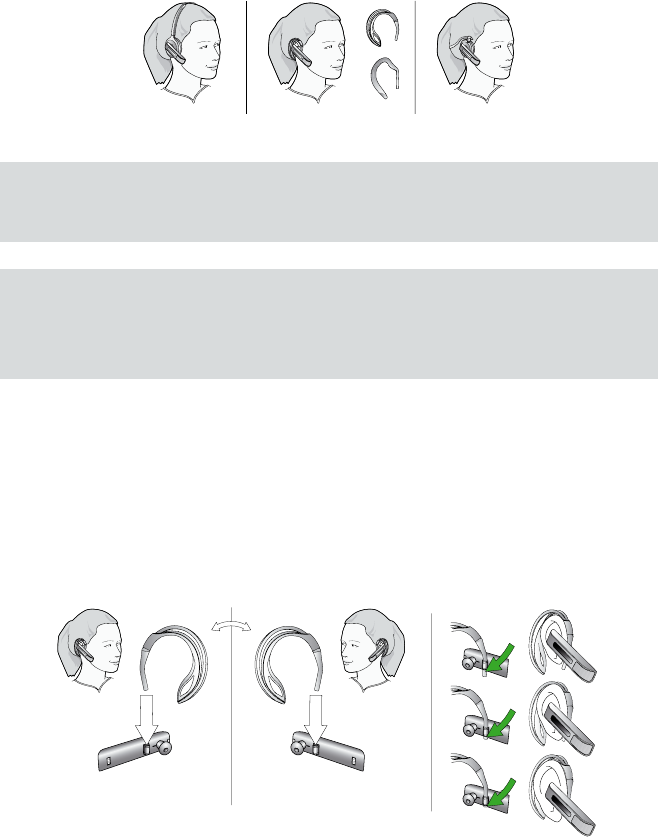
38
english
Jabra GO 6470 USER MANUAL
7. THE Jabra GO HEADSET
This chapter provides in-depth details about the Jabra GO headset. See also Chapter 3: Product Overview for
detailed diagrams.
7.1 HOW TO WEAR THE HEADSET
You can wear your Jabra GO headset in a variety of styles, each of which can be worn on either the left or right
ear, as illustrated below.
Figure 41:
Wearing the Jabra GO headset in various styles
Important: Regardless of which wearing style you choose, always be sure to adjust the headset so that
the microphone is positioned as close to your mouth as possible. This will maximize the noise-cancelling
eect of its microphone and make sure that your voice comes through loud and clear.
Tip: If you use the ear hook, then slide the attachment up or down until the headset ts most
comfortably to your ear.
Remember that there is an alternative ear hook included in the package, in addition to the one attached to
the headset on delivery. This ear hook is very exible and can be moulded to any angle for an optimal t.
7.2 ASSEMBLING OR CHANGING THE WEARING STYLE
Jabra GO uses a modular system that enables you to adapt your headset to a variety of wearing styles. You can
change your wearing style at any time.
Attaching the Ear Hook for either Ear
To attach the ear hook or change the ear on which you wear it:
1. Remove the current wearing-style attachment, if any.
2. The ear hook attachment ts into a hole that passes all the way through the hinge-like mount on the inner
side of the headset. Push the pin of the ear hook down into the top or bottom side of this hole, depending on
which ear you wish to wear it on.
3. Slide the attachment up or down in its tting until the headset ts most comfortably to your ear.
Figure 42:
Attaching the ear hook


















