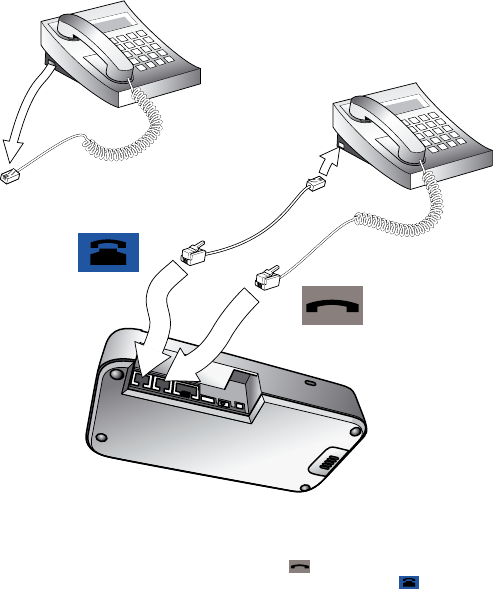
18
english
Jabra GO 6470 USER MANUAL
Connecting to a Desk Phone without a Headset Port
If your desk phone does not include any built-in support for adding a headset, then connect the Jabra GO base
between the handset and the desk-phone body as described below.
Figure 9:
Connecting to a desk phone without a headset port
1. On your desk phone, unplug the handset cable from the phone body at the phone-body side.
2. Plug the loose end of your handset cord to the port marked
on the Jabra GO base.
3. Connect the telephone cord included with your headset from the port marked
on the Jabra GO base to
the handset port on your desk phone body.
4. Your base and desk phone are now connected. Note, however, that you must still congure the base for your
specic desk-phone model using the desk phone setup wizard. See the section “Conguring the Jabra GO Base
for your Desk Phone”.


















