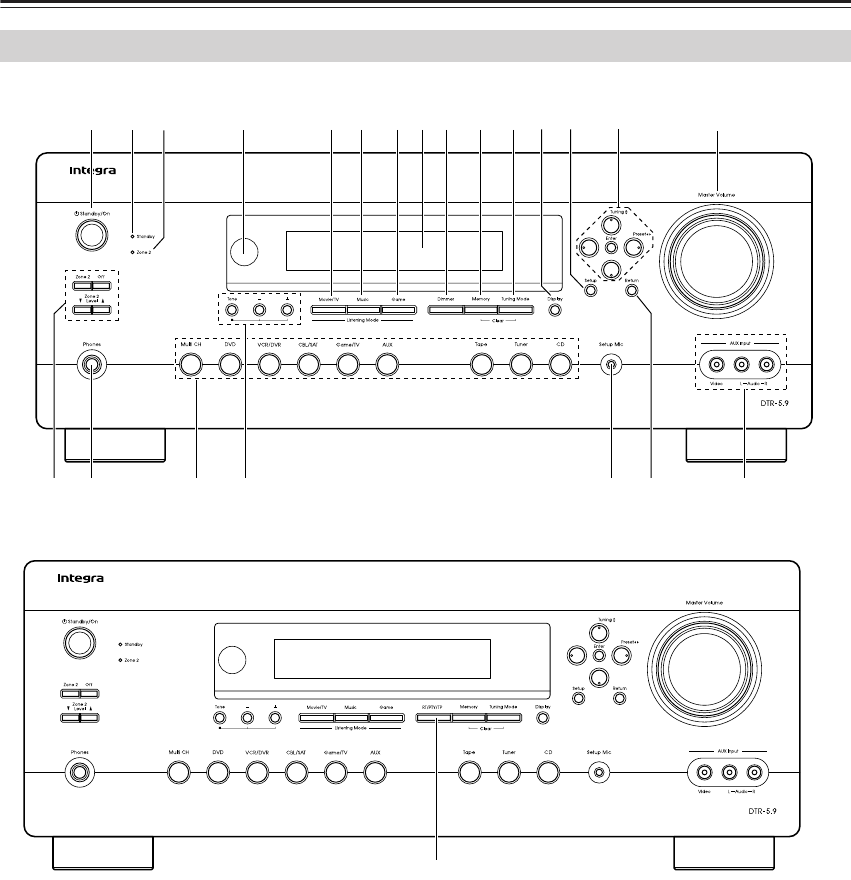
8
Getting to Know the AV Receiver
The actual front panel has various logos printed on it. They are not shown here for clarity.
The page numbers in parentheses show where you can find the main explanation for each item.
A
On/Standby button (38)
Sets the AV receiver to On or Standby.
B
Standby indicator (38)
Lights up when the AV receiver is on Standby and
flashes while a signal is being received from the
remote controller.
C
Zone 2 indicator (96)
Flashes when Zone 2 is being set. Lights up when
Zone 2 is on.
D
Remote-control sensor (13)
Receives control signals from the remote controller.
E
Movie/TV button (67)
Selects the listening modes intended for use with
movies and TV.
F
Music button (67)
Selects the listening modes intended for use with
music.
G
Game button (67)
Selects the listening modes intended for use with
video games.
H
Display
See “Display” on page 9.
I
Dimmer (RT/PTY/TP) button (49, 66)
Adjusts the display brightness.
On the European models, this is the RT/PTY/TP
button, and it’s used with RDS (Radio Data Sys-
tem). See “Using RDS (European models only)” on
page 65.
Front Panel
O5 6 7 9 J K81 2 3
RP Q
4
S T U V
NLM
Other models
North American model
9


















