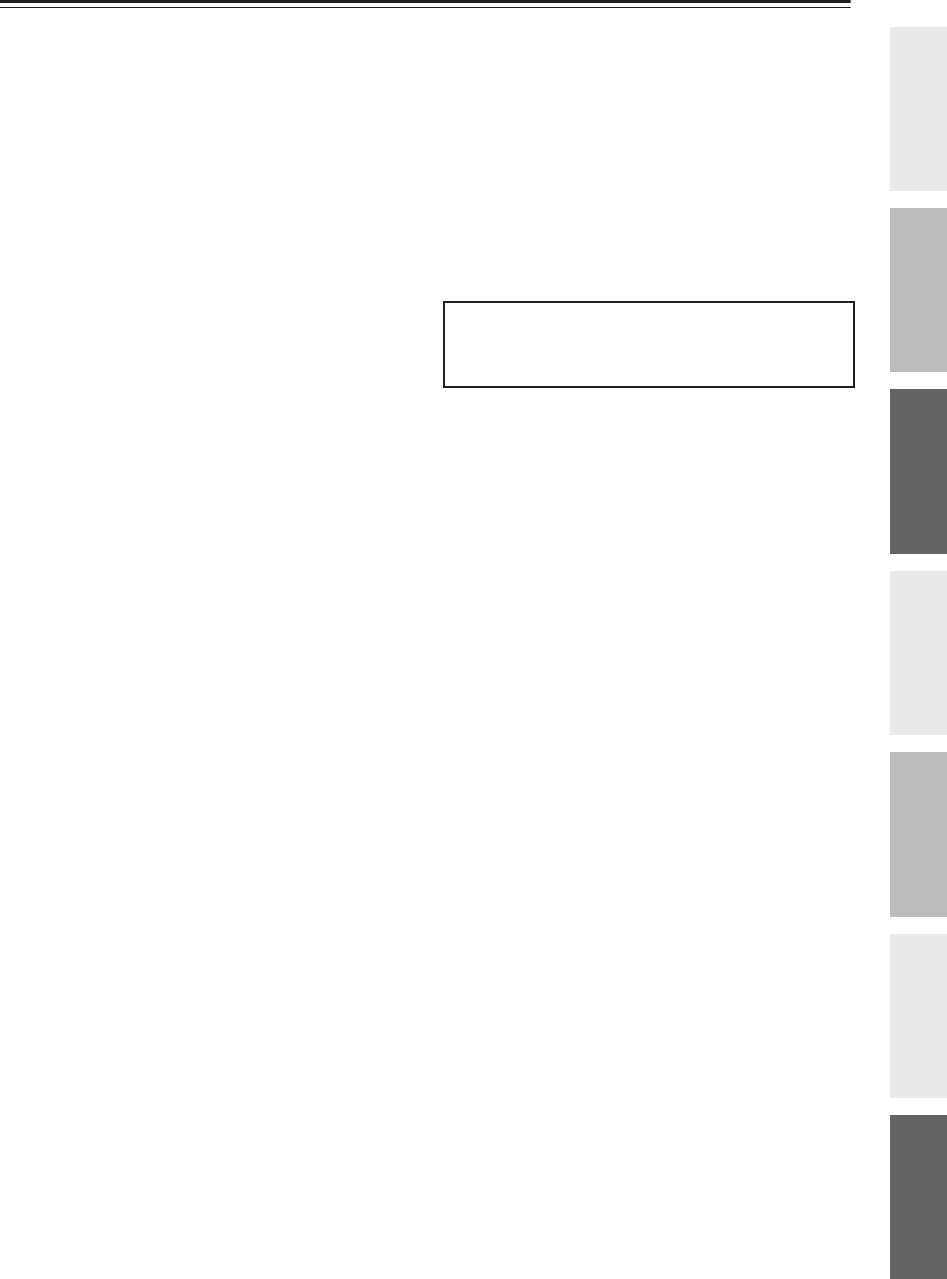
5
Contents
—Continued
Playing Your AV Components ......................48
Basic AV Receiver Operation ...............................48
Common Functions ........................................ 49
Setting the Display Brightness ..............................49
Muting the AV Receiver .......................................49
Using the Sleep Timer ...........................................49
Using Headphones ................................................50
Displaying Source Information .............................50
Specifying the Digital Signal Format ....................51
Listening to the Radio .................................... 52
AM Frequency Step Setup
(on some models) ................................................52
Listening to AM/FM Stations ...............................53
Presetting AM/FM Stations ...................................55
Listening to SIRIUS Satellite Radio®
(North American Models Only) ..........................56
Using RDS (European models only) .....................65
Using the Listening Modes ............................ 67
Selecting the Listening Modes ..............................67
Listening Modes Available for Each Source
Format .................................................................68
About the Listening Modes ...................................74
Recording ........................................................76
Recording the Input Source ...................................76
Recording from Different AV Sources .................76
Adjusting the Listening Modes .....................77
Using the Audio Adjust Settings ...........................77
Using the Audio Settings ......................................79
Listening Mode Presets .........................................81
Advanced Setup ............................................. 82
Speaker Setup ........................................................82
Source Setup ..........................................................87
Miscellaneous Setup ..............................................88
Hardware Setup .....................................................89
Lock Setup ............................................................92
Zone 2 .............................................................. 93
Connecting Zone 2 ................................................93
Powered Zone 2 Setting ........................................94
Zone 2 Out Settings ...............................................95
Using Zone 2 .........................................................96
Using the 12V Triggers .........................................98
Using the Remote Controller in Zone 2 and
Multiroom Control Kits ......................................99
Controlling Other Components ................... 100
Preprogrammed Remote Control Codes .............100
Entering Remote Control Codes .........................100
Resetting the Remote Controller .........................101
Controlling a TV .................................................102
Controlling a DVD Player, or DVD Recorder ....103
Controlling a VCR or DVR .................................104
Controlling a Satellite Receiver or Cable
Receiver ............................................................105
Controlling a CD Player, CD Recorder,
or MD Player .................................................... 106
Controlling an RI Dock ...................................... 107
Controlling a Cassette Recorder ......................... 108
Troubleshooting ...........................................109
Specifications ...............................................113
Video Resolution Chart ................................114
Onscreen Setup Menus ................................115
*To reset the AV receiver to its factory defaults, turn
it on and, while holding down the [VCR/DVR] but-
ton, press the [On/Standby] button (see page 109).


















