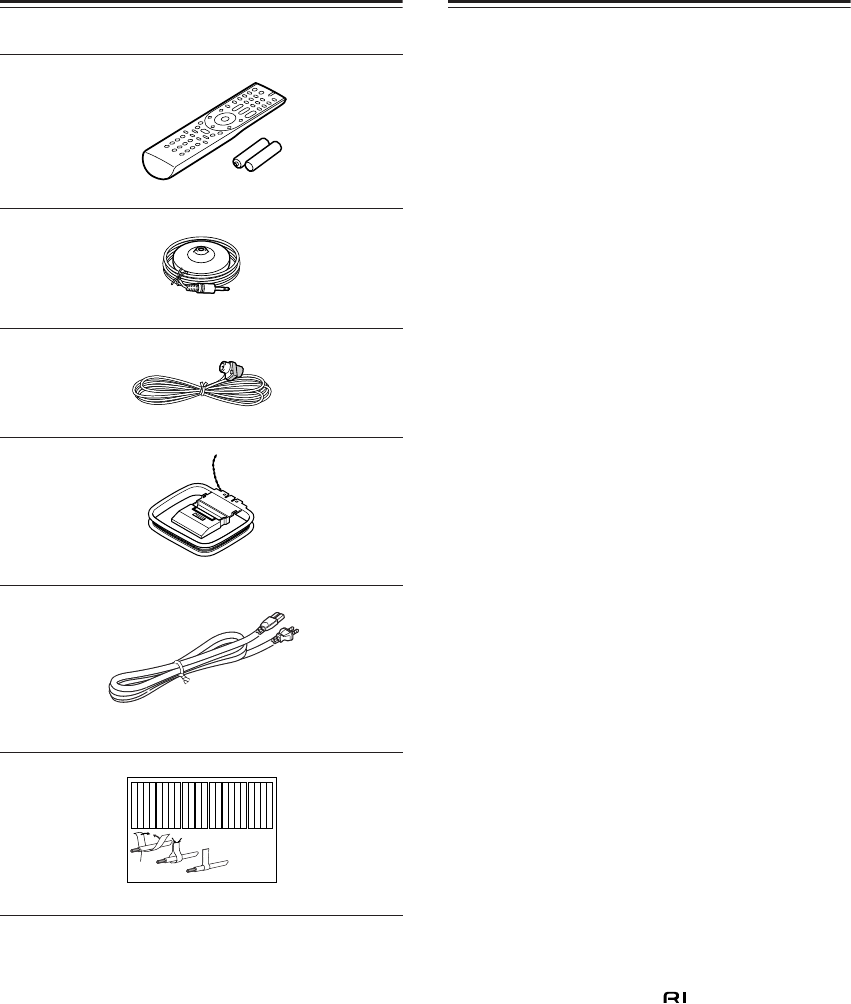
4
Supplied Accessories
Make sure you have the following accessories:
* In catalogs and on packaging, the letter at the end of the product
name indicates the color. Specifications and operation are the same
regardless of color.
Contents
Important Safety Instructions...........................2
Supplied Accessories ......................................4
Features .............................................................6
Multiroom Capability ........................................7
Getting to Know the AV Receiver ....................8
Front Panel .............................................................. 8
Display .................................................................... 9
Rear Panel ............................................................. 10
Remote Controller ..........................................12
Controlling the AV Receiver ................................ 12
Installing the Batteries .......................................... 13
Using the Remote Controller ................................ 13
Connecting Your Speakers ............................14
Enjoying Home Theater ....................................... 14
Bi-amping Front Speakers .................................... 18
Connecting Antennas .....................................19
Connecting the Indoor FM Antenna ..................... 19
Connecting the AM Loop Antenna ...................... 19
Connecting an Outdoor FM Antenna ................... 20
Connecting an Outdoor AM Antenna ................... 20
Connecting Your Components ......................21
About AV Connections ........................................ 21
Connecting Audio and Video Signals
to the AV Receiver ............................................. 22
Which Connections Should I Use? ....................... 22
Connecting a TV or Projector ............................... 24
Connecting a DVD player .................................... 25
Connecting a VCR or DVR for Playback ............. 27
Connecting a VCR or DVR for Recording ........... 28
Connecting a Satellite, Cable, Terrestrial Set-top
box, or Other Video Source ............................... 29
Connecting a Game Console ................................ 30
Connecting Components with HDMI ................... 31
Making HDMI Connections ................................. 32
Connecting a Camcorder or Other Device ........... 33
Connecting a Power Amplifier ............................. 33
Connecting a CD Player or Turntable .................. 34
Connecting a Cassette, CDR, MiniDisc, or
DAT Recorder .................................................... 35
Connecting an RI Dock ........................................ 36
Connecting Integra/Onkyo Components ....... 37
Turning On the AV Receiver ..........................38
Connecting the Power Cord .................................. 38
Turning On and Standby ...................................... 38
First Time Setup ..............................................39
Automatic Speaker Setup ..................................... 39
Speaker Settings ................................................... 43
HDMI Input Setup ................................................ 44
Component Video Input Setup ............................. 45
Digital Input Setup ............................................... 45
Changing the Input Display .................................. 46
Automatic Audio Input Selection Setup ............... 47
Remote controller and two batteries (AA/R6)
Speaker setup microphone
Indoor FM antenna
AM loop antenna
Power cord
(Power cord varies from country to country.)
Speaker cable labels
Front
Left
Front
Left
SP-B
/
Zone 2
Left
SP-B
/
Zone 2
Left
Surround
Right
Surround
Right
Surround Back
Right
Surround Back
Right
Zone 2
Right
Zone 2
Right
Front
Left
Front
Left
SP-B
/
Zone 2
Left
SP-B
/
Zone 2
Left
Front
Right
Front
Right
SP-B
/
Zone 2
Right
SP-B
/
Zone 2
Right
Front
Right
Front
Right
SP-B
/
Zone 2
Right
SP-B
/
Zone 2
Right
Surround
Right
Surround
Right
Center
Center
Center
Center
Surround
Left
Surround
Left
Surround
Left
Surround
Left
Surround Back
Right
Surround Back
Right
Zone 2
Right
Zone 2
Right
Surround Back
Left
Surround Back
Left
Zone 2
Left
Zone 2
Left
Surround Back
Left
Surround Back
Left
Zone 2
Left
Zone 2
Left
1
2
3
Speaker Cable


















