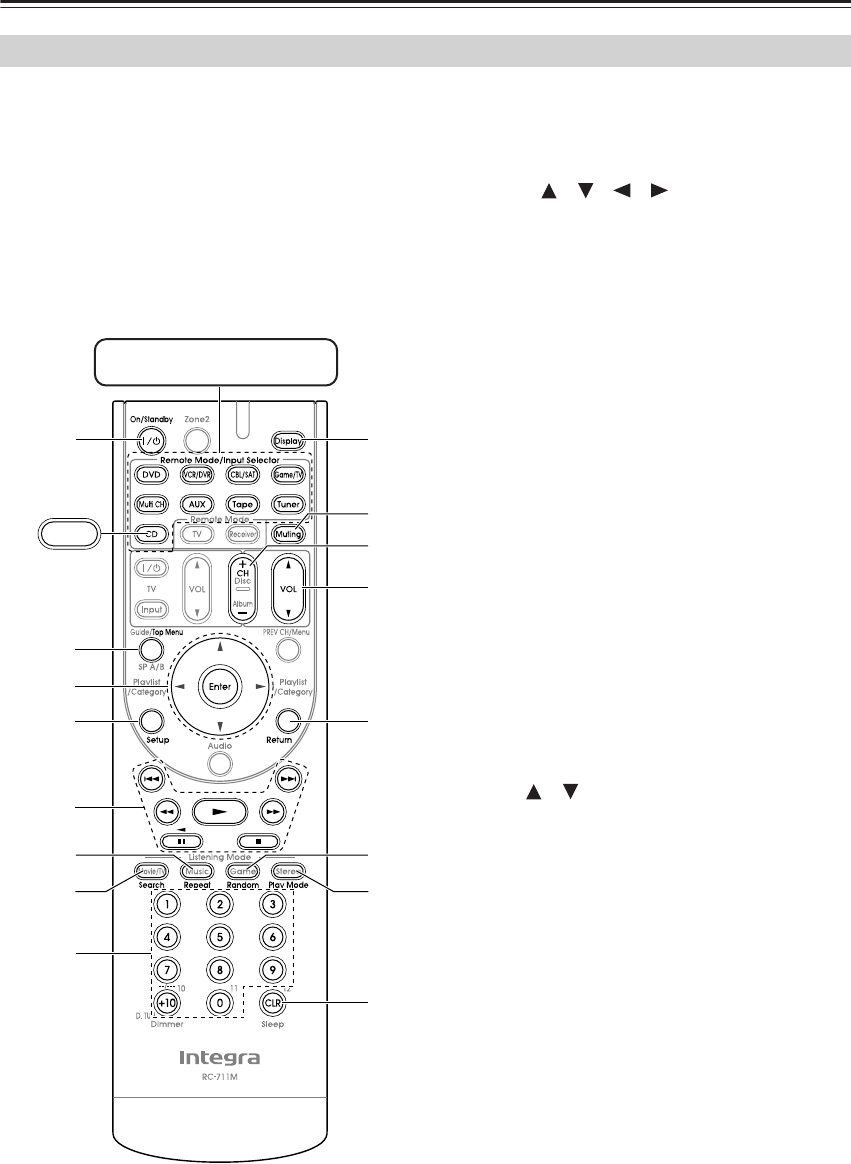
106
Controlling Other Components
—Continued
By pressing the Remote Mode button that’s been pro-
grammed with the remote control code for your CD
player, CD recorder, or MD player, you can control your
player with the following buttons.
The [CD] Remote Mode button is preprogrammed with
the remote control code for controlling an Integra/Onkyo
CD player.
For details on entering a remote control code for a differ-
ent component, see page 100.
A
On/Standby button
Set the component to On or Standby.
B
Top Menu button
Displays a menu.
C
Arrow [ ]/[ ]/[ ]/[ ] and Enter buttons
Used to navigate menus and select items.
D
Setup button
Used to access the Integra/Onkyo CD player’s set-
tings.
E
Playback buttons
From left to right: Previous, Rewind, Pause, Play,
Stop, Fast Forward, and Next.
F
Repeat button
Used with the repeat playback function.
G
Search button
Used to locate specific points.
H
Number buttons
Used to enter track numbers and times for locating
specific points. The [+10] button works as a +10
button or “-.--” button.
I
Display button
Displays information about the current disc or track,
including elapsed time, remaining time, total time,
and so on.
J
Muting button (49)
Mutes or unmutes the AV receiver.
K
Disc +/– button
Selects discs on a CD changer.
L
VOL [ ]/[ ] button (48)
Adjusts the volume of the AV receiver.
M
Return button
Exits the menu.
N
Random button
Used with the random playback function.
O
Play Mode button
Selects play modes on components with selectable
play modes.
P
CLR button
Cancels functions and clears entered numbers.
Controlling a CD Player, CD Recorder, or MD Player
H
E
A
O
N
P
I
M
B
D
CD
G
F
K
J
C
L
Press the appropriate Remote
Mode button first
* With some components, certain buttons may not
work as expected, and some may not work at all.


















