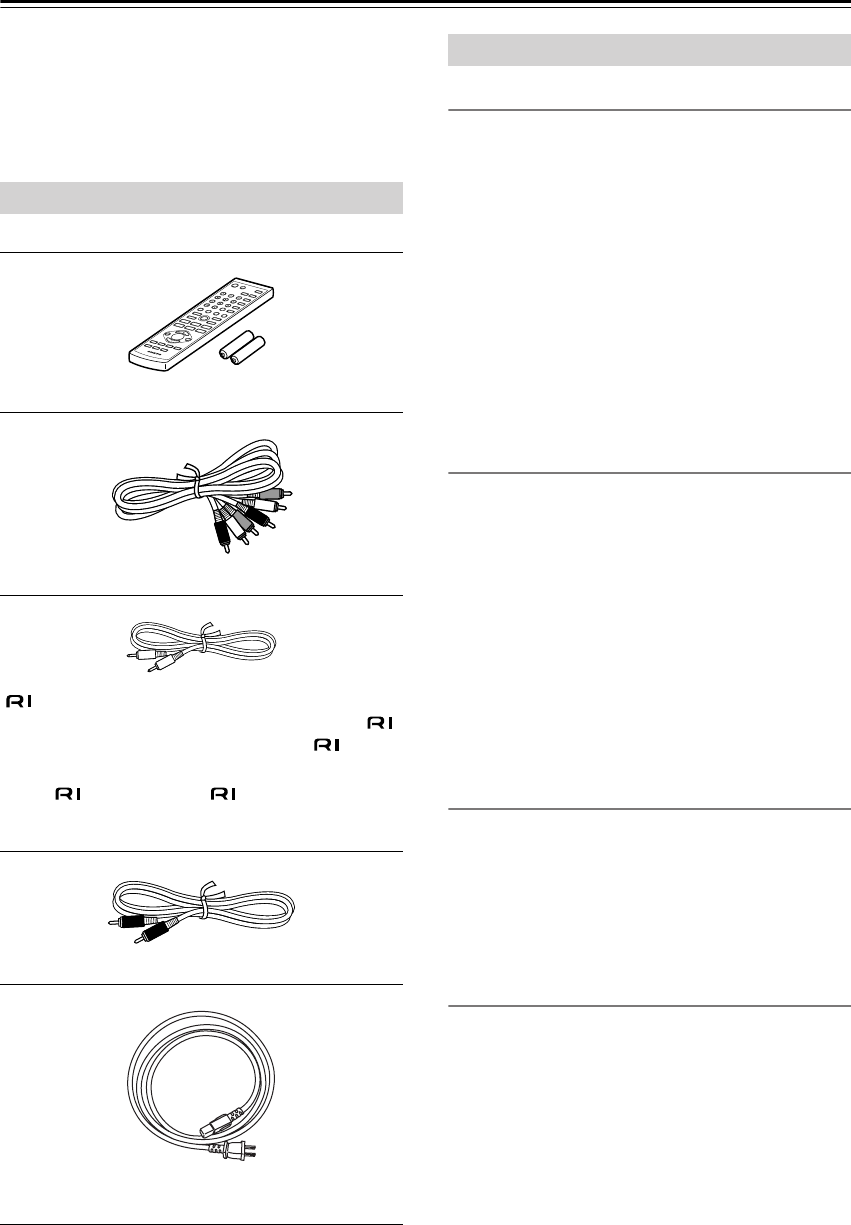
6
Introduction
Thank you for purchasing an Integra DPC-7.7 DVD
Changer. Read this manual carefully before using your
new DVD Changer. A good understanding of its features
and operation will allow you to achieve optimum perfor-
mance and enjoyment.
Keep this manual for future reference.
Make sure you have the following accessories:
In catalogs and on packaging, the letter at the end of the product
name indicates the color. Specifications and operation are the
same regardless of color.
Highlights
• Dolby
*1
Digital and DTS Digital Out
*2
• Holds up to six discs
• Chain mode for successive disc playback
•Party mode plays discs in random order
•DVD-Video playback
• Audio CD playback
• MP3/WMA
*3
playback
• JPEG picture display and slideshow
• CD-R, CD-RW (Audio CD, MP3/WMA/JPEG)
•DVD-R/RW, DVD+R/RW (DVD-Video, MP3/WMA/
JPEG)
• Direct digital path for signal purity
•Vector Linear Shaping Circuitry
*4
Video
• Advanced 108 MHz/14-bit video D/A converter
• HDMI
*5
digital interface
• Component video output
• S-Video and composite video outputs
•Title, chapter, track, or time search
• Last Memory function allows you to resume playback
from a specific point on a DVD-Video disc, even if
that disc has been removed from the DPC-7.7
• Supports 4:3 and 16:9 aspect ratio TVs
• Multiple camera angle support
•Parental Lock function
• Screen Saver function
Audio
• Audiophile-class performance
• Dynamic Range Control setting
• 192 kHz/24-bit D/A converter
• Coaxial digital output
• Optical digital output
• Analog output
Others
• Load discs without stopping playback
• Adjustable display brightness
• Slow motion playback
•Fast forward and reverse
• Repeat playback options include: Chapter, Title,
1 Disc, All Discs, Track, and Folder (MP3/WMA)
• Random playback options include: Title, 1 Disc, All
Discs, and Folder (MP3/WMA)
• Supports up to 8 soundtracks/languages
• Supports up to 32 subtitle languages
Supplied Accessories
Remote controller (RC-656DV) & 2 batteries (AA/R6)
AV connecting cable (RCA/phono) (1.5 m)
cable (0.8 m)
This cable is used to connect the DPC-7.7 to other -
compatible Integra/Onkyo components for
(Remote Interactive) control.
To use , in addition to an
connection, you must
make an analog audio connection (RCA) between the
DPC-7.7 and your Integra/Onkyo AV receiver.
Coaxial digital cable (1.0 m)
Power cord
Shape may vary depending on the area which it was
purchased.
DPC-7.7 Features


















