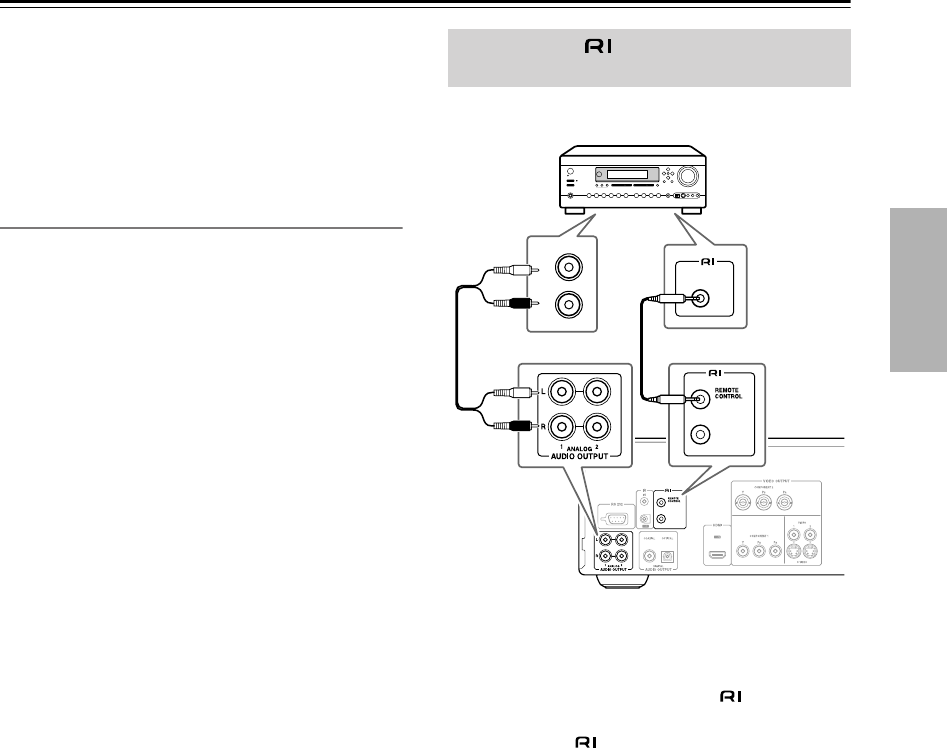
21
Connecting the DPC-7.7—Continued
Notes:
• The DPC-7.7 supports HDCP (High-bandwidth Digi-
tal Content Protection), a protection system for digital
video. HDMI components that you connect to the
DPC-7.7 must also support HDCP.
• The DPC-7.7 supports High-Definition Multimedia
Interface Specification Information Version 1.0.
HDMI & the DPC-7.7
■ Video
The DPC-7.7’s HDMI OUT supports the following
video resolutions:
• 720 x 480p 60 Hz
• 1280 x 720p 50/60 Hz
• 1920 x 1080i 50/60 Hz
If the connected HDTV or projector doesn’t support a
resolution, you may get no picture.
On the DPC-7.7, you can select a resolution suitable for
use with the connected HDTV or projector (see
page 41).
■ Audio Formats
The DPC-7.7’s HDMI OUT supports the following
audio formats:
• PCM (48 kHz, 44.1 kHz, 96kHz)
• Dolby Digital
• DTS
If your TV only supports HDMI digital audio up to
48 kHz, change the Linear PCM Out setting to Down
Sample On (see page 47).
If your TV doesn’t support Dolby Digital, set the Digital/
HDMI Audio Out setting to PCM (see page 47).
If your TV doesn’t support DTS, the DPC-7.7 will not be
able to play DTS format audio or soundtracks. In this
case, on your DVD-Video disc’s audio setup menu,
select an audio format other than DTS.
• The remote controller supplied with Integra/Onkyo
AV receiver or amplifiers can be used to control the
DPC-7.7.
• The function of the upper and lower connectors are
the same. Connect to either one.
• Connecting an cable only does not make the sys-
tem operational. You must also connect the audio
cables as well.
•For remote control operation, you must make an ana-
log RCA connection between your DPC-7.7 and the
other AV component, even if they are connected digi-
tally.
Connecting -compatible
Components
REMOTE
CONTROL
AV receiver
L
R
IN


















