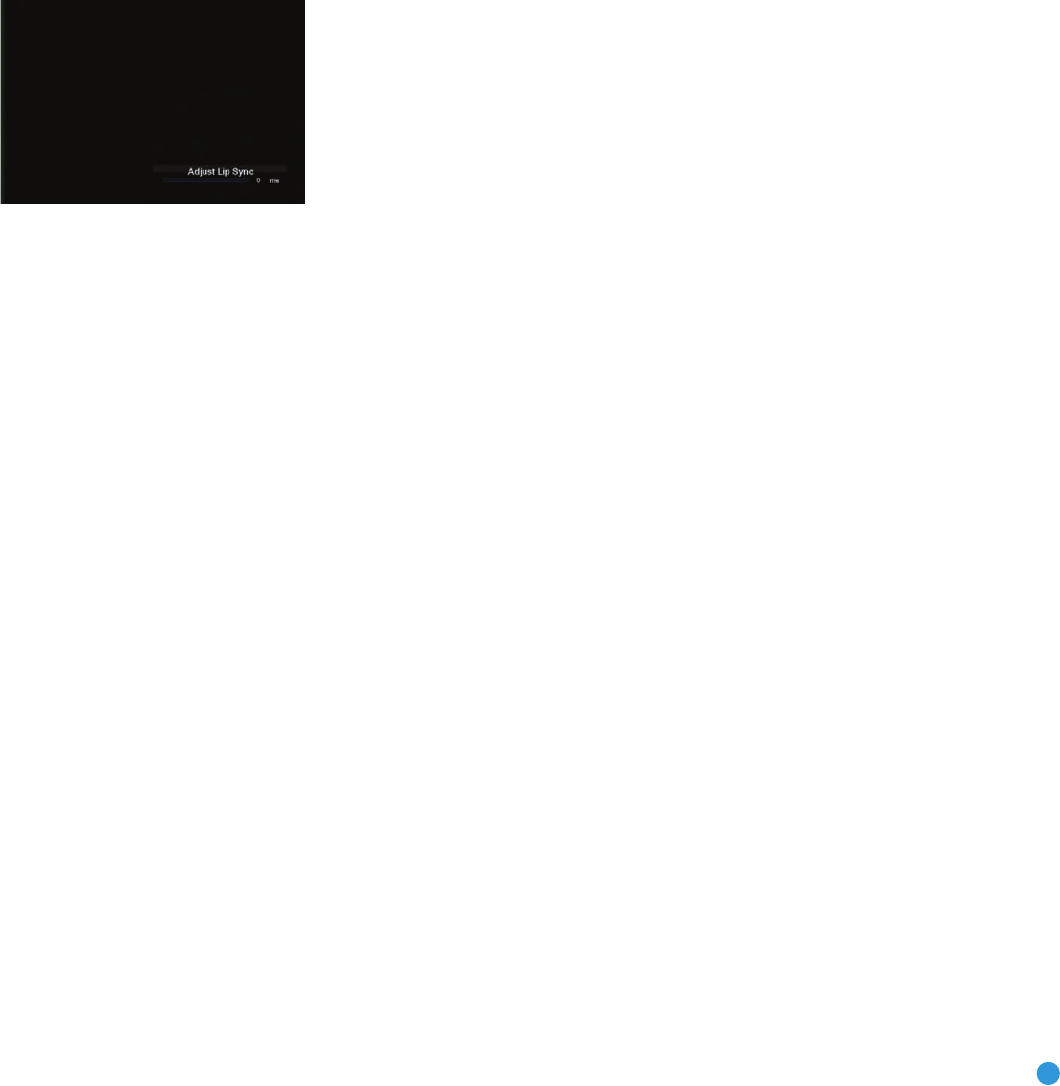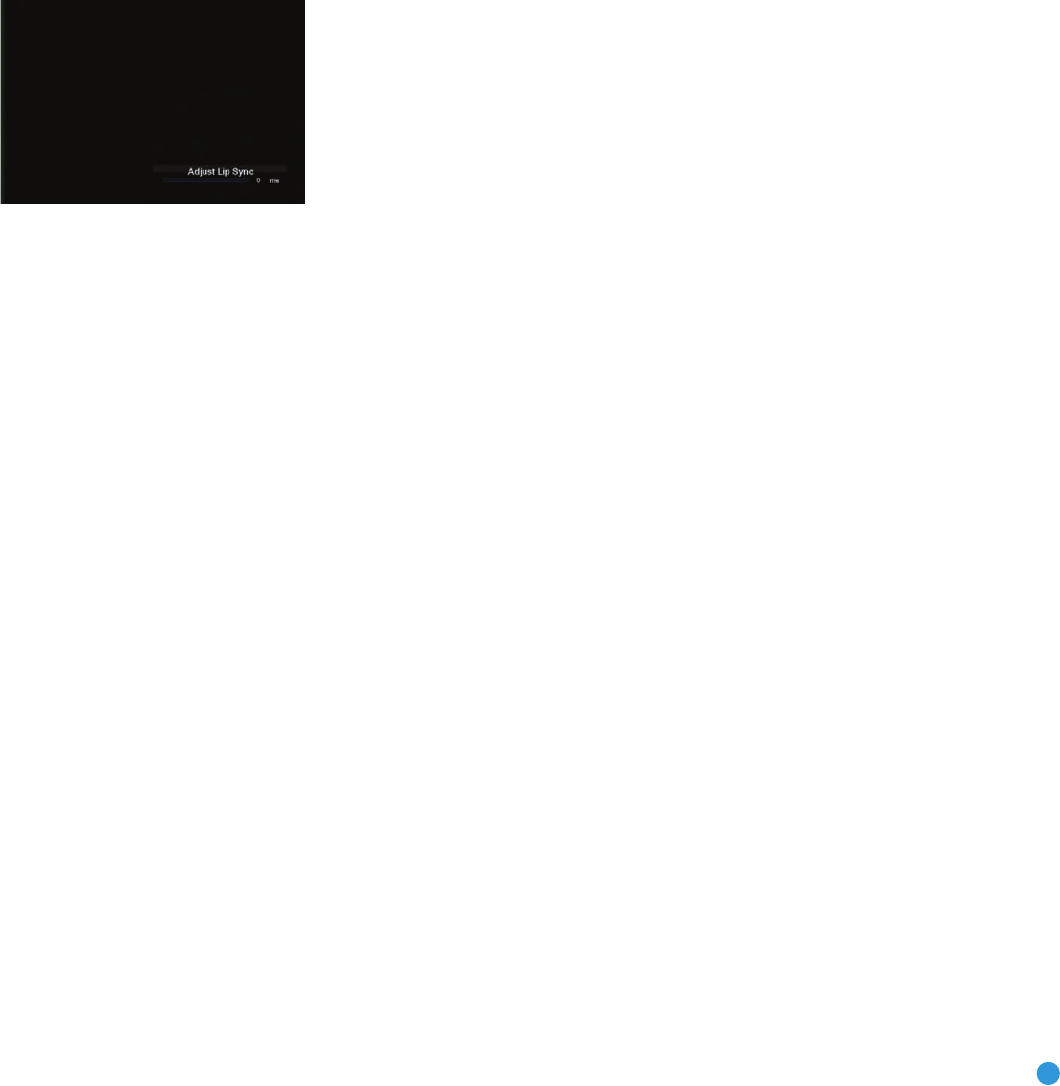
37
INITIAL SETUP
Europe and elsewhere. The AVR 254 is capable of detecting PAL
video sources and converting them to the NTSC format for display on
American televisions.
Adjust Lip Sync: Use this adjustment to resynchronize the audio and
video signals from a source to eliminate a “lip sync” problem. Lip sync
issues can occur when the video portion of a signal undergoes additional
processing in either the source or the video display that desynchronizes
it from the audio. Select this line to display the Lip Sync adjuster by
itself, enabling you to view the video while listening to the audio. Use the
‹
/
›
Buttons to delay the audio by up to 180ms. See Figure 51.
Figure 51 – Adjust Lip Sync
Change Name: Use this line to change the display name for your
source. This can be useful if your source’s device type is different from
the available source names. Select this line and use the
⁄
/
¤
Buttons
to scroll forward or reverse through the letters A through Z and the
numbers 0 through 9. When the desired character appears, use the
›
Button to move the cursor to the next position. Move the cursor again
to leave a blank space. When you have finished entering the new name,
press the OK Button. The name will be used on the front panel to refer
to the source, and will appear next to its original name, e.g. DVD,
throughout the on-screen menu system. To clear the entry without
making any changes, scroll to the blank character between “9” and “A”.
Audio Auto Polling: Use this setting when both analog and digital audio
connections are made from the source device to the AVR. When no
digital signal is present, the AVR will automatically switch to the analog
audio input.
This can be useful for some older cable television systems that broad-
cast some channels in analog audio and others in digital audio. It is also
useful for making analog recordings of copy-protected digital sources,
and for multichannel disc players that decode high-resolution multichannel
audio and output it through their multichannel analog audio outputs.
However, it can be inconvenient when no analog audio connection is
made and playback is stopped, as the audio signal will be lost.
If an analog audio connection was made, select it here. If not, choose
the Off setting, and the AVR will always use the digital audio connection.
Zone 2 Audio: When a multizone system has been connected and is
in use, this setting determines the source for the remote zone. Select
the analog audio input the source is connected to. Digital audio is not
available to the multizone system, nor is any type of video.
Use the Back/Exit Button to exit, then return to the Setup Source line of
the Main Menu and select the next source to configure. When you have
finished configuring all sources, press the Back/Exit Button to clear the
menus from view.
You are now ready to begin enjoying your new receiver!
AVR254om.qxd 3/28/08 12:46 PM Page 37