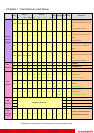List of Figures
List of FiguresList of Figures
List of Figures
Illustrations contained in this document are for representation only.
3
1. Basic ........................................................................................................................... 49
Gateway – Wireless Web Page Group ...................................................................................... 50
To set the basic configuration for the wireless features, please click Radio item from the Wireless menu .... 51
2. 802.11b/g Security ..................................................................................................... 52
802.11 Primary Network .................................................................................................. 52
3. Access Control ............................................................................................................ 60
4. 802.11b/g Advanced .................................................................................................. 61
5. Bridging ...................................................................................................................... 63
6. 802.11e QoS (WMM) Settings ....................................................................................... 64
7. Guest Network ............................................................................................................ 65
VoIP – Basic Web Page Group ................................................................................................. 66
1. Basic LAN .................................................................................................................... 66
2. Hardware Info ............................................................................................................. 67
3. Event Log .................................................................................................................... 67
4. CM State ..................................................................................................................... 68
Chapter 3: Networking ........................................................................................................... 69
Communications ............................................................................................................. 69
Type of Communication .................................................................................................. 69
Cable Modem (CM) Section .............................................................................................. 71
Networking Section ......................................................................................................... 71
Three Networking Modes................................................................................................. 73
Cable Modem (CM) Mode ................................................................................................. 74
Residential Gateway (RG) Mode ........................................................................................ 76
Chapter 4: Additional Information ......................................................................................... 79