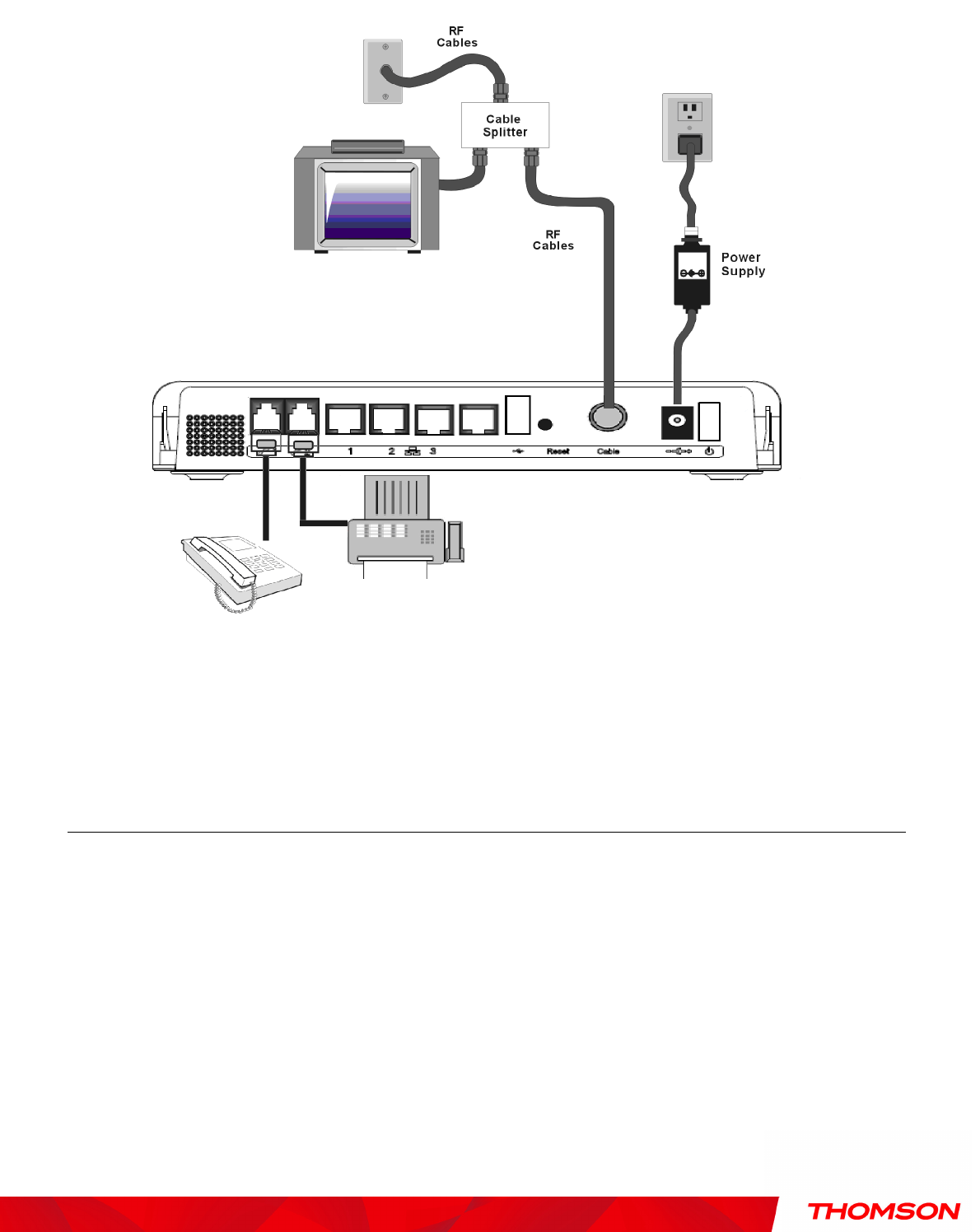
Chapter 1: Connections and Setup
Illustrations contained in this document are for representation only.
22
Fig. 5: Phone/Fax Connection
Turning on
Turning on Turning on
Turning on the
thethe
the
Wireless Voice Gateway
Wireless Voice GatewayWireless Voice Gateway
Wireless Voice Gateway
If there is no lighted LEDs on the front panel, check the power on/off switch position on the back panel
of Wireless Gateway: it must be ”ON” = “1”.
After installing the Wireless Voice Gateway and turn it on for the first time (and each time the modem is
reconnected to the power), it goes through several steps before it can be used. Each of these steps is
represented by a different pattern of flashing lights on the front of the modem.
Note: All indicators flash once before the initialization sequence.


















