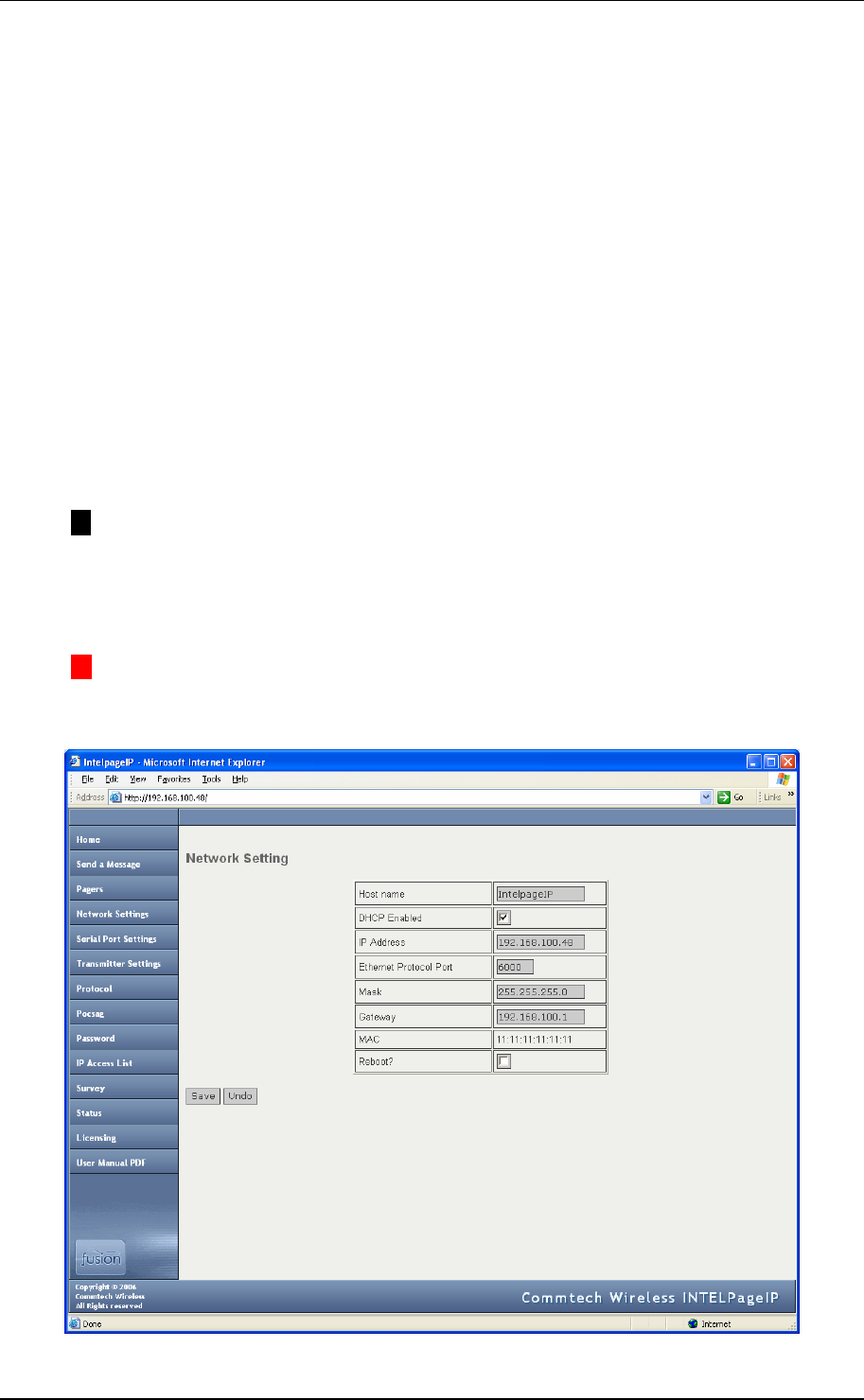
Fusion Intelpage IP Manual
Page 32 © CommtechWireless
Network Settings
• Hostname - The hostname is a unique name that identifies a device on the network.
• DHCP Enabled – Dynamic Host Configuration Protocol. If this service exists on
your network it can provide the device an IP address, mask and gateway
automatically. Some DHCP servers allow the reservation of an IP address for a
specified MAC address. If DHCP is not used (box unchecked), the IP address, mask
and gateway have to be manually configured. Please consult your IT administrator for
these settings. (default Off)
• IP Address - The IP Address of the Intelpage IP 5 unit. (default 192.168.0.100)
• Ethernet Protocol Port - This is the TCP port that Intelpage IP 5 listens on for
Ethernet protocol information. By default this is 6000. This port will need to be
configured on the system connecting to Intelpage IP 5 over the network.
• Mask - The network mask of the network you are connected to. (default
255.255.255.0)
• Gateway - If the device is to be accessed from the internet or another network, the
gateway is the route used to reach the external network. (default 192.168.0.1)
NOTE: The IP address, mask and gateway fields will display the current settings. If
DHCP is enabled, any changes to the fields will not be saved as they are server assigned.
• MAC - This is the Intelpage IP 5’s unique hardware number on the network. The
Media Access Control address is factory set and should not need to be changed. This
can only be changed through the terminal interface (via serial port).
▲ WARNING: Care should be taken if altering the MAC address, as it can result in the
unit no longer being addressable.


















