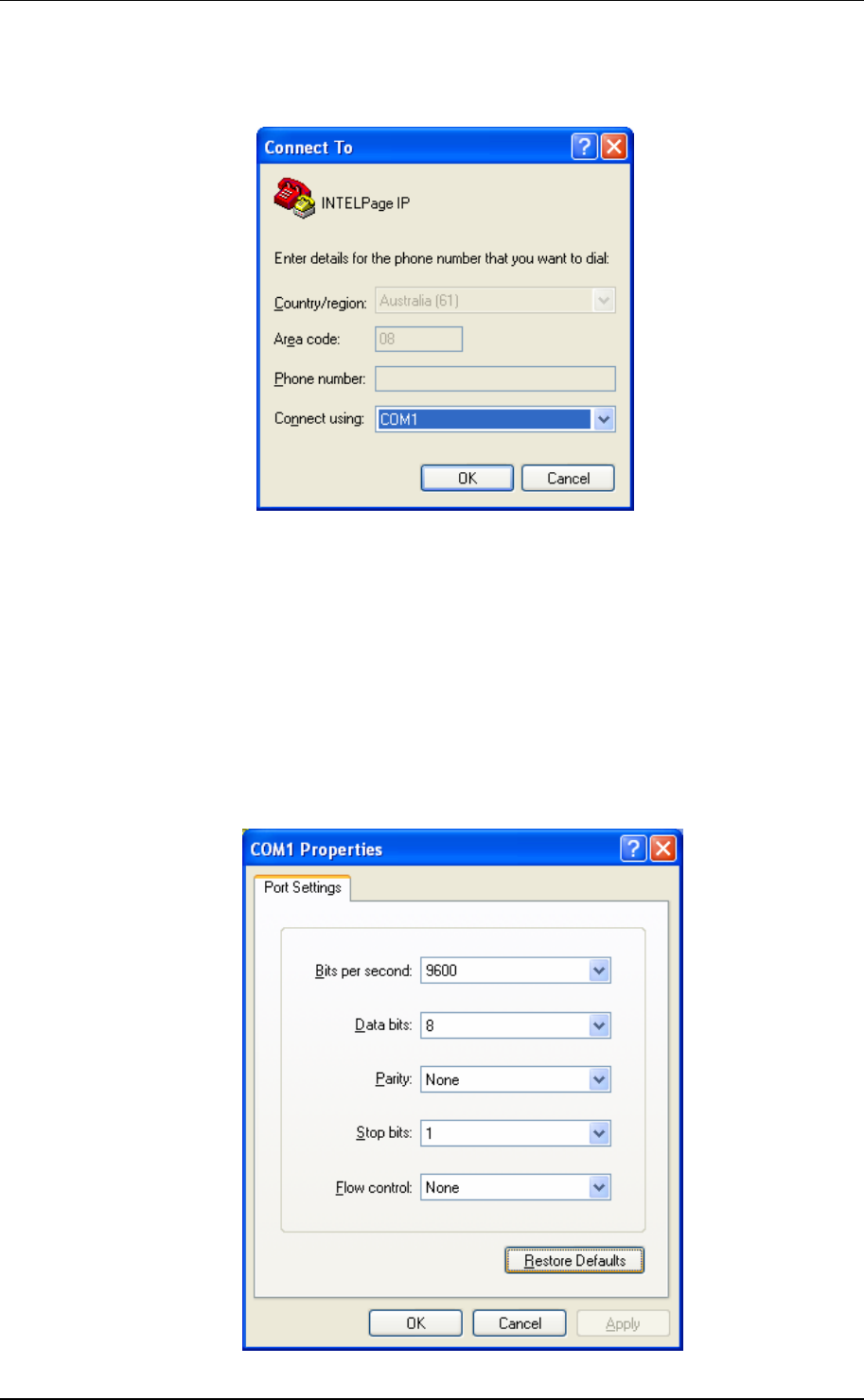
Manual Fusion Intelpage IP
© CommtechWireless Page 13
5. At the Connect To window, go to Connect Using and scroll to your serial port (normally
COM1 or COM2). Usually, this information is written next to the serial port on the back of the
computer. Then click [OK].
6. At the COM port properties window, click the [Restore Defaults] button. This will
automatically update the screen with the correct settings below.
• Bits per second should match that of Intelpage IP 5 (default is 9600).
• Data bits should be 8
• Parity should be None
• Stop bits should be 1
• Flow control should be None
When the correct settings have been entered, click [OK] to proceed.


















