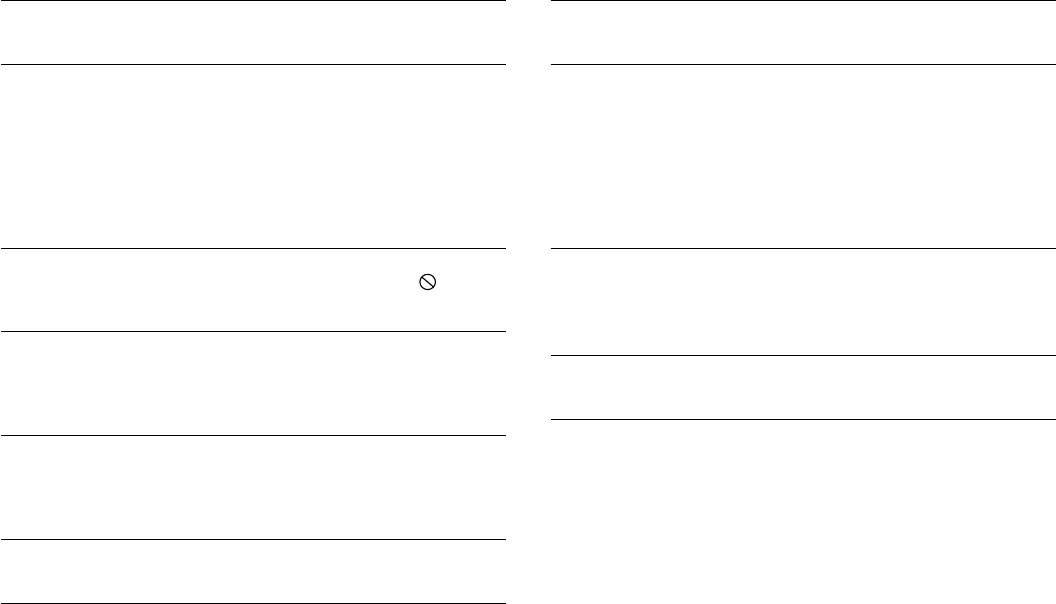
GB-28[ENGLISH]
Disc playback
SYMPTOM
POSSIBLE CAUSE
CORRECTIVE ACTION
The unit does not start playback (or stop playback immediately).
An unplayable disc is loaded. (“NO PLAY” appears.)
Check the playable disc type and TV system.
The setup menu screen is displayed.
Press the SETUP button to clear the setup menu.
The parental control is selected.
Cancel the parental control or change the parental control setting.
A disc with a wrong region number is loaded. (“NO PLAY” appears.)
Load a disc whose region number is “2” or “ALL”.
Button operation does not work.
Certain functions may not be available on some discs. (“ ” appears
on the screen.)
It is not a malfunction.
It is not possible to select another subtitle language or audio soundtrack
language.
It is not possible to select another language on a disc that does not
contain multiple languages.
It is not a malfunction.
A MP3 or WMA disc cannot be played back.
The disc does not conform to the relevant format or condition or the
recording condition of it is poor.
Replace the disc with a one conforming to the relevant format or
condition or one whose recording condition is good.
It takes a long time for the unit to read the files on a MP3 or WMA disc.
It is due to the file structure.
It is not a malfunction.
The picture is disturbed or dark during playback of a DVD disc.
This unit is ready for the copy guard of the analog copy protect system.
When a disc containing a copy-protection signal is played back,
therefore, a striped pattern may appear on some pictures depending
on the TV used.
It is not a malfunction.
Reception of FM/AM broadcasts
SYMPTOM
POSSIBLE CAUSE
CORRECTIVE ACTION
Radiobroadcasts are hard to hear due to much noise.
Radiobroadcasts are affected by the power supply.
Plug the mains lead in another outlet.
Reverse the plug polarity of the mains lead.
Radiobroadcasts are affected by an electric appliance such as a
motor and fluorescent lamp or a TV.
Place the unit away from the noise source.
Turn off the TV.
Adjust the position and orientation of the aerial.
The preset stations cannot be selected.
The preset data is lost.
Preset stations again.
Remote control
SYMPTOM
POSSIBLE CAUSE
CORRECTIVE ACTION
The remote control does not work properly.
The remote control is too far away from the remote sensor window.
Operate the remote control within approx. 6 meter of the remote
sensor window.
The batteries in the remote control are dead.
Replace the batteries.
Note:
If abnormal display or operation is found, turn off the power with the z /ON
button and then turn it on, or turn off the power, disconnect the mains plug
and then connect the mains plug several seconds later.


















