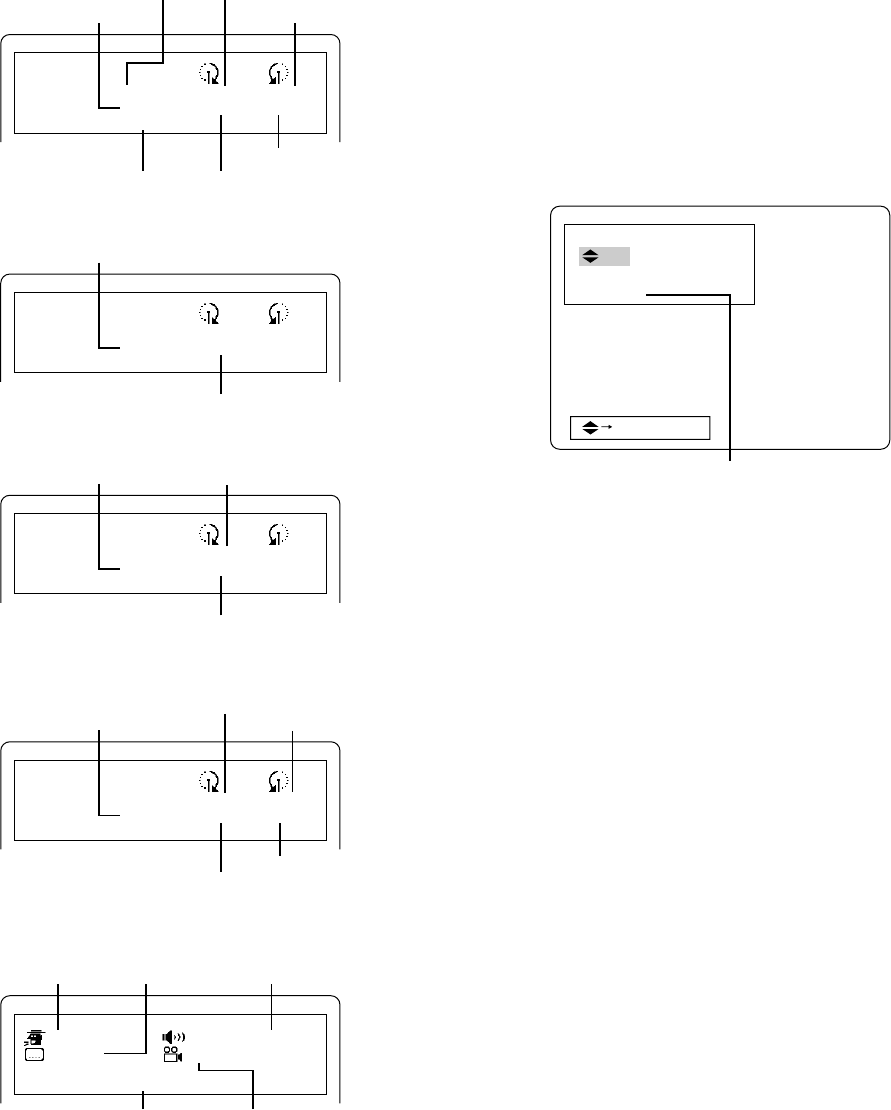
GB-15 [ENGLISH]
Checking the disc information [DVD] [VCD] [CD]
1. Press the ON SCREEN button during playback.
Example: DVD
Example: VCD (during PBC playback)
Example: VCD (during playback not using PBC function)
Example: CD
2. Press the ON SCREEN button again if during playback of DVD.
Example: DVD
To clear the display on the screen, press the ON SCREEN button again.
DVD
TITLE : 1
CHAPTER : 3
COMPONENT : INTERLACE
a
00:04:12
00:01:23
02:01:32
00:00:58
Chapter elapsed playing time
Title elapsed playing time
Title remaining playing time
Chapter remaining playing time
Title number
Chapter number
Video signal output mode
VCD
DISC :
TRACK : 2
COMPONENT : INTERLACE
a
:
00:45
:
:
Track elapsed playing time
Track number
CD
DISC :
TRACK : 2
COMPONENT : INTERLACE
a
07:23
03:40
31:46
01:08
Disc elapsed playing time
Track elapsed playing time
Track number
DVD
ENGLISH
CHINESE
COMPONENT : INTERLACE
a
DOLBY DIGITAL3/2.1
1/1
Subtitle language
Camera angle
A kind of audioAudio language
Video signal output mode
Track remaining playing time
Disc remaining playing time
VCD
DISC :
TRACK : 4
COMPONENT : INTERLACE
a
29:25
00:45
:
:
Track elapsed playing time
Track number Disc elapsed playing time
Starting playback from the point where you stopped
last [DVD]
By storing the point where you stopped last, it becomes possible to start
playback of the disc from that point even after turning off the power or
opening/closing the disc tray. (Last memory playback)
1. Press the LAST MEMORY button during playback.
“LAST MEMO n ” appears on the TV screen and playback stops.
“L.M.-STOP” appears on the FL display.
2. Press the q button to take out the disc or press the z/ON button to turn
off the power.
3. Place on the disc tray the disc for which the last stopping point is stored
or press the z/ON button to turn on the power.
The “LAST MEMORY PLAY?” screen appears.
- It may be necessary to press the a (Play) button on some discs.
4. Press the ENTER or a (Play) button.
When “YES” is selected, playback starts from the point where you
stopped last.
The stopping point data is cleared after last memory playback.
Note:
- Last memory playback is available for up to five discs.
- Last memory playback may not be available on some discs.
- Unlike the resume function, the stopping point data is not cleared even
if the disc is taken out. However if last memory playback is set for more
than five discs, the stopping point data is cleared in chronological
order.
- The last memory can be recorded on only one position for one disc.
LAST MEMORY PLAY?
YES
NO
CLEAR
ENTER/ a
The memory is released.


















