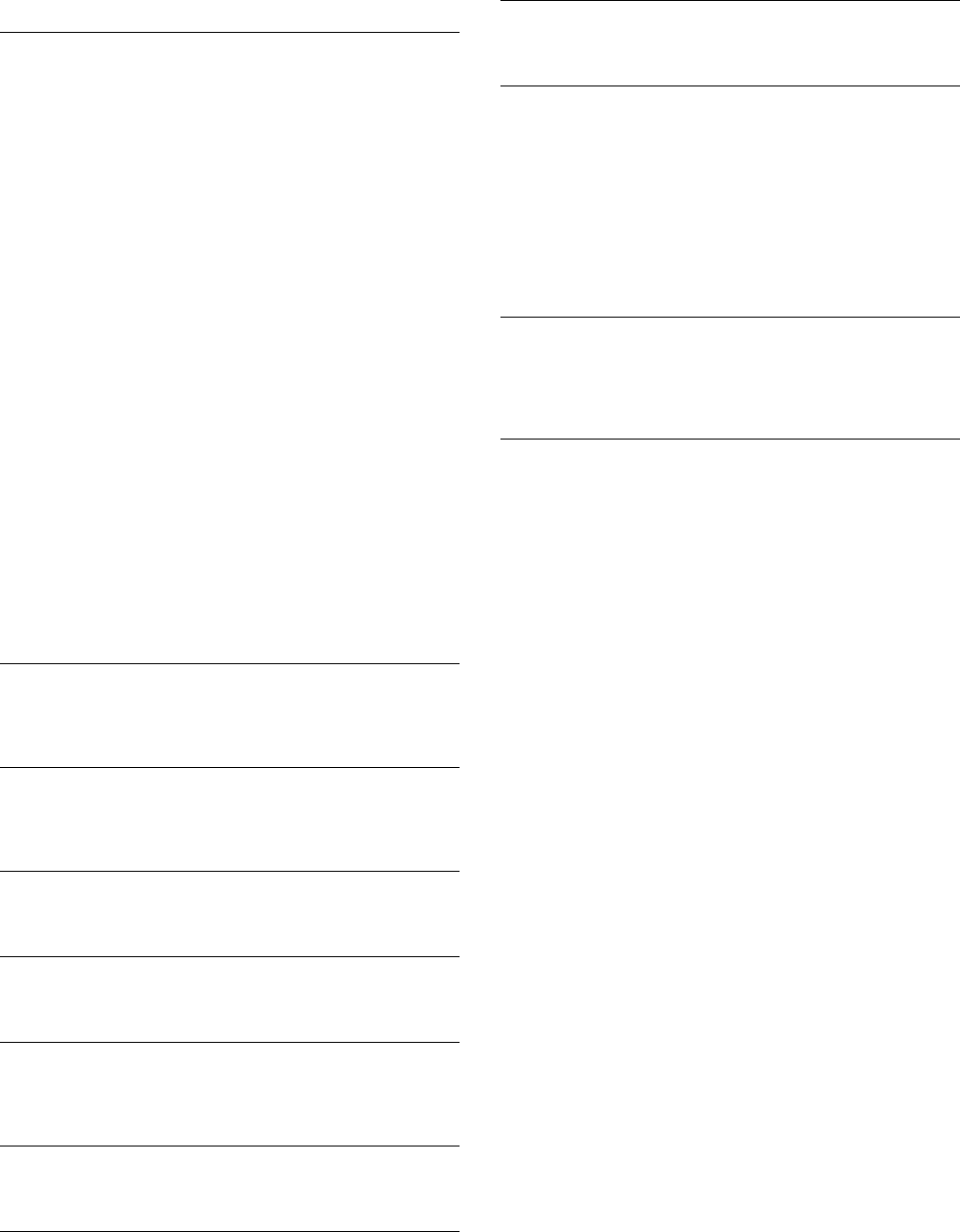
GB-9 [ENGLISH]
About surround mode
Mode: AUTO
Function: DVD/CD, V1 OPT, V2 COAX
The unit automatically detects the audio signal format stored on the
disc and selects the appropriate surround mode.
- In the case of a DVD disc or external digital audio input whose
audio signal is encoded with Dolby Digital (5.1ch), “s D” is
shown on the FL display and playback is done with Dolby Digital
5.1 channel surround sound. Not all DVD discs are encoded with
5.1ch surround sound.
- In the case of a DVD disc or external digital audio input whose
audio signal is encoded with DTS, “dts” is shown on the FL display
and playback is done with DTS surround sound. Not all DVD discs
are encoded with DTS surround sound.
- In the case of a DVD disc or external digital audio input whose
audio signal is encoded with Dolby Digital 2-channel or mono, “s
PL II” is shown on the FL display at the same time and playback
is done in Dolby Pro Logic II MOVIE mode.
- In the case of a DVD disc or external digital audio input whose
audio signal is encoded with 2-channel Linear PCM (stereo), “s
PL II” is shown on the FL display and playback is done in Dolby
Pro Logic II MUSIC mode.
- In the case of video CDs and super video CDs, playback is done
in Dolby Pro Logic II MOVIE mode. In the case of music CDs, MP3
discs and WMA discs, playback is done in Dolby Pro Logic II
MUSIC mode.
Function: TV, VIDEO1, VIDEO2
Playback is done in Dolby Pro Logic II MOVIE mode.
Function: FM TUNER
Playback is done in Dolby Pro Logic II MUSIC mode.
Function: AM TUNER
The surround mode is set to 2.1 channel and playback is done through
the front Lch/Rch and the subwoofer only.
Mode:
ss
ss
s PL II MOVIE
Playback is done in Dolby Pro Logic II 5.1ch surround mode. Even in the
case of a disc on which audio signals are 2ch-recorded in a mode suitable
for movie playback, a pseudo 5.1ch surround sound effect (widening) can
be produced.
Mode:
ss
ss
s PL II MUSIC
Playback is done in Dolby Pro Logic II 5.1ch surround mode. Even in the
case of a disc on which audio signals are recorded stereophonically in a
mode suitable for music playback, a pseudo 5.1ch surround sound effect
(widening) can be produced.
Mode:
ss
ss
s PL DOLBY PL
Playback is done in Dolby Pro Logic 5.1ch surround mode. It is suitable
for playback of a disc on which audio signals are recorded in the
conventional Dolby surround mode.
Mode: HALL
2ch-recorded (stereo) audio signals are played back with a pseudo 5.1ch
surround sound effect (widening), producing sound effects that make you
feel as if you were listening to music in a concert hall.
Mode: STADIUM
2ch-recorded (stereo) audio signals are played back with a pseudo 5.1ch
surround sound effect (widening), producing realistic sound effects that
make you feel as if you were watching sports in a baseball stadium or
soccer stadium.
Mode: STUDIO
2ch-recorded (stereo) audio signals are played back with a pseudo 5.1ch
surround sound effect (widening), producing sound effects that make you
feel as if you were in a recording studio.
Mode: THEATER
2ch-recorded (stereo) audio signals are played back with a pseudo 5.1ch
surround sound effect (widening), producing natural sound effects that
make you feel as if you were seeing a movie in a movie theater.
Mode: CLUB
2ch-recorded (stereo) audio signals are played back with a pseudo 5.1ch
surround sound effect (widening), producing sound effects that make you
feel as if you were in a club or discotheque.
Mode: 2.1ch
The surround mode is set to 2.1 channel and playback is done through the
front Lch and Rch and the subwoofer only.
Note:
In the following cases, only AUTO or 2.1ch surround mode can be
selected.
- In the case of an external digital audio input whose source is LPCM
96kHz
- In the case of a DVD disc or external digital audio input whose audio
signal is other than Dolby digital 2ch or in the case of DTS playback
When headphones are connected
Mode: AUTO,
ss
ss
s PL II MOVIE,
ss
ss
s PL II MUSIC,
ss
ss
s PL DOLBY PL,
HALL, STADIUM, STUDIO, THEATER, CLUB
Playback is done in 2ch mode (stereo) using virtual mode with a surround
sound effect (widening). In the case of AM TUNER, however, playback is
done in normal 2ch mode (stereo).
“VIRTUAL” appears on the FL display.
Mode: 2ch
Playback is done in normal 2ch mode (stereo).
Adjusting the surround-sound effect of the Dolby
Pro Logic II MUSIC mode
About Dolby Pro Logic II MUSIC mode
PANO (Panorama mode):
It is possible to largely widen the front sound field image to the right
and left to reach the surround speakers, producing an encircling
surround-sound effect.
C.WIDTH (Centre width):
If the centre image is felt to be too strong, it can be adjusted to produce
a sound field suitable for music playback by apportioning the centre
channel signals to the front L/R channels. It is possible to apportion
the centre channel signals to the front channels in eight levels of 0
(output from centre speaker only) to 7 (centre channel signal output
from front speaker only).
DIMEN (Dimension):
It is possible to adjust the front-and-rear volume balance within a
range of –3 to +3. When turning up the sound field on the front side,
shift the volume balance to the “+” side. When turning up the sound
field on the rear side, shift the volume balance to the “–” side. If the
surround-sound effect is felt to be too strong, shift the volume balance
to the front side. If the surround-sound effect is felt to be insufficient,
shift the volume balance to the rear side.
1. Select the “s PL II MUSIC” mode by pressing the SURROUND
button. “s PL II” and “MUSIC” are shown on the FL display.
2. Select a parameter by pressing the 4 / 5 button.
PANO
wv
C.WIDTH
wv
DIMEN
wv
PANO ...
3. Press the b / a button.
Set the parameter by pressing the b / a button.
Mode: Level
PANO: “ON” or “OFF”
C.WIDTH: 0 to 7
DIMEN: –3 to +3
4. Set the parameters by repeating steps 2 and 3.


















