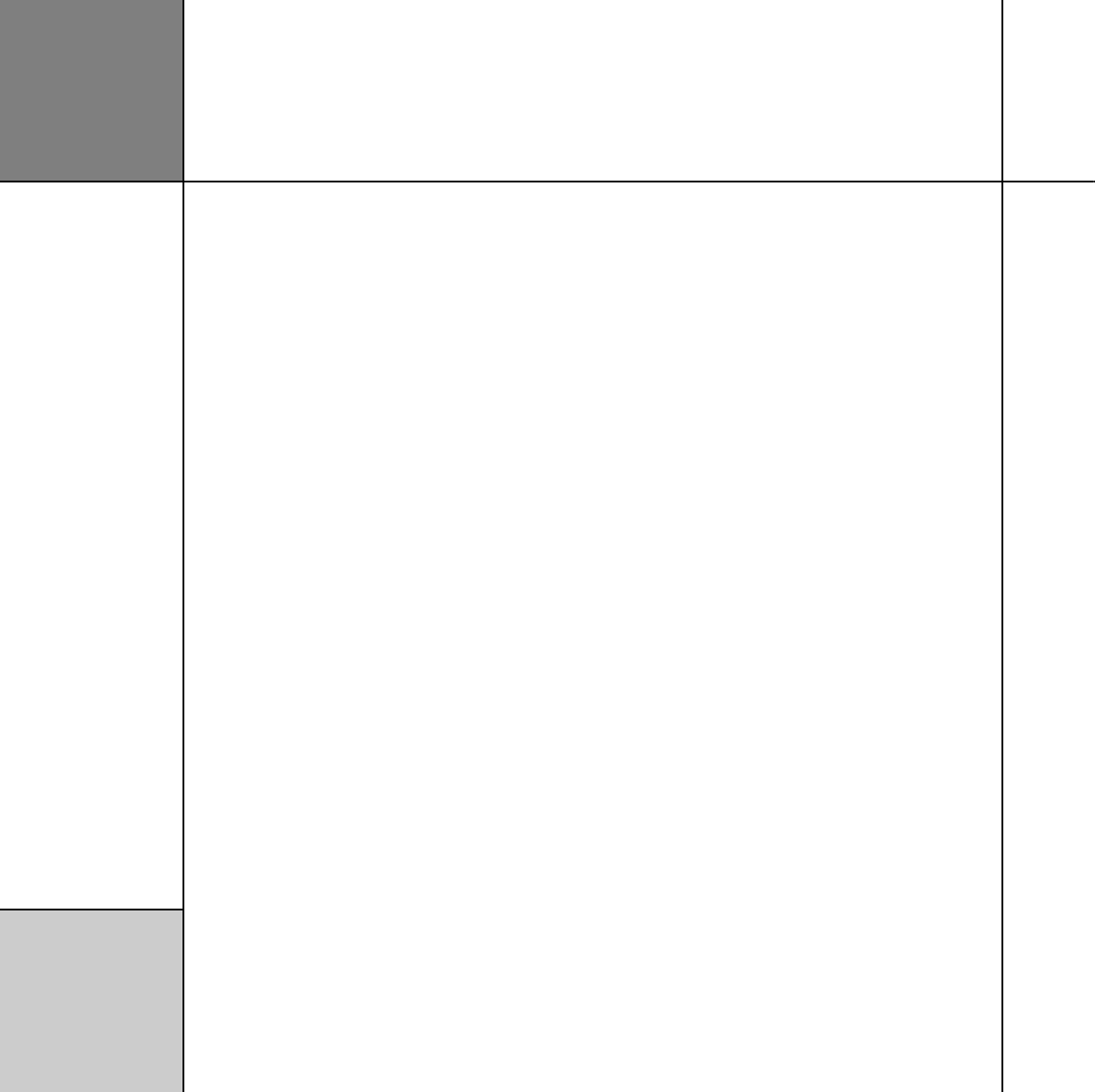
Troubleshooting
58
The preset changes unexpectedly with a multichannel
source
If you are using a non-Meridian source on the MHR SmartLink
input, proprietary data may cause preset switching.
•Select Force this source to be six-channel for the source. See
the
Meridian Configuration Program Guide
.
Video problems
Poor picture quality
Picture quality may suffer if you do not attend to the following:
•Are you using suitable quality cables with good connectors?
•Is there a ground loop created between any of the components
connected to the G68?
Remember that reception of broadcast or cable signals can be
significantly deteriorated by cross-modulation in the RF domain. It
is unwise to attempt to cascade and mix several video sources, eg
LaserDisc, VCR, etc, to an antenna system.
The picture is very dark or very bright when using a
composite input
This could be due to a DC offset on the video source.
•Try using inputs V3 or V4, which include DC blocking circuitry for
use with set-top boxes and other sources which typically exhibit
this effect.
Radio tuner problems
FM tuner reception is poor
To obtain high-quality stereo reception on FM a good aerial is
essential. Try positioning the aerial at different points in a room;
generally performance is best high up and near a window.
In some areas an external fixed aerial will be necessary. This can be
placed in a loft or mounted externally.
AM tuner reception is poor
Position the antenna to maximise the strength of the station you
want to receive and to reduce interference from other stations on
nearby frequencies.
Position the antenna away from items that generate electrical
interference, such as fluorescent tubes or televisions.
RDS station names are not being received
Not all stations transmit the station name in all areas.
If the station name is not available you can define a preset station
with a name; see the
G Series System Guide
.
G Series DSP 58 31/10/03, 4:24:49 pm


















