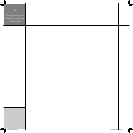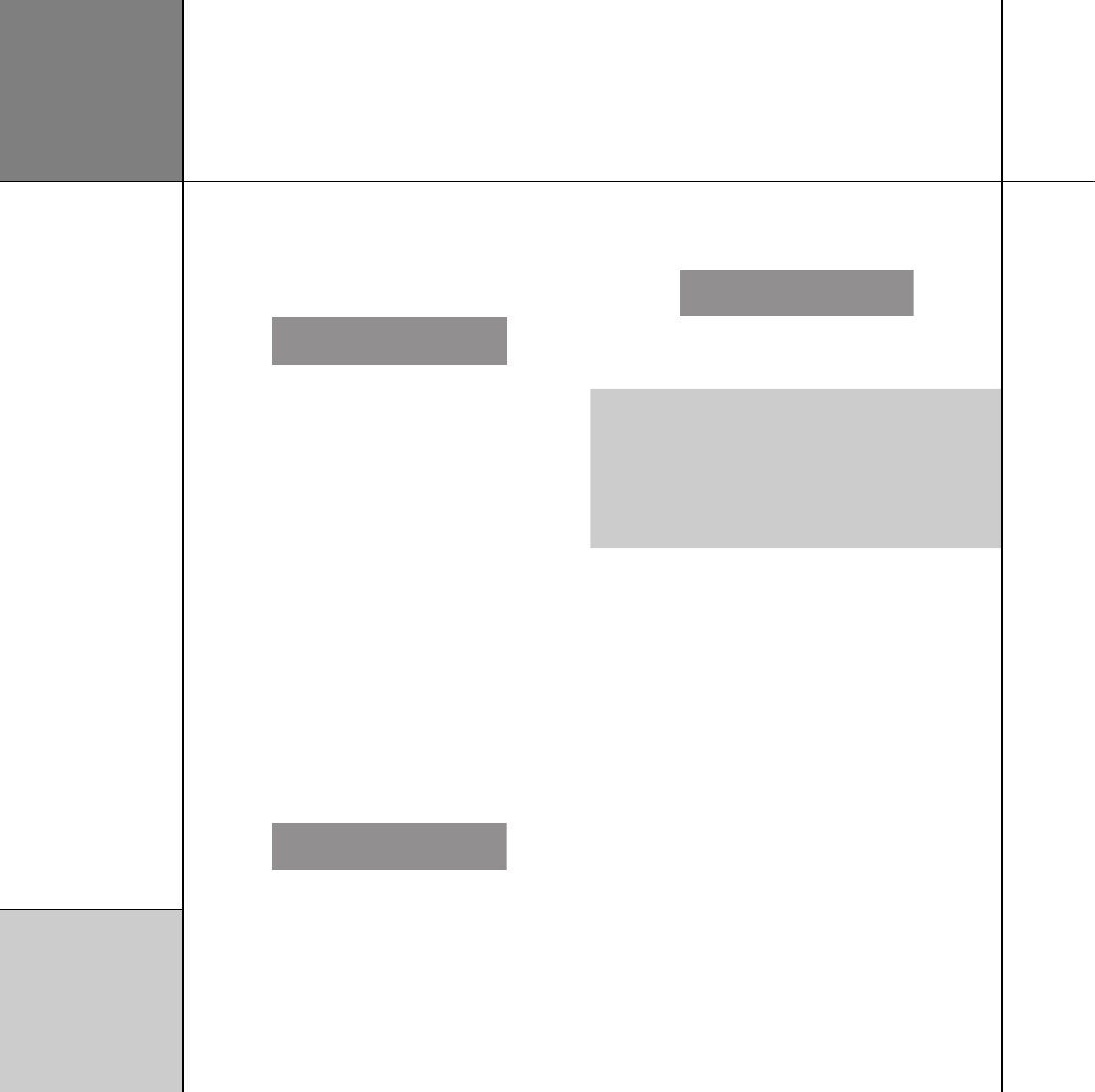
•Use > and < to move between each of the speakers in the
layout.
The display shows the speaker being tested, and the distance:
Left Distance 18'0
Units ìî ïñ öõú óòô
Press More for help
•Use A and V to change the distance.
•You can press Units to change between feet/inches and metres.
Repeat this for each of the speakers in your layout.
•Press > to proceed to the next calibration stage.
Fine tuning
These tests allow you to fine-tune the phase and delay of each
speaker when used in conjunction with other speakers on the
layout.
•Use > and < to move between each of the speakers in the
layout.
The first display allows you to adjust the phase. For example:
Left Phase +
ìî ïñ öõú óòô
Press More for help
The next display shows the distance for the same speaker. For
example:
Left Distance 18'0
ìî ïñ öõú óòô
Press More for help
•Choose the correct setting as follows:
Setting What it sounds like
Correct The sound between the speakers is very even, and
does not change radically as you move your head.
Incorrect The sound appears diffused, and changes in timbre
and apparent location as you move your head.
Pay particular attention to the centre channel, as this can have a
dramatic effect on the overall sound.
•Press > to proceed to the next calibration stage.
Calibrating
the system
38
G Series DSP 38 31/10/03, 4:24:26 pm