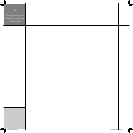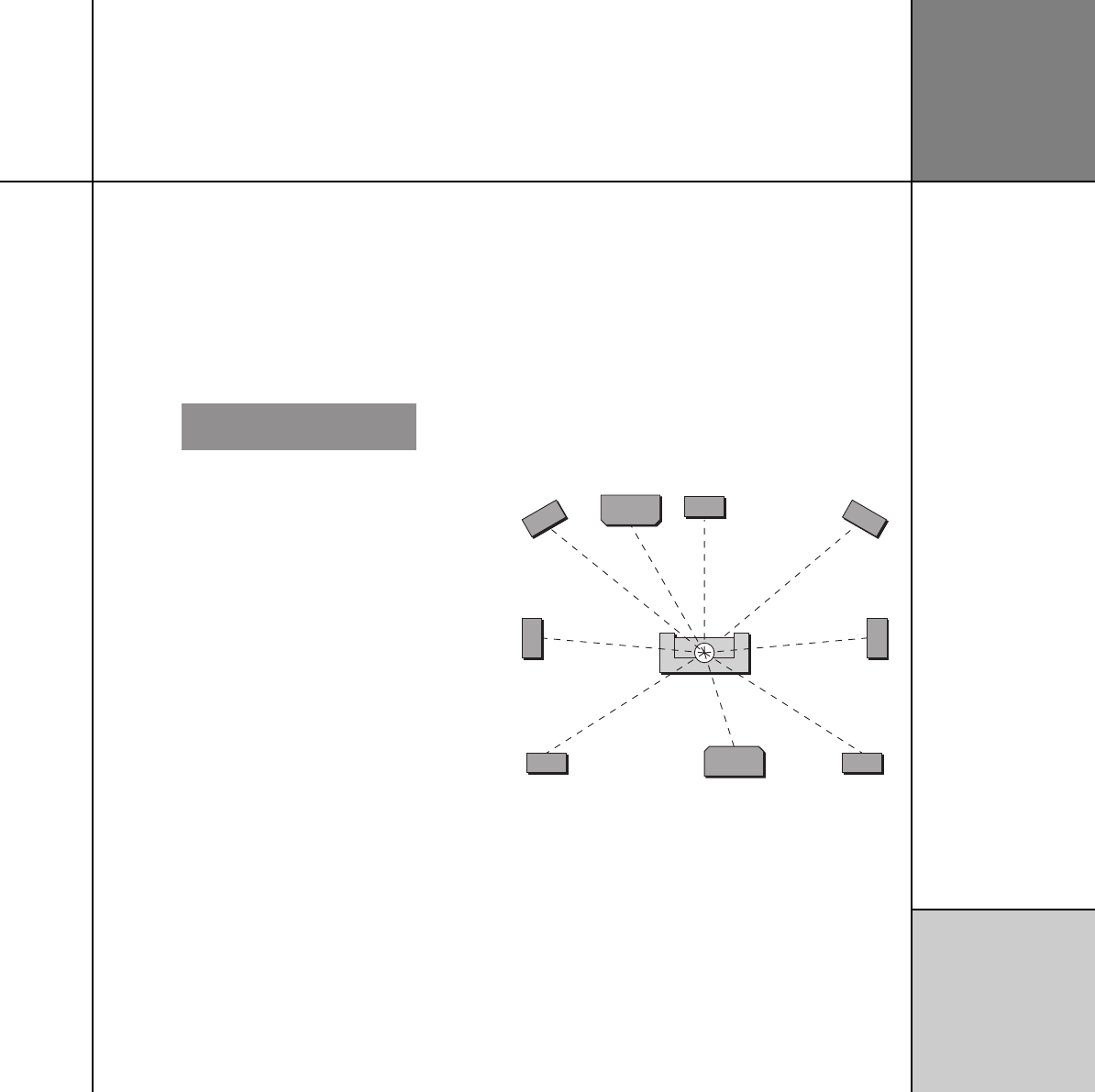
Calibrating
the system
37
Levels
These tests allow you to adjust the output level to each speaker
individually, and it follows the general guidelines from Dolby
Laboratories and THX.
In each test the display shows the speaker being tested, and the
current relative level. For example:
Left Level +0.0dB
ìî ïñ öõú óòô
Press More for help
•Use > and < to move between each of the speakers in the
layout in the sequence: Left, Centre, Right, Side R, Rear R, Rear L,
Side L, and subwoofers.
•Use A and V to adjust the level of the speaker. Ignore any tonal
difference.
For correct THX reproduction you should adjust each speaker to
75dB SPL using an SPL meter. Even if the speakers are not THX
approved this setting is recommended.
If you have Meridian DSP loudspeakers they cannot be set above
+0dB.
Note: You cannot set the level of a subwoofer by ear, because
low-frequency noises sound quieter. To set the subwoofer correctly
either use an SPL meter, or set it by ear and then reduce the
subwoofer gain by 15dB to correct for human hearing.
•When you have completed the Levels section press > to proceed
to the next test.
Distance
These tests allow you to adjust the delay of each of the speakers in
the layout to time-align the system so that sounds are coincident
when they arrive at the listening position.
Before setting up the speaker outputs you need to measure the
distance to each speaker from the listening position:
CentreSub
Left Right
Left
Side
Right
Side
Left Rear Ri
g
ht RearSurround Sub
Measure from ear height at the listening position to the tweeter
on each speaker (where applicable), in the distance units you have
chosen; see
Settings
, page 33.
Calibration tests
G Series DSP 37 31/10/03, 4:24:25 pm