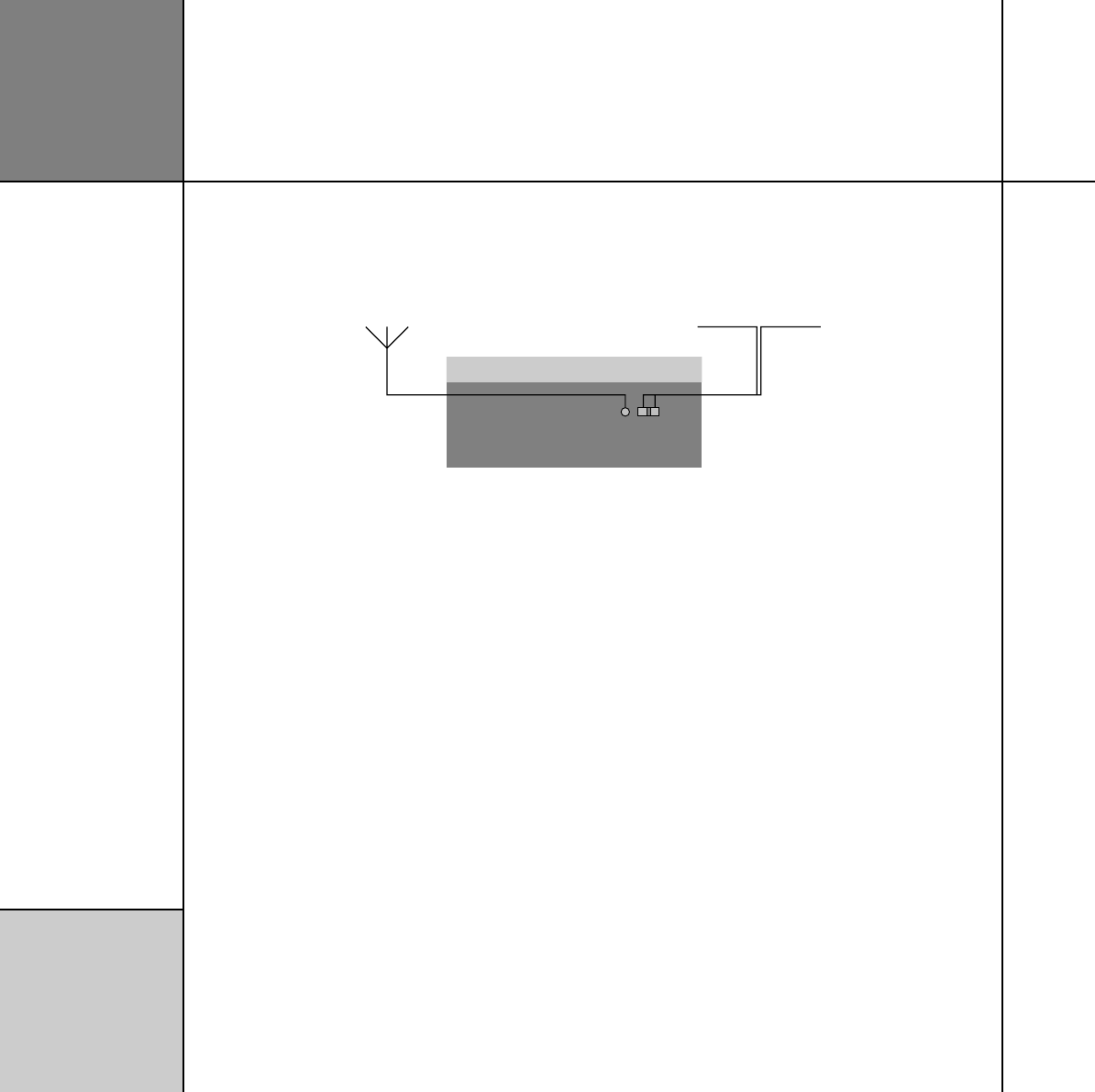
Installing the
digital surround
controller
24
Note: Do not, under any circumstances, connect any equipment
other than Meridian G Series, 500 Series, or 800 Series to any
socket marked COMMS on the back of the product.
To connect FM and AM antennae
G68 Digital Surround Controller
AMFM
•Connect an FM antenna or split-flex dipole to the FM Coax
connector, if necessary using the adaptor provided.
In the UK use a female Belling-Lee (VCR) connector.
Although the FM tuner is very sensitive, the FM antenna is supplied
for basic installation only, and for best performance and lowest
noise use a high-quality antenna placed as high as possible and
oriented towards the transmitter.
Note: For all outdoor antennae we strongly recommend you use a
qualified installer who will comply with local safety regulations.
•Connect an AM antenna to the AM connector by pressing
the tabs and inserting a bare wire into each hole. The ground
connection (black on the supplied AM antenna) should be
connected to the socket marked GND.
The product is supplied with an indoor loop antenna. This is
directional, and for best results you will need to orient it, and this
may be station dependent.
•Place the antenna as far away from other electrical equipment
and as high as possible.
For best AM results use an external AM antenna.
Note: For AM you must fit a good ground as well as an antenna.
The tuner can be used with most proprietary indoor AM, FM,
or combi (AM/FM) antennae. It is possible in some cases to use
a trigger output (+12V) from the G68 to power such devices.
For more details, look at the Library/Applications sections of the
Meridian web site at www.meridian-audio.com/lib-apps.htm.
G Series DSP 24 31/10/03, 4:24:08 pm


















