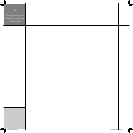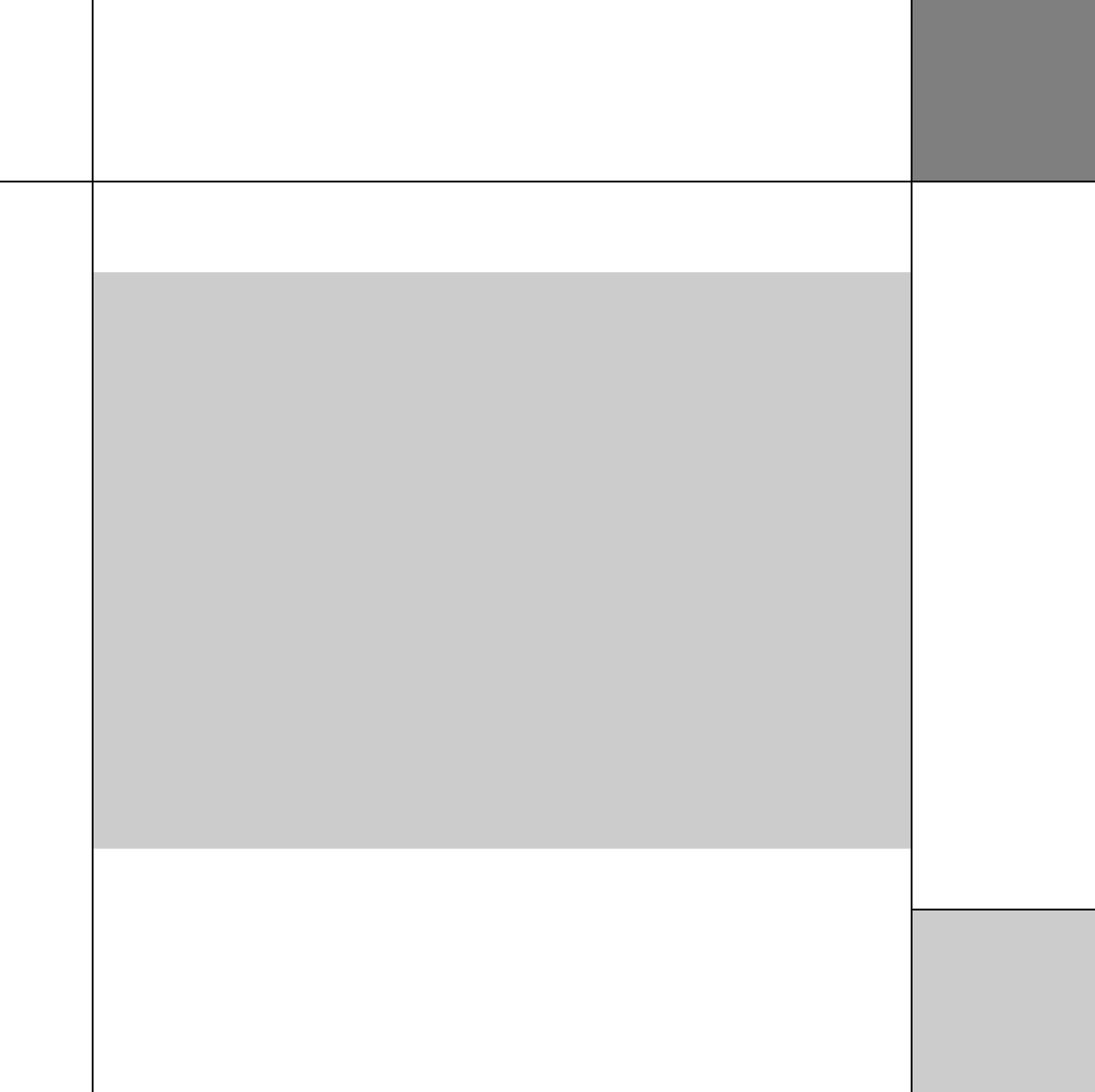
Source options
The following table summarises the source options:
Option Values Description
The source is: in use, not in use Whether the source is enabled.
Audio input: D1-D12, MD1-MD2, O1-O5, Tuner,
A1-A8, MA1, Last Valid*
The audio input used for the source; digital, multichannel
digital, optical, tuner, analogue, or multichannel analogue.
Composite input:
†
V1-V4, Last Valid* Composite video input used for the source.
S input:
†
S1-S4, Last Valid* S-video input used for the source.
Component Input:
†
Y1-Y3, Last Valid*, Blank Component video input used for the source.
Source name: Any name of up to five characters.
Copy/Zone use main inputs: yes, no If no, provides options for feeding separate inputs to the
Copy/Zone outputs.
Copy/Zone 2 audio input: D1-D12, MD1-MD2, O1-O5, Tuner,
A1-A8, MA1, Last Valid*
The audio input used for Copy/Zone 2.
Copy/Zone 2 video input: V1-V4, S1-S4, Last Valid* The video input used for Copy/Zone 2.
Zone 3 audio input: D1-D12, MD1-MD2, O1-O5, Tuner,
A1-A8, MA1, Last Valid*
The audio input used for Zone 3.
Zone 3 video input: V1-V4, S1-S4, Last Valid* The video input used for Zone 3.
Trigger #1: High, Low Trigger outputs for the source.
Trigger #2:
†
High, Low Trigger outputs for the source.
Trigger #3:
†
High, Low Trigger outputs for the source.
Comms Type: CD 1C, Tuner 2C, DVD 3C, 4C-8C,
No Comms NC
Set to NC unless the source is a Meridian product.
Comms Address: 1A-8A Allows you to have up to eight of each source type.
*Last Valid leaves the input set to the last input you selected.
†
Not available on G68D.
Configuring the
digital surround
controller
31
G Series DSP 31 31/10/03, 4:24:18 pm