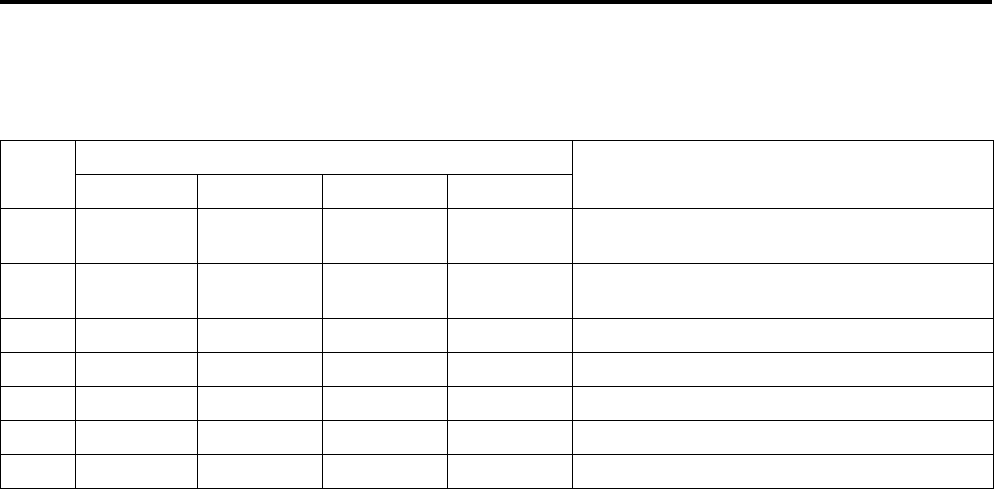
65
Warning Indication
If something abnormal has occurred with the projector, the warning status will be indicated by the combination of lighting the
indicators on the control panel as shown in the following table. Then, the projector automatically stops projection and runs the
cooling fan for about 120 seconds.
Warning indication table:
*For individual indicator lighting, refer to page 58.
■
Action to be taken for warning indication
Stopping the projector:
After the cooling fan has stopped, take the following action.
No. 1 : Check that the cover for replacing the light-source lamp and the front panel are securely attached, and then, press
the OPERATE button for one second or more to turn on the projector for retrying.
No. 2 : Check that the cover for replacing the light-source lamp and the front panel are securely attached, and then, press
the OPERATE button for one second or more to turn on the projector for retrying.
No. 3 : Press the OPERATE button for one second or more to turn on the projector for retrying.
Nos. 4-7 : Follow the next steps.
1. Turn off the MAIN POWER switch and unplug the power cord from the wall outlet.
2. Take an action according to the number.
No. 4 : Set the filter in place.Then, leave the projector until it cools down.
No. 5 : Check that nothing is blocking the air inlet nor outlet, and wait until the inside cools down.
No. 6 : Check that nothing is blocking the air inlet nor outlet, and wait until the inside cools down.
No. 7 : Leave the projector until it cools down.
3. Plug in the power cord again, turn on the MAIN POWER switch, and press the OPERATE button for one second or
more to turn on the projector for retrying.
Retrying operation:
Plug in the power cord again and operate the projector.
If the same warning indication is observed again, after the cooling fan has stopped, turn off the MAIN POWER switch, unplug
the power cord, and call your dealer for repair.
No.
Indicator
Warning content
LAMP TEMP STAND BY OPERATE
1Blink Blink The light-source lamp does not light and projection
is not made.
2Blink Blink The light-source lamp has suddenly gone off during
projecting an image.
3Blink Blink Circuit operation is abnormal.
4Blink Blink The filter is displaced.
5Blink The internal temperature is too high. (Sensor 1)
6Blink Blink The internal temperature is too high. (Sensor 2)
7Blink Blink Blink Blink The cooling fan has stopped (locked).


















