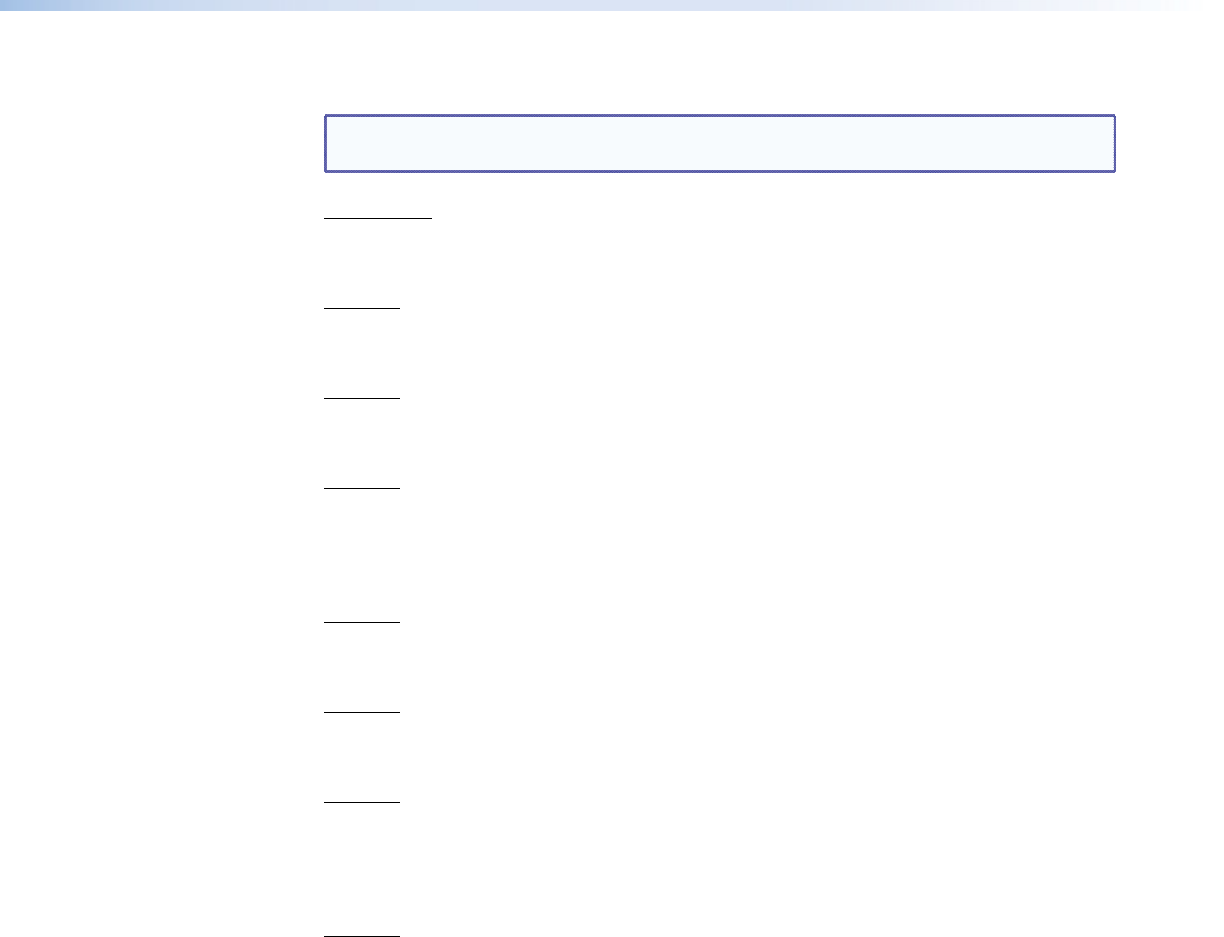
Output configuration
NOTE: The output configuration settings apply only to the the output of still images
stored in the GSS; the RGB pass-through video is output exactly as it is input.
Rte
X%
*
X^]
The GSS 100 initiates the
Rte message when a front panel change in the output resolution
takes place.
Syn
X&]
The GSS 100 initiates the Syn message when a front panel change in the output sync format
takes place.
Pol
X*]
The GSS 100 initiates the Pol message when a front panel change in the output sync
polarity takes place.
Dly
X#]
The GSS 100 initiates the Dly message when a front panel change in the RGB delay interval
takes place.
Auto-switch and slide show control
Pas
X@]
The GSS 100 initiates the Pas message when a front panel change in the pass-through
configuration takes place.
Aut
X$]
The GSS 100 initiates the Aut message when a front panel change in the auto-switch and
slide show on and off status takes place.
Sli
X#]
The GSS 100 initiates the Sli message when a front panel change in the slide display
duration takes place.
Front panel locks
Exe
X@]
The GSS 100 initiates the Exe message when a front panel change in the front panel lock on
or off status takes place.
Host-to-GSS Instructions
SIS commands consist of one or more characters per field. No special characters are required
to begin or end a command character sequence. When a command is valid, the unit
executes the command and sends a response to the host device. All responses from the unit
to the host end with a carriage return and a line feed (CR/LF =
]
), which signals the end of
the response character string. A string is one or more characters.
GSS 100 Graphic Still Store • Programming Guide 20


















