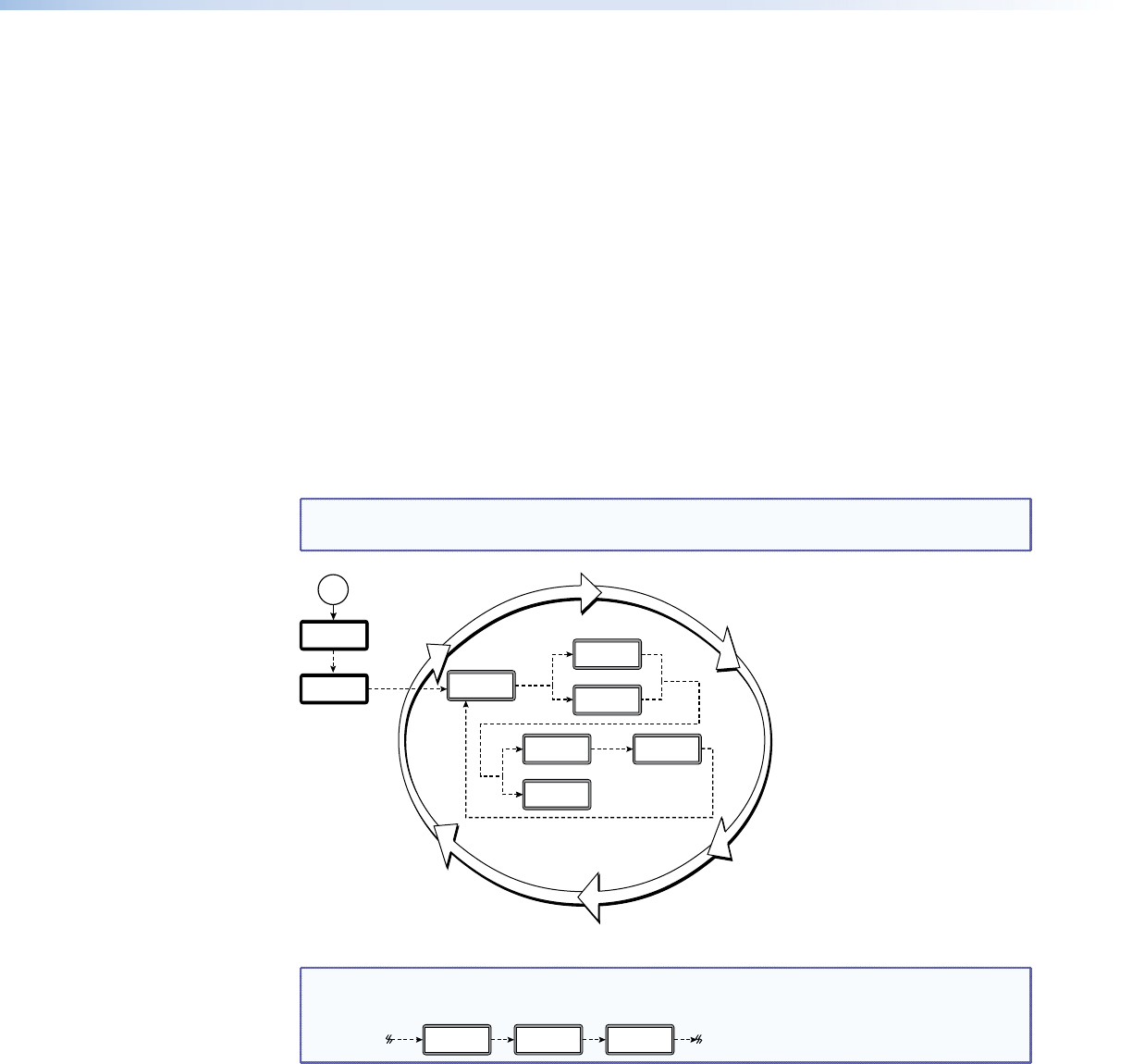
Front Panel Operations
Plug in all system components and turn on the input device (such as a desktop or laptop
computers) and the output monitor. Use the LAN port to upload one or more still images to
the GSS. Select either the pass-through input or one of the stored still images to output (see
“Selecting an Image to Display”). The image should appear on the monitor connected to
the output.
Power-on Indications
Power is applied when the power cord is connected between the GSS and an AC source.
When AC power is applied, the GSS performs a self-test that shows the model name and
the firmware version in the LCD display. After approximately 15 seconds, the LCD diplays
its default cycle, alternating among four displays that show the model name, the currently
displayed image (the pass-through input or the file name of one of the previously loaded
images), the output resolution (of a stored image only; the pass-through input is output
exactly as it is input), and the IP address of the unit (see figure 7).
The current settings are saved in nonvolatile memory. When power is applied, the latest
configuration is retrieved.
NOTE: On gure 7 and all other owcharts in this chapter, dashed lines indicate screen
changes that are the result of a timeout function.
Default Cycle
3 sec.
3 sec.
Power
on
3 sec.
3 sec.
or
3 sec.
Extron
GSS 100
Extron
GSS 100
1024 x
768 @72
I192.168
P255.255
RGB
PASSTHRU
or
Viewing
Image
Viewing
PassThru
Version
n.nn
3 sec.
Figure 7. LCD Power-on Displays and Default Display Cycle
NOTE: If the displayed file name is too large (more than eight characters, including the
file extension) for the LCD, the LCD shifts the file name:
Viewing
lename.jp
Viewing
Largefil
Viewing
ename.jpg
GSS 100 Graphic Still Store • Operation 8


















