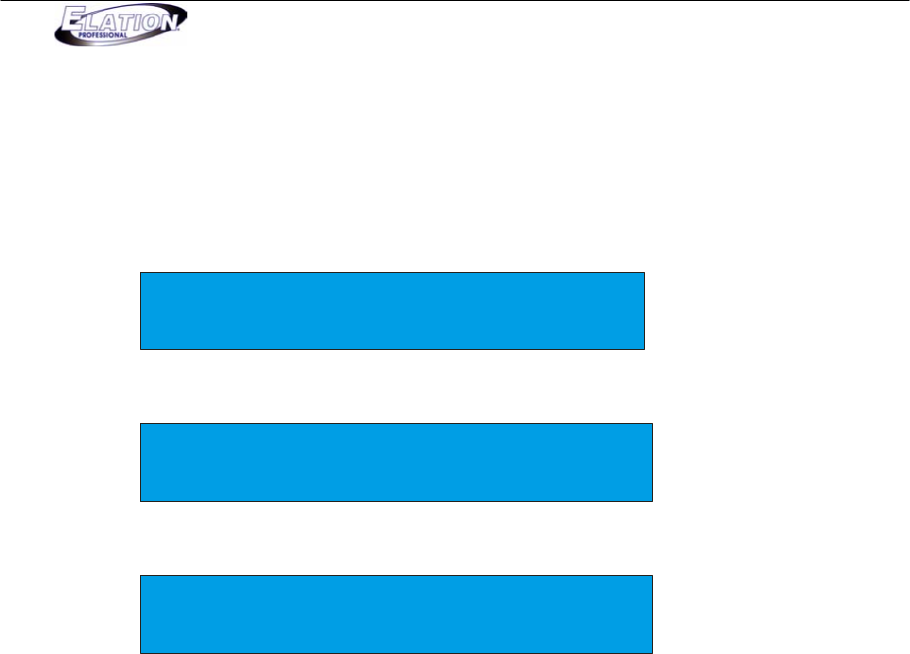
Magic 260
33
Section 30: Erase All Memory
The next set of instructions will allow for ALL programmed memory, including presets, scenes and shows,
to be erased in one shot.
(1) From the main screen, press and hold down the “DEL” button then press the “ENTER” button once. Your
display will read as follows:
Select a menu item then press enter.
- Lock/Unlock Memory -
(2) Turn DATA wheel #1 clockwise so that your display reads the following:
Select a menu item then press enter.
- Erase All Memory -
(3) Press the ENTER button. Your display should read the following:
Erase All Memory
Yes No
(4) Press DATA wheel #1 to confirm “Yes” or DATA wheel #2 for “No”.
Note: All programmed data
will be erased if you select “Yes”. Make sure you’ve save a copy of your current
programs before erasing. See Save Memory section.


















