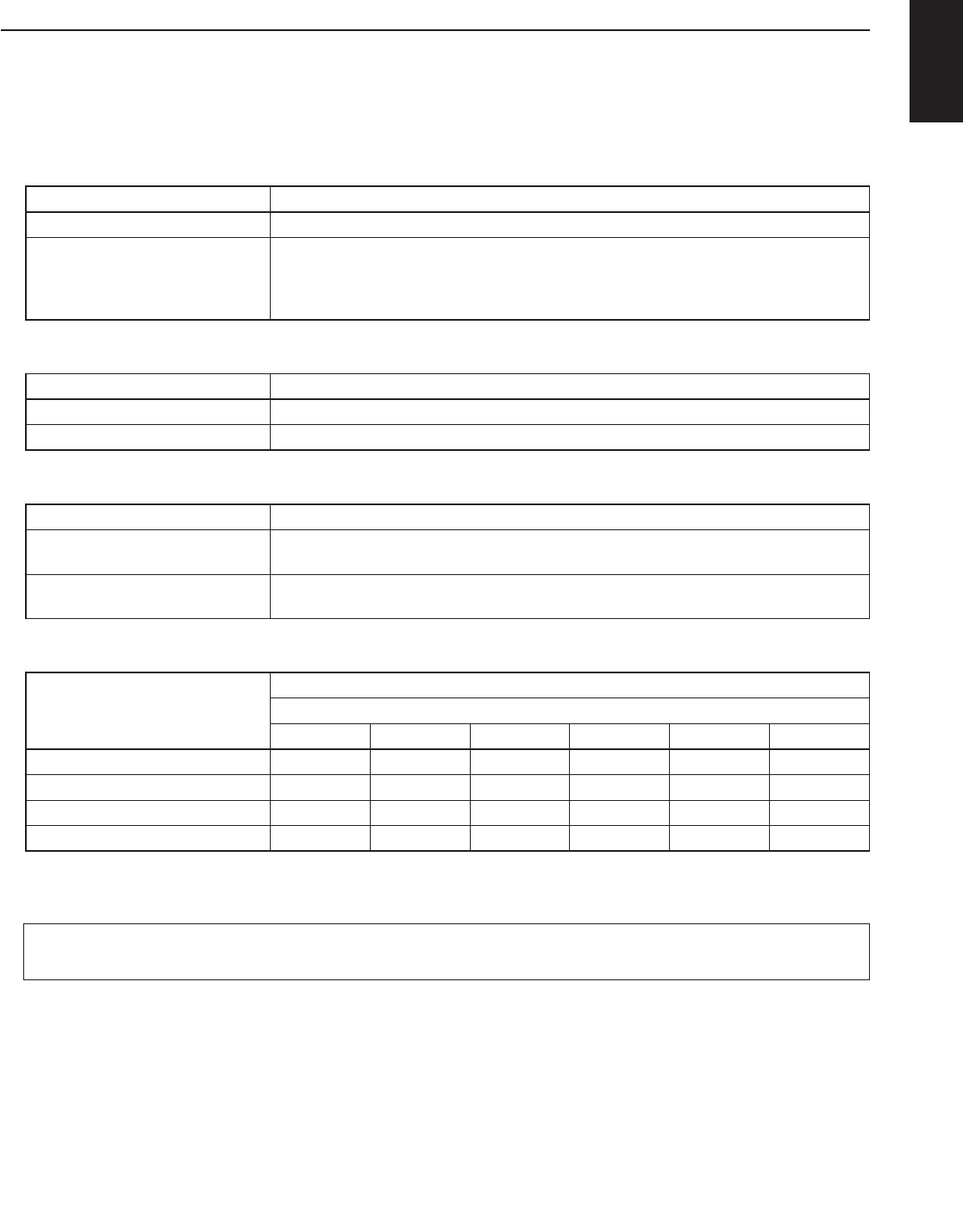
25
ENGLISH
3. DEVICE OPERATION
16. Auto sleep mode (Auto Sleep)
You can select the behavior that the servo functions will automatically turn off if no operation is performed for set-up time
while in stop, pause or cue.
When in the sleep mode, if the PLAY/PAUSE button is pressed, playback will be started from the beginning of the track in
which the sleep mode was set. If the CUE button is pressed, it will standby for the beginning of the track in which the auto
sleep was set.
Set value Processing
Off Unit never goes into sleep mode
30sec
10min
20min
30min(default)
Unit will goes into sleep mode if no servo functions occur for longer than the user-
designated time
17. Eject lock mode (Eject Lock)
This feature allows you to prohibit ejecting a disc during playback
Set value Processing
On (default) Unit will not allow anyone to eject a disc while in the Play Mode
Off Unit will allow a disc to be ejected while in the Play Mode
18. Digital output format (Digital Out)
This allows you to designate the Digital Output format that is sent to both the balanced and unbalanced digital output terminals.
Set value Processing
Broadcast (default)
Unit outputs AES/EBU formatted digital audio signal to both the balanced DIGITAL
OUTPUT jack and the unbalanced DIGITAL OUTPUT jack
Consumer
Unit outputs S/PDIF formatted digital audio signal to both the balanced DIGITAL
OUTPUT jack and the unbalanced DIGITAL OUTPUT jack
19. Digital FS (Digital FS)
This feature allows you to set the sampling frequency of the digital audio signal that is sent out the DIGITAL AUDIO outputs.
Set value
Digital audio signal is outputted with below FS
FS of the source audio signal
16 kHz 22.05 kHz 24 kHz 32 kHz 44.1 kHz 48 kHz
Auto (default) – – – 32 kHz 44.1 kHz 48 kHz
32kHz 32 kHz 32 kHz 32 kHz 32 kHz 32 kHz 32 kHz
44.1kHz 44.1 kHz 44.1 kHz 44.1 kHz 44.1 kHz 44.1 kHz 44.1 kHz
48kHz 48 kHz 48 kHz 48 kHz 48 kHz 48 kHz 48 kHz
20. Time Zone (Time Zone)
This feature allows you to select the Time zone. This setting is necessary to display the time correctly.
Value of the Time Zone should represent the differences between the UTC(GMT) and your local time.
NOTE:
• Turn the power off and on again to make the new settings effective.
Items 21-26 refer to the network operation of the unit. See page 34.
21. Machine name (Machine Name)
22. IP Address setting (IP Address)
23. Subnet mask setting (Subnet Mask)
24. Default Gateway setting (Gateway)
25. DNS server setting (DNS Server)
26. Network-Access Password setting (Password)
27. Default (Default)
Setting this feature allows you to reset all of the unit’s preset items to their default values.


















