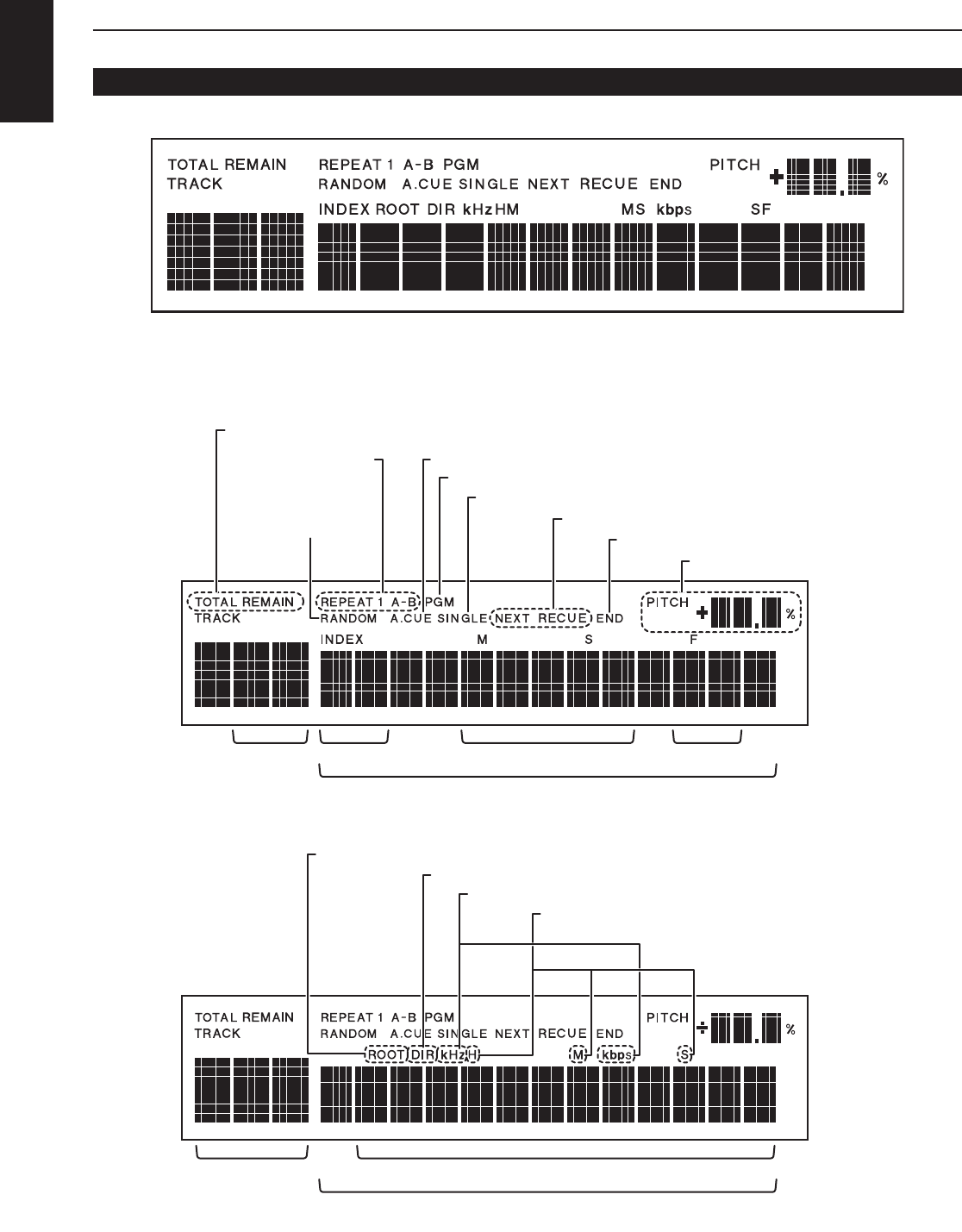
6
ENGLISH
1. GENERAL INFORMATION
(3) Display
Specific Icons and Character displays inform you of the current operating status and menu items of the device.
[Basic CD Operation]
Lights in random
playback mode.
Light when auto cue mode is on.
Lights when program playback mode is on.
Lights when single playback mode is on.
Either of icons lights according to the finish mode.
Flashing while end of message is working.
Displays the pitch control setting.
Track number /
Total number of Tracks
Index number Playing time (minute and second)
Displays various information and text message
Frame number
Lights in repeat
playback mode.
“TOTAL” illuminates to indicate that the time displayed is the TOTAL time of the track or file.
“TOTAL” can also be lit with “TRACK” in stop mode to indicate the total number of tracks or files in the current disc or directory.
“REMAIN” illuminates to indicate that the time displayed is the remaining time of the currently playing track.
“REMAIN” can also be lit with the “TOTAL” icon to indicate the TOTAL REMAINING time of the disc.
Both icons off indicates that the time displayed is the ELAPSED time of the currently playing track or file.
[Audio file Operation]
Lights when selected audio file is in root directory of the disc.
Track number /
Total number of Tracks
Playing time (hour, minute, second and frame number)
Displays file information, recorded time, and the other information
Lights when the audio data disc is loaded.
Lights when the sampling frequency or bitrate of the file playing is available and displayed.
Lights when the playing time is displayed in the character display.


















