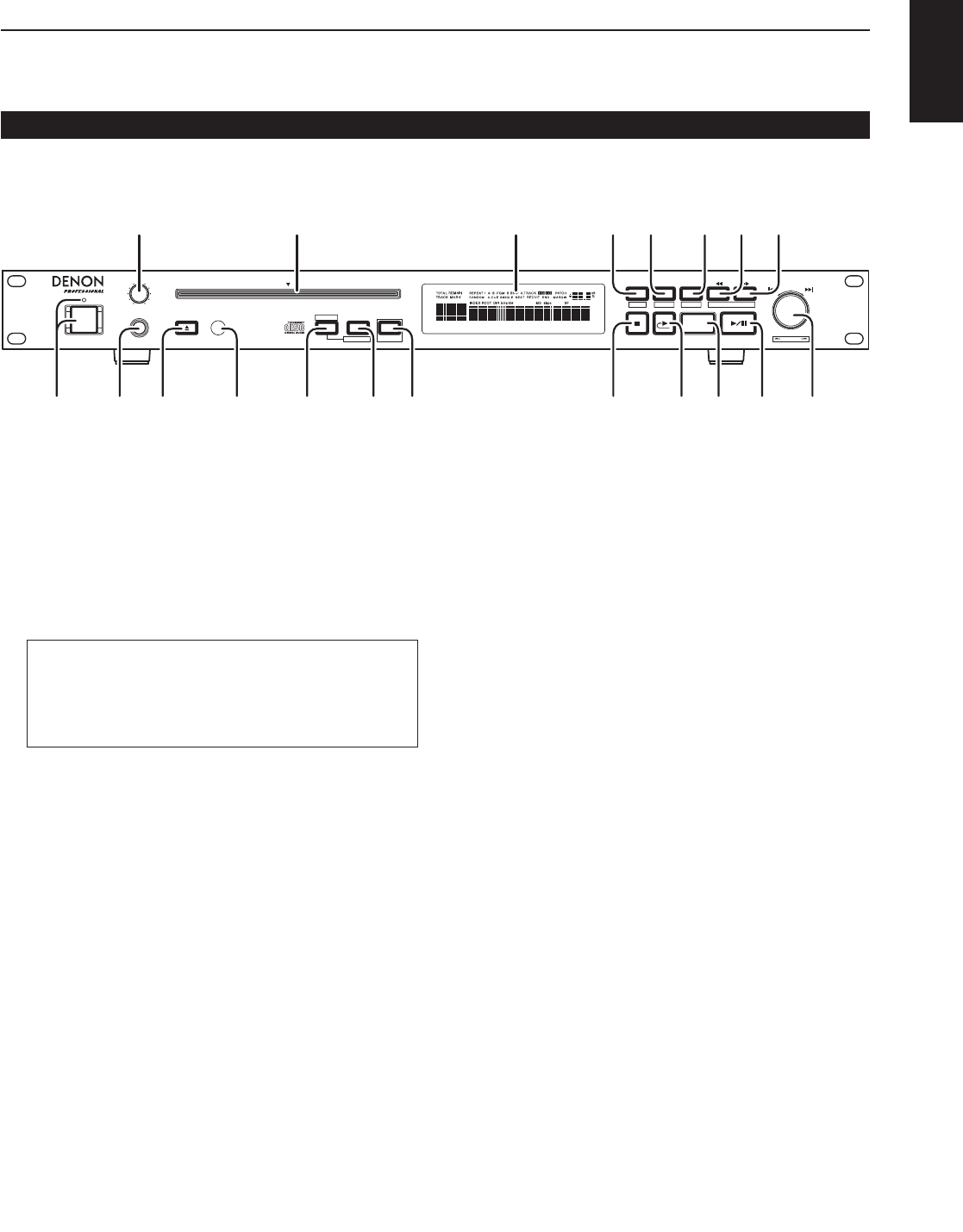
3
ENGLISH
1. GENERAL INFORMATION
q
POWER ON/OFF switch and indicator
• Press this to turn the Power ON or OFF.
• The indicator lights when the power is turned on.
w
LEVEL control
• Use this to adjust the output level of the headphones.
Warning!
• When using headphones, take care not to turn
the volume too high. Listening at high volumes for
extended periods of time may result in permanent
hearing damage.
e
PHONES Jack
• For private listening, you can connect your headphones
to this jack.
r
DISC slot
• Insert a CD or DVD into the slot, label side upwards.
t
EJECT button
• Press this to eject the disc. The EJECT button is locked
when Eject Lock is on in the preset menu and the unit
is in PLAY mode.
y
Display unit
• Refer to page 6 for details.
u
Remote control sensor
i
NETWORK button and indicator (Blue)
• Press this to select between the network drive or
internal drive.
• The indicator lights when the network drive is selected.
o
MENU/STORE/UTILITY button
• Press to enter the preset menu or to store changes
made in the preset menu.
• In shift mode, press this button to enter the utility
menu.
!0
SHIFT button and indicator (Amber)
• Press to turn the shift mode on or off. When in shift
mode, the indicator lights.
• Press this button again to exit shift mode.
!1
DISPLAY/LOCK button
• Press this to change the time mode on the display.
• In shift mode, press and hold this more than three
seconds to lock or unlock the controls on the front
panel.
!2
A-B/END MON button
• Use this to play a set section repeatedly. When the
button is pressed once during playback, that position is
set as the A point and the “A-” indicator flashes on the
display.
• When the button is pressed again, that position is
set as the B point, the “A-B” indicator stops flashing
(remaining lit), and the A-B section begins playing
repeatedly.
• When the button is pressed again, A-B repeat is
canceled and the mode returns to the normal play
mode.
• In shift mode, press this button to start the End
Monitor.
!3
PITCH button and indicator (Amber)/
TEXT button
• Press this button to switch the PITCH on or off.
• In shift mode, press this button to display the text
information.
PART NAMES AND FUNCTIONS
(1) Front panel
A-B PITCH
TEXT
SKIP BACK
MENU/STORE
PLAY/PAUSECANCEL
PUSH
ENTER
- INDEX/DIR +
END MON
UTILITY
CUE
NETWORK
NETWORK CD PLAYER
EJECT
PHONES
LEVEL
POWER ON/OFF
SHIFT
LOCK
DISPLAY
DN-C640
PITCH
010
2 4 6 - = ~ ! @
3 5 8 0 &^$# %971


















