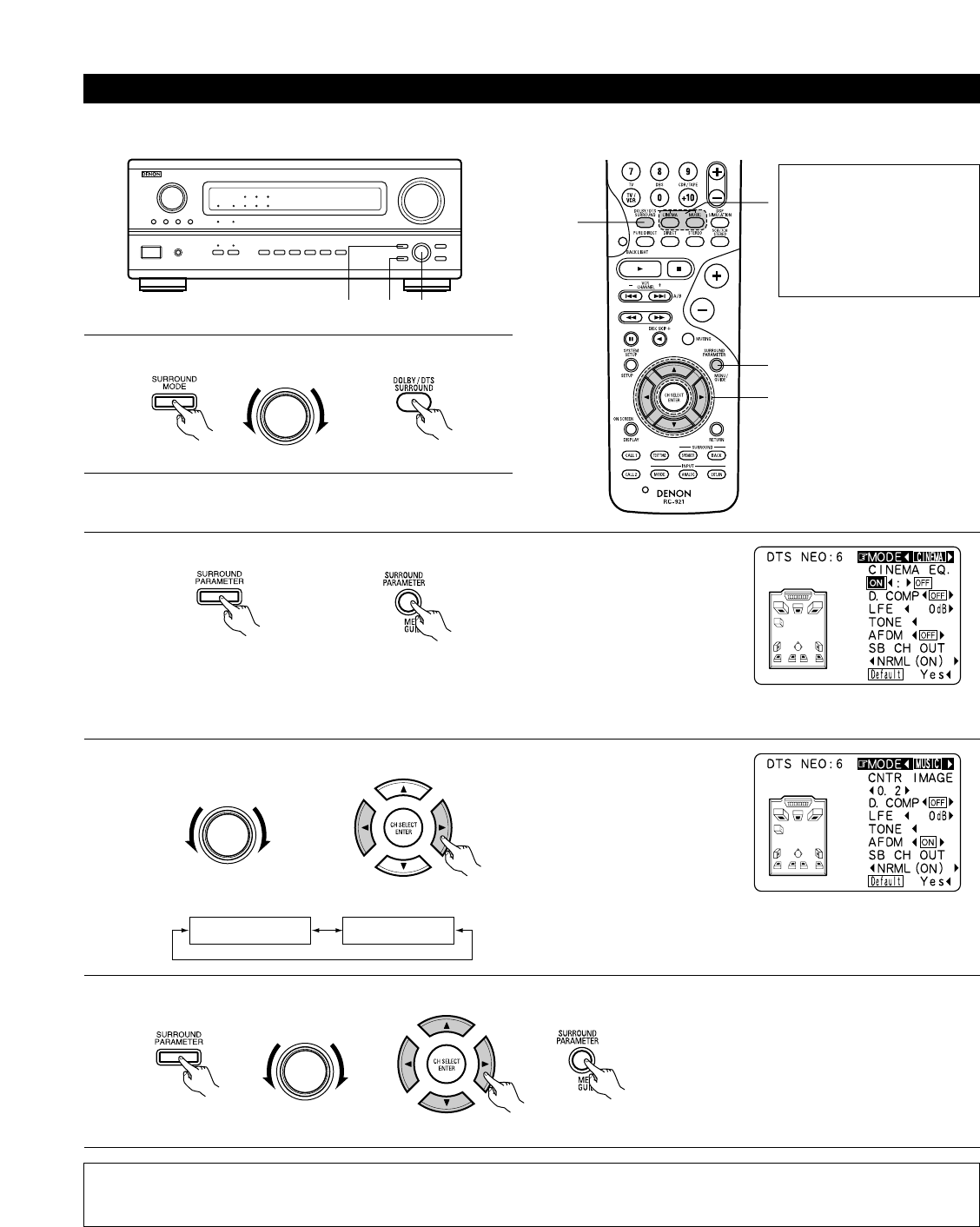
58
DTS NEO:6 mode
1
Select the DTS NEO:6 mode.
2
Play a program source.
(Main unit) (Remote control unit)
1 3, 5 1, 4, 5
1
3, 5
4, 5
SELECT
The DTS NEO:6 Cinema or
Music mode can be chosen
directly by pressing the
CINEMA or MUSIC button on
the remote control unit
during playback in the DTS
NEO:6 mode.
• Surround playback can be performed for the analog input and PCM digital input 2-channel signals.
3
Set the surround parameter mode.
(Main unit) (Remote control unit)
4
Select the play mode.
SELECT
(Main unit) (Remote control unit)
MODE cinema MODE music
Display
This is the screen when operated with the remote
control unit.
This is the screen when operated with the remote
control unit.
5
Set the various surround parameters. (See “Surround parameters e” on page 66 for a description of the various parameters.)
(Main unit) (Remote control unit)
SELECT
NOTE:
• When “Default” is selected and the 0 cursor button is pressed, “MODE” and “TONE” are automatically reset to the default values and
“CINEMA EQ” is set to “OFF”.


















