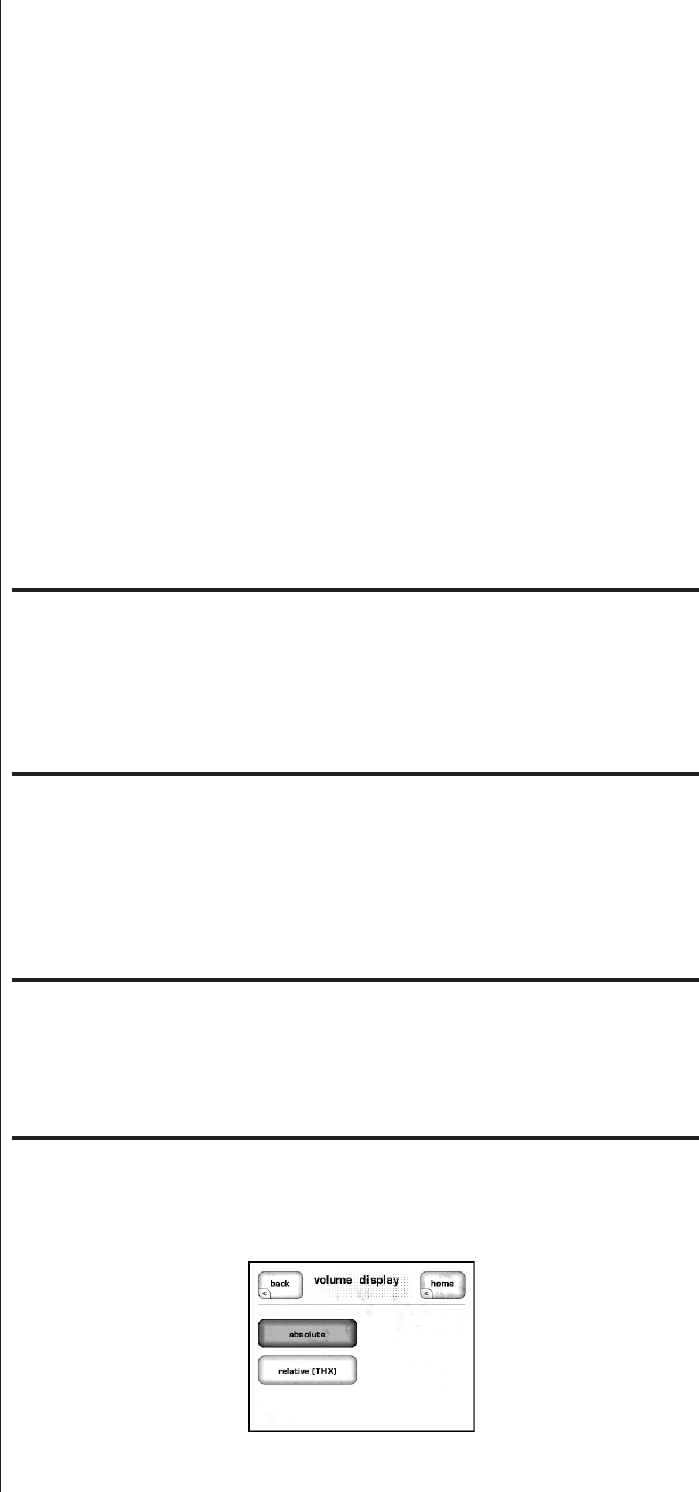
52
If you prefer the display of the SSP-600 to remain on whenever not in
standby
, choose the never timeout setting. The lamp in the LCD display was
designed for harsh automotive environments and will give you many years of
reliable operation. If you plan to leave the unit on continuously, however, we
recommend that you keep the timeout delay set to less than one minute. (Note
that setting the brightness to a lower setting does not increase the life of the lamp.)
language The language menu offers you any of six different languages supported by the
SSP-600. Classé has provided our international distributors with a software tool
that makes it possible for them to customize the translations to suit their local
customs and terminology, in an effort to ensure that the SSP-600’s operation is
as intuitive to use in every country as it is in our home country of Canada.
OSD Touching the OSD button takes you to a screen on which you can select the
video system used in your country, so that the SSP-600 can create a compatible
on-screen display. The four choices are NTSC, PAL-B, PAL-M, and PAL-N.
Your local Classé dealer can assist you with selecting the appropriate setting if
you have any doubt.
Important Note! While choosing an incorrect OSD format will not damage
any equipment, it may disrupt your television’s ability to
display a picture for the duration of the OSD’s operation
(typically a few seconds). You can easily reset the OSD
format to the correct setting by using the LCD touchscreen
display on the SSP-600, which will always operate correctly.
temp. display
The temp. display button leads to a screen on which you may select how long
the temporary on-screen display shown on your television lasts when you make a
change to the SSP-600. Your choices are none (effectively turning off these small
OSD messages on the television), and 1, 2, 3, 4, or 5 seconds.
NOTE: Anytime there is a status change, the temporary display will
appear at the bottom of the main video output screen and
over the menu screen. The menu screen will appear slightly
darker or “muted” in color. When this occurs, no selections
can be made until the temp. display turns off.
volume There are two common ways of displaying the volume information in a
multichannel system.


















